LearnGitBranch
基础篇
Git commit(提交)
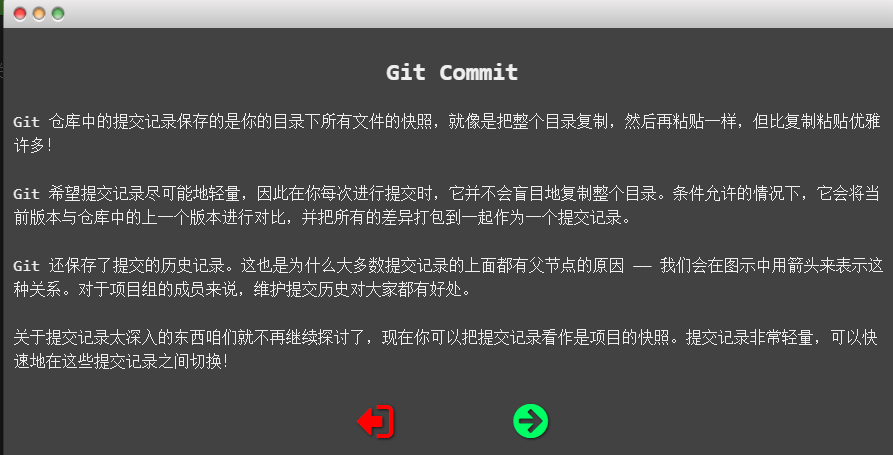
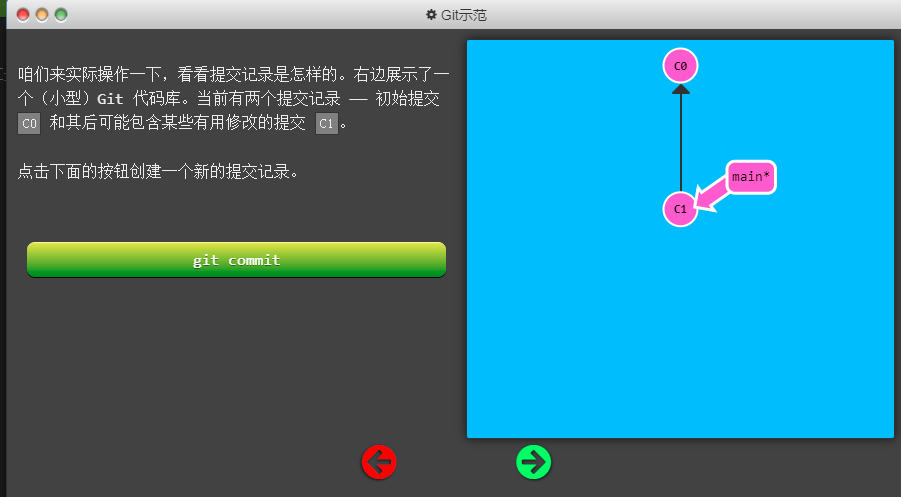
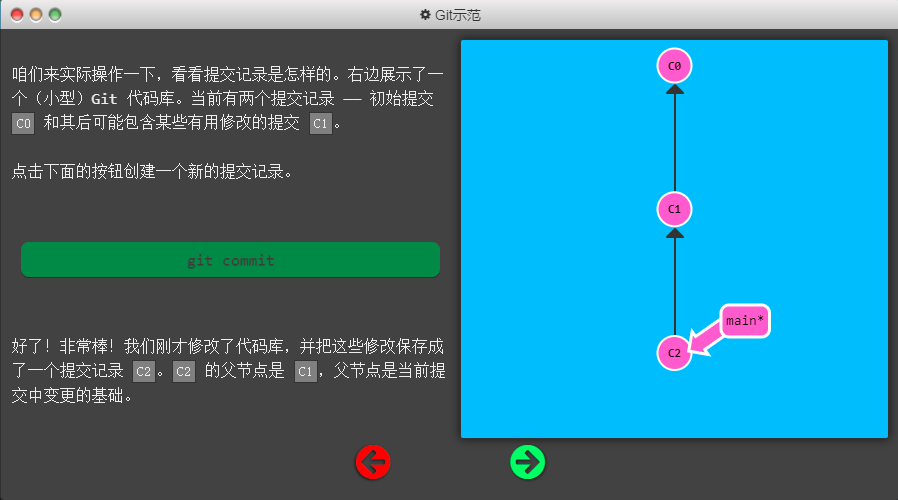
Git Branch(分支)
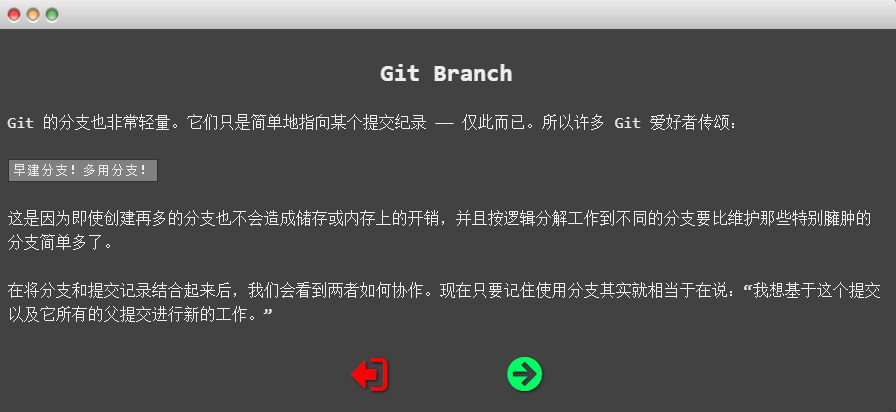
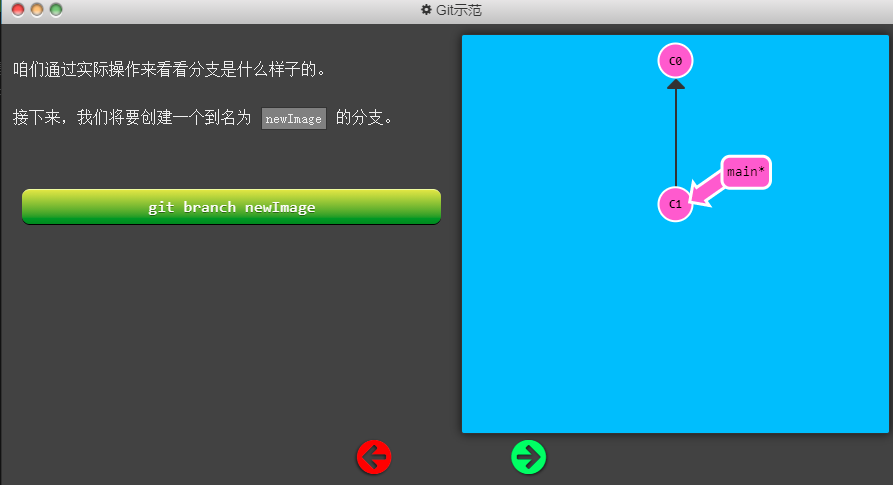
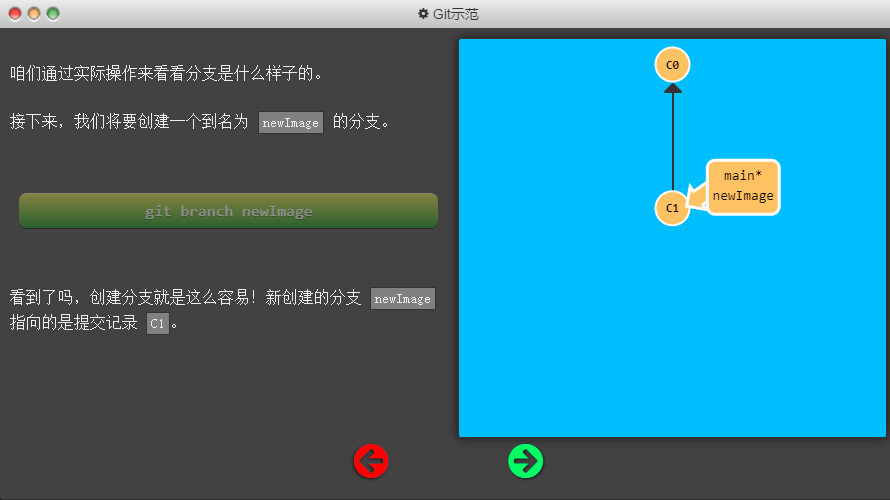
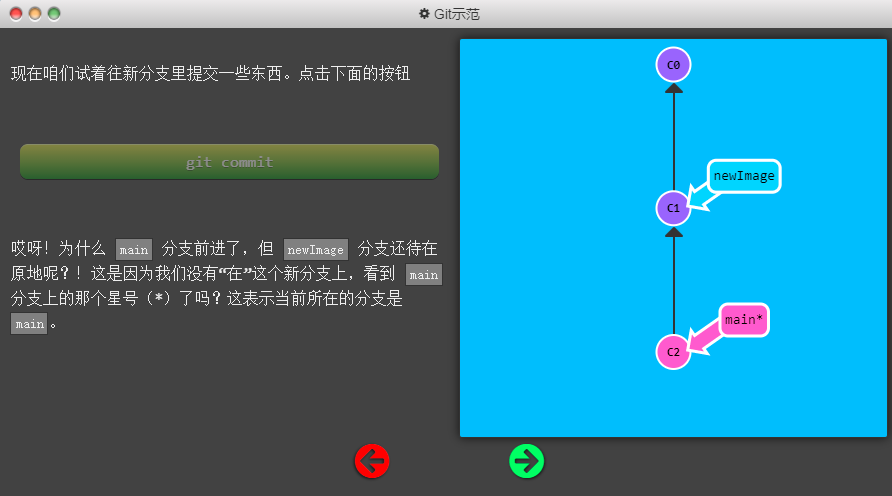
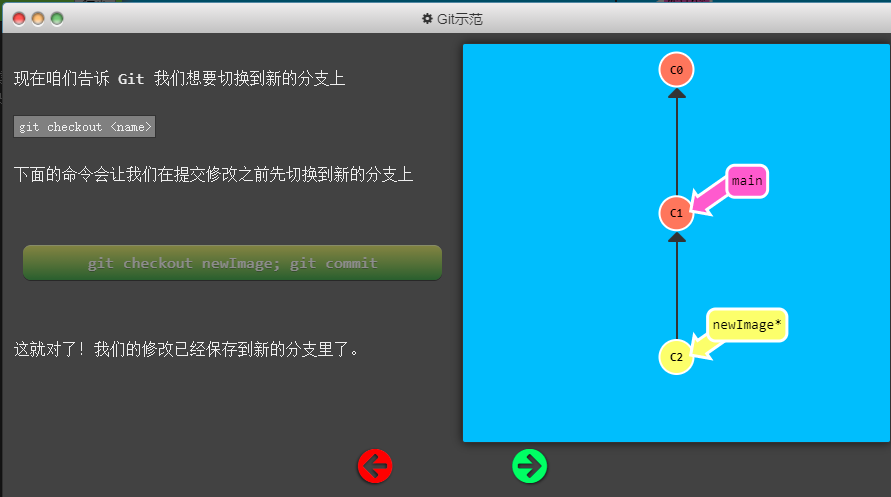
git checkout -b bugFix
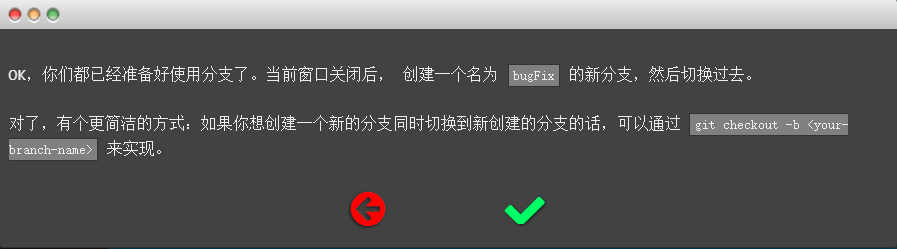
Git Merge(合并1)
把
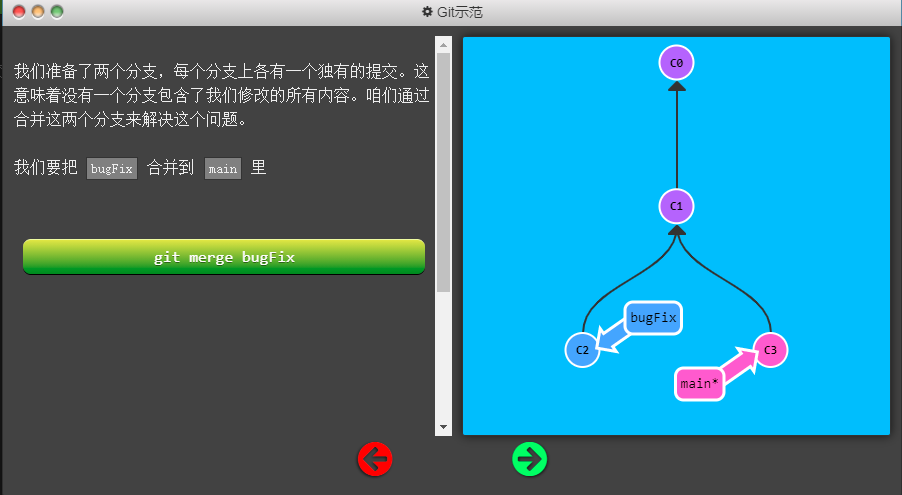
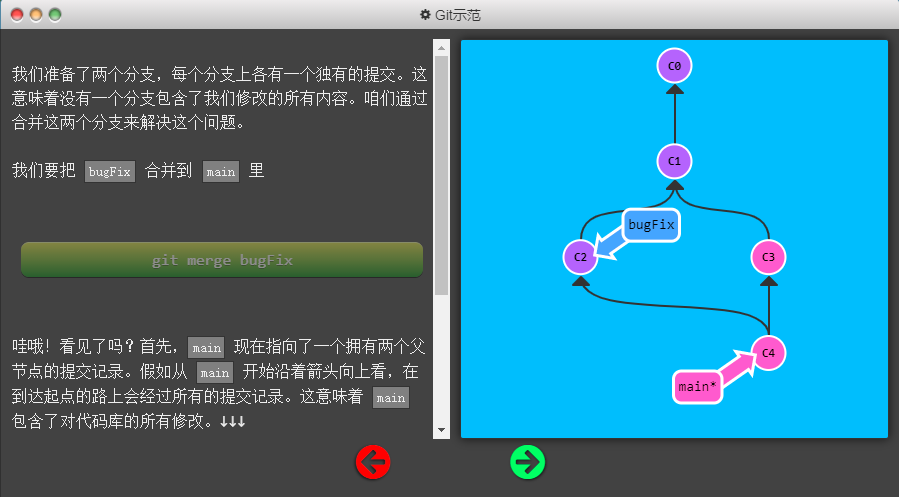
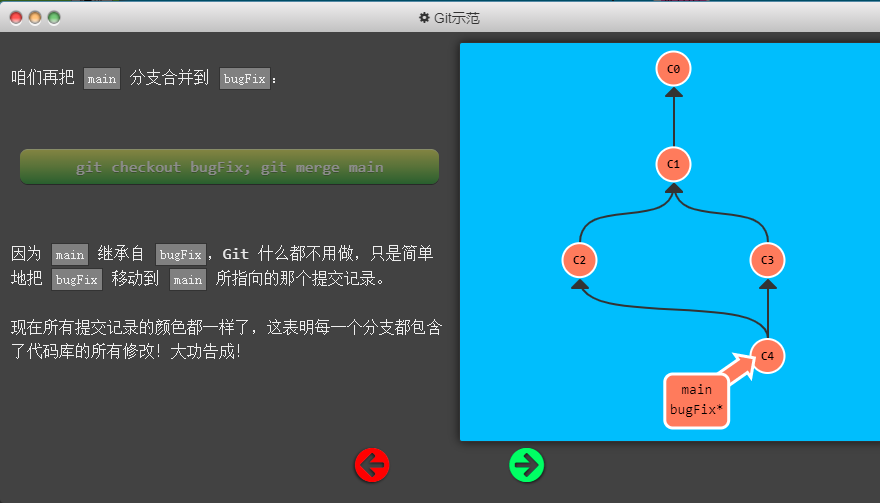
Git Rebase(合并2)
把当前分支里的工作合并(复制)到
git rebase branch1 branch2:将分支2的提交合并到分支1
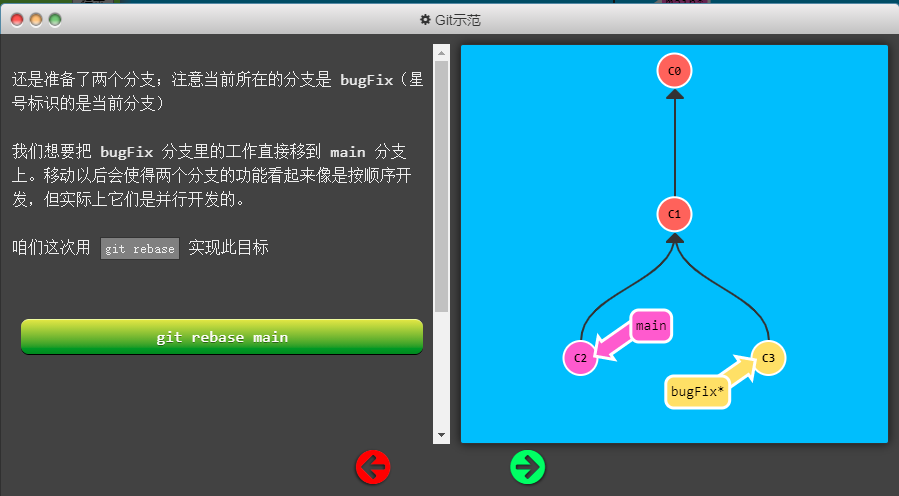

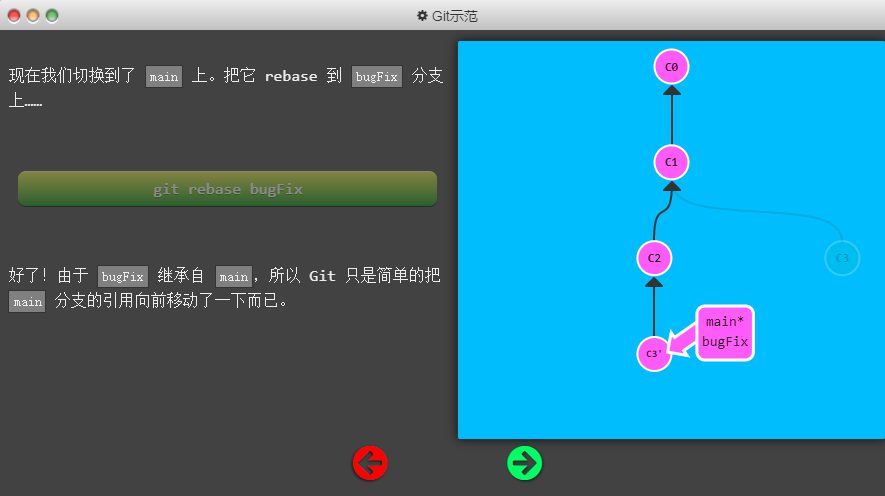
高级篇
Git checkout(在提交树上移动)
HEAD:是对当前提交记录的符号引用
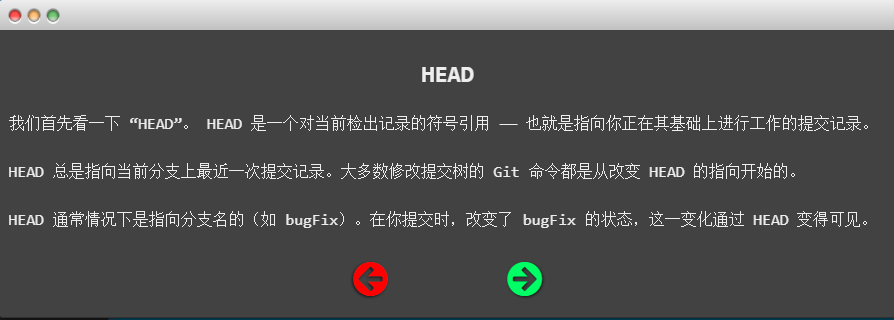
通过指定提交记录哈希值(如C1 C2)的方式在 Git 中移动
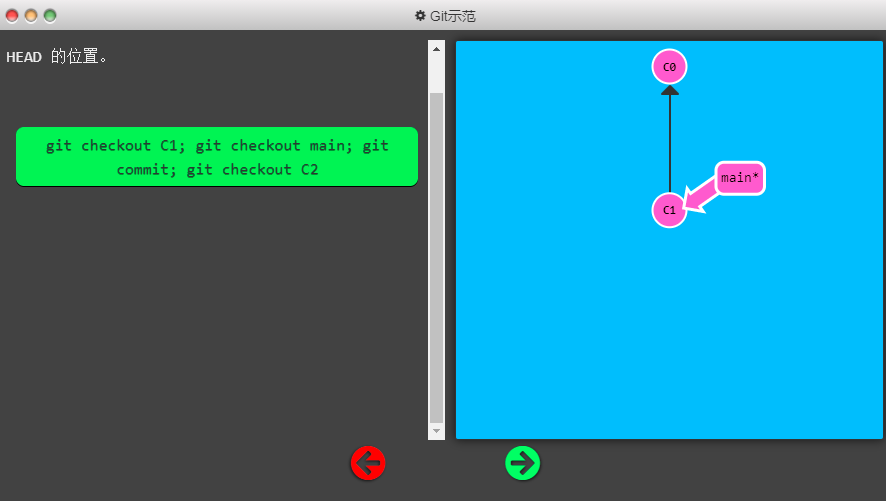
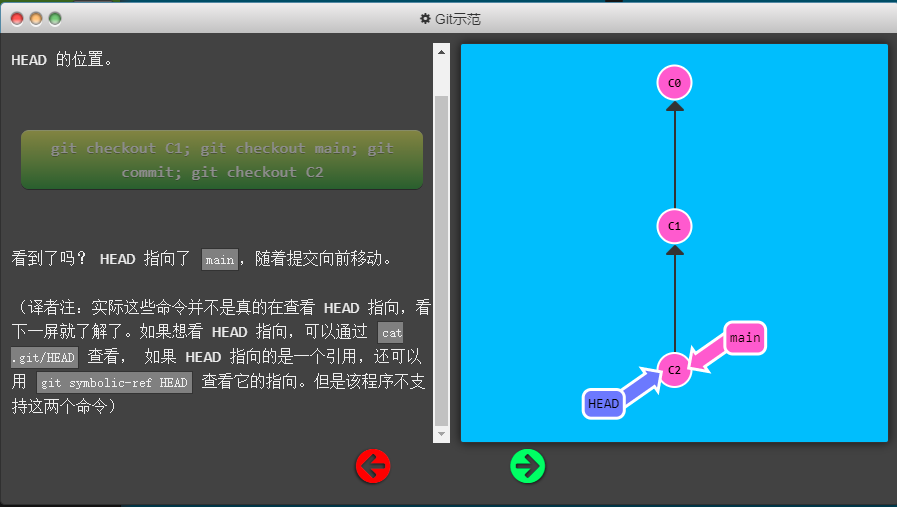
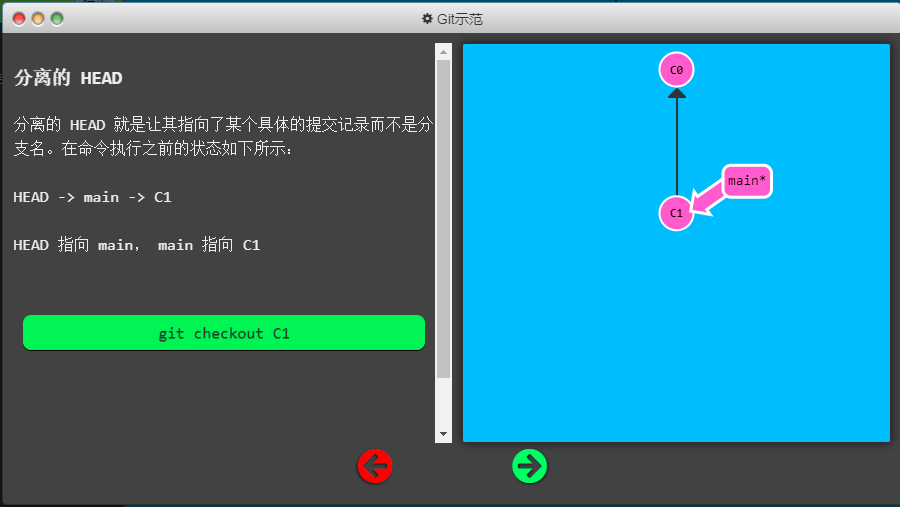
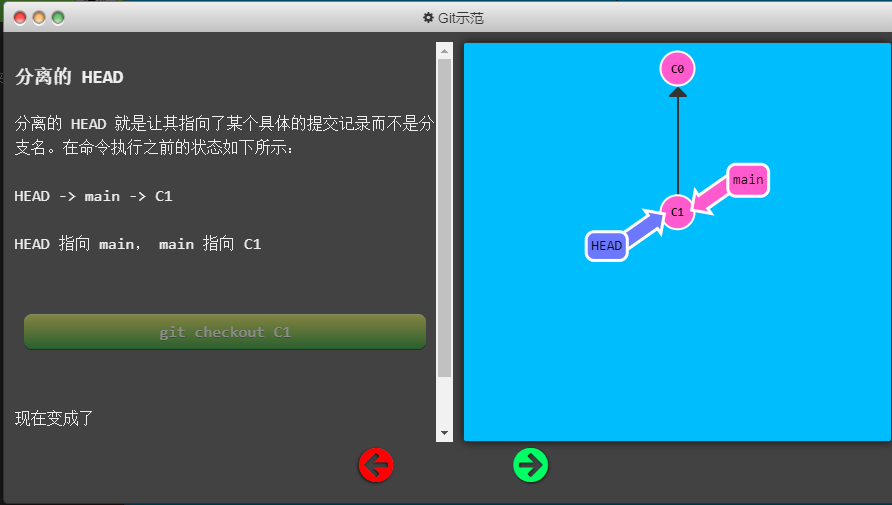
相对引用1(^)
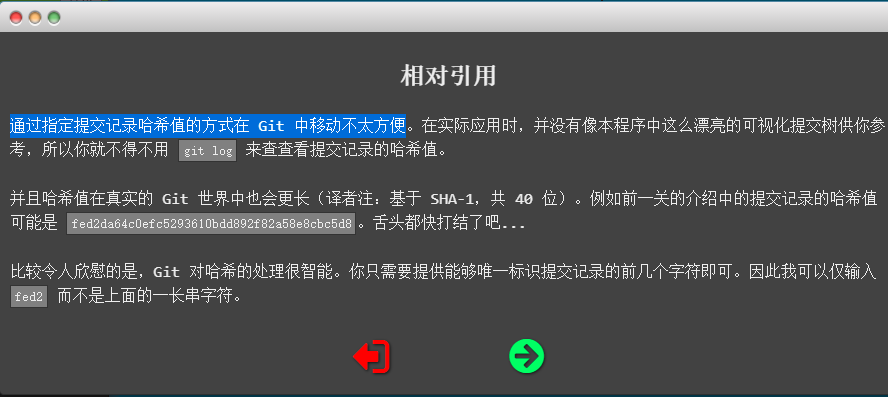
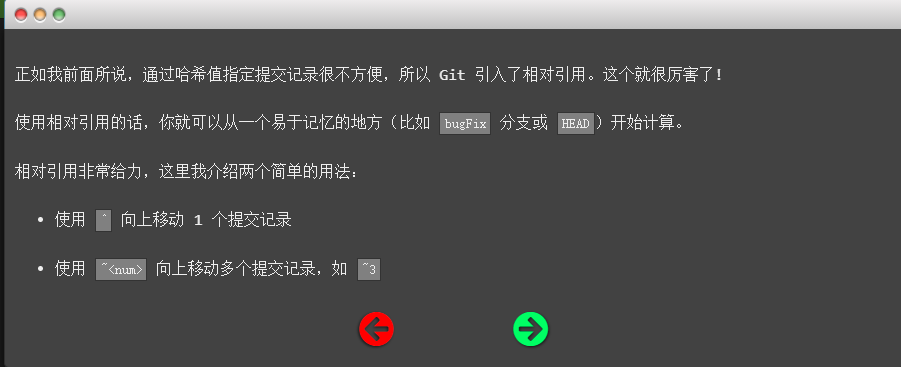
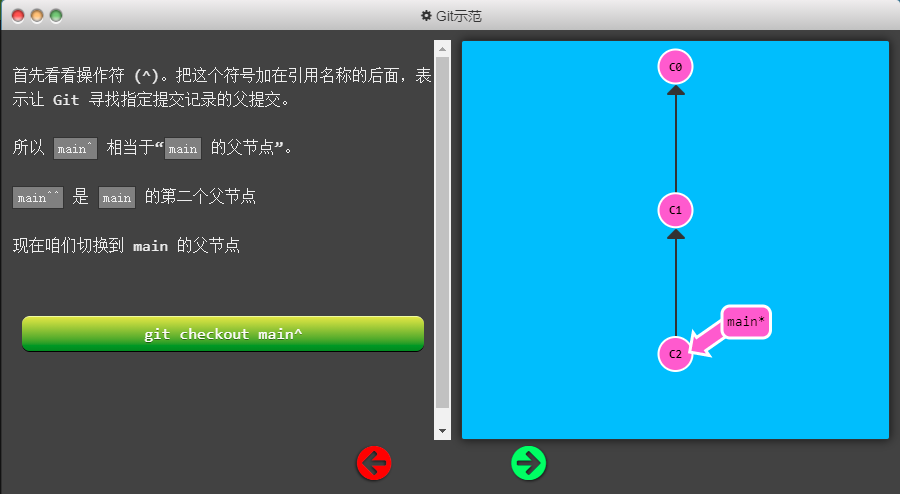
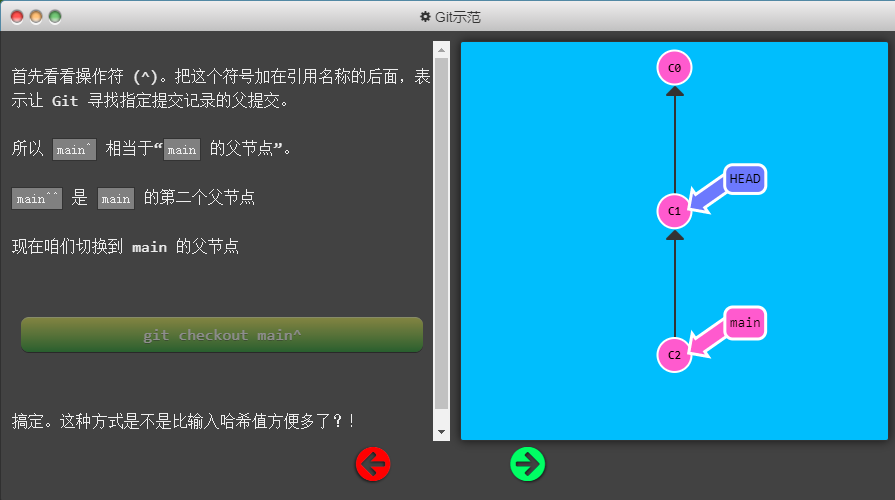
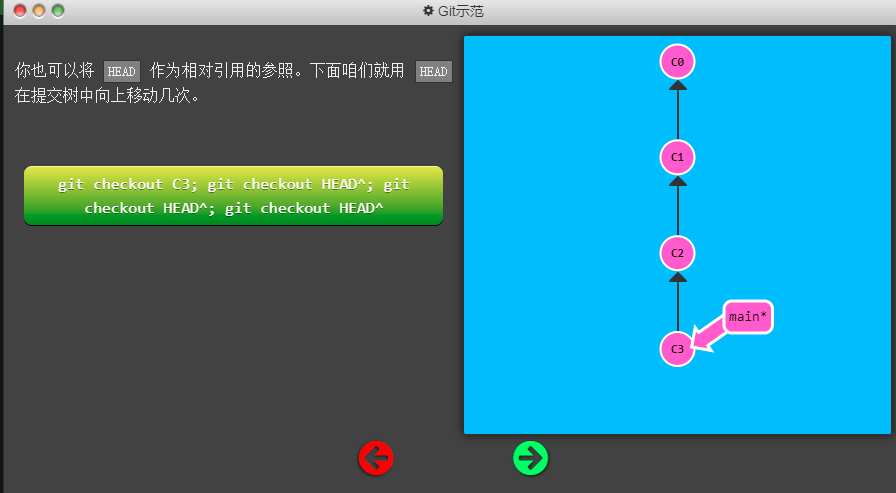
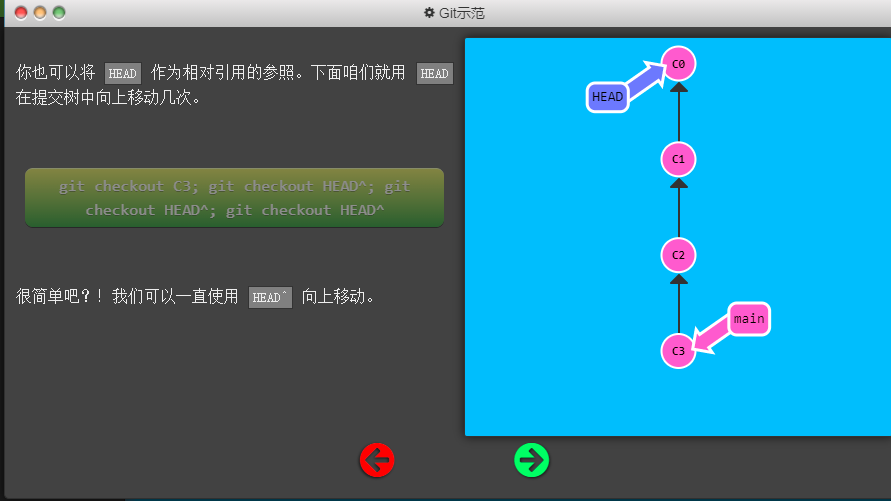
相对引用2(~)
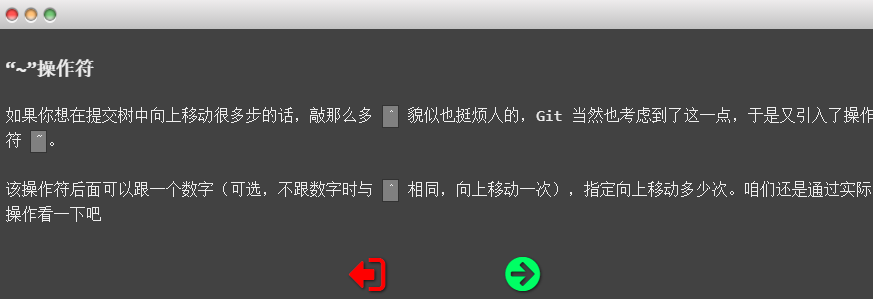
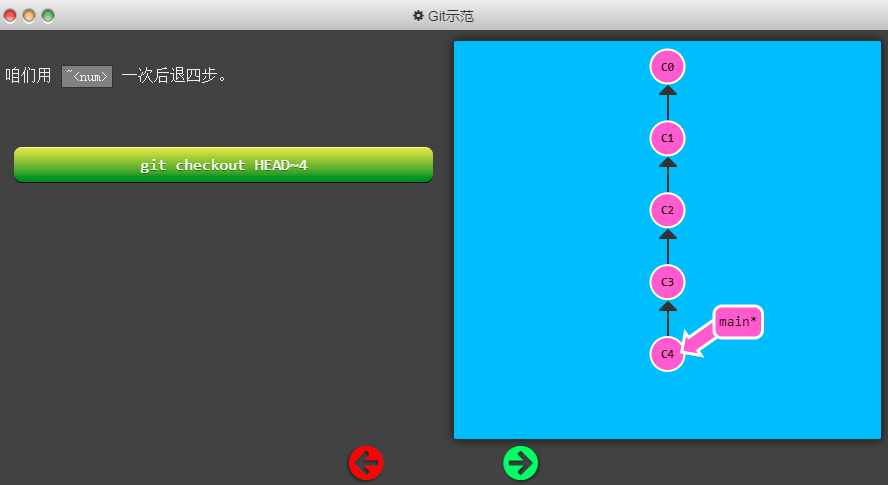
强制修改分支位置:git branch -f
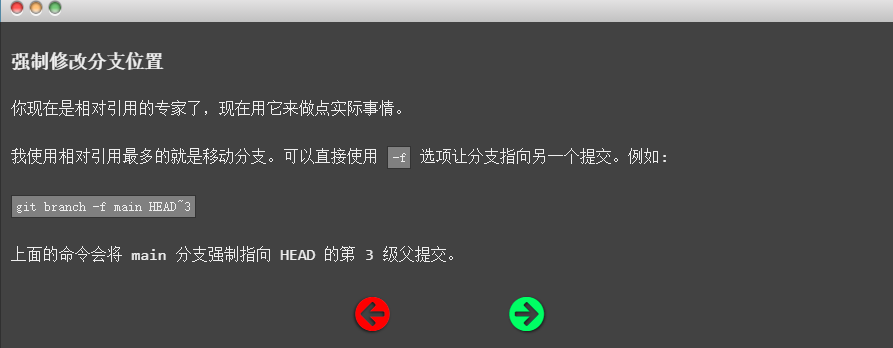
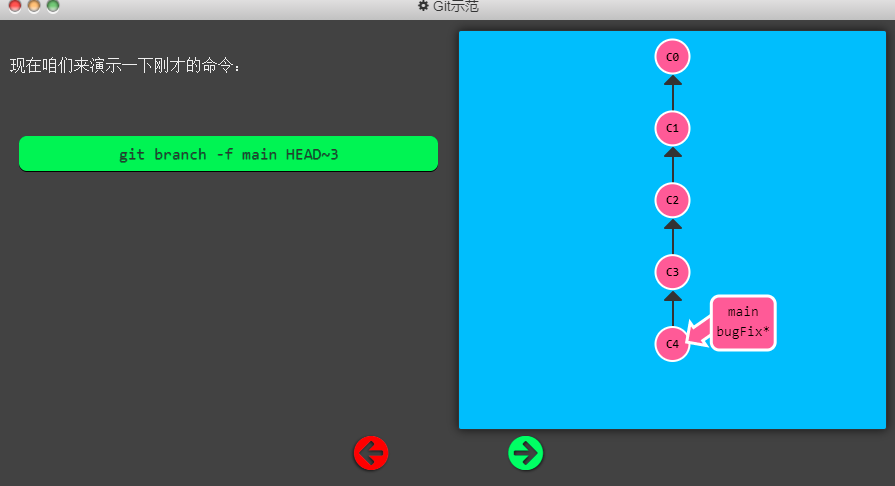
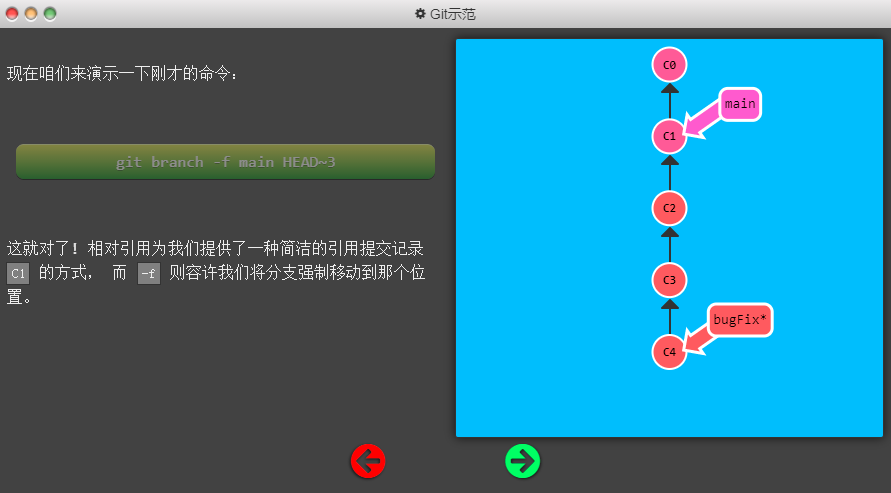
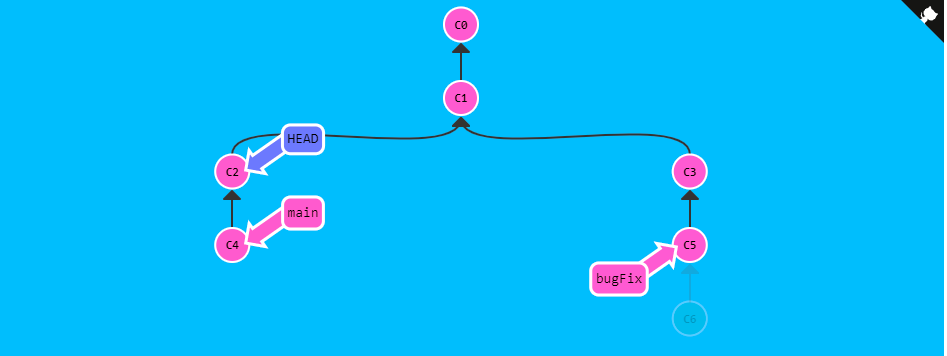
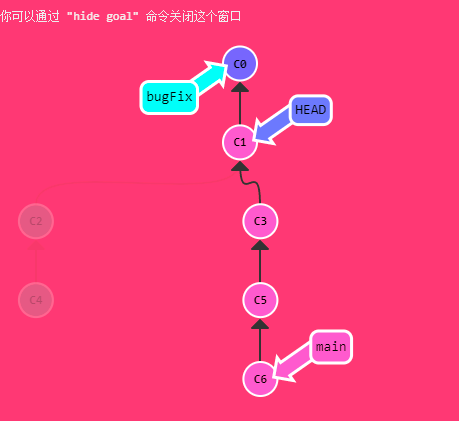
1 | git branch -f main c6 |
Git reset|Git revert(撤销变更)
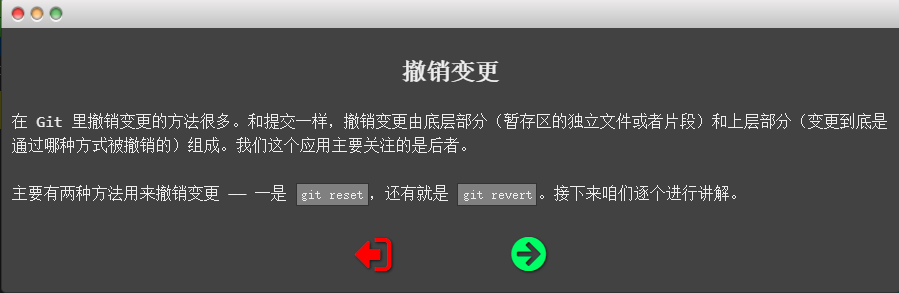
- git Reset:用于本地
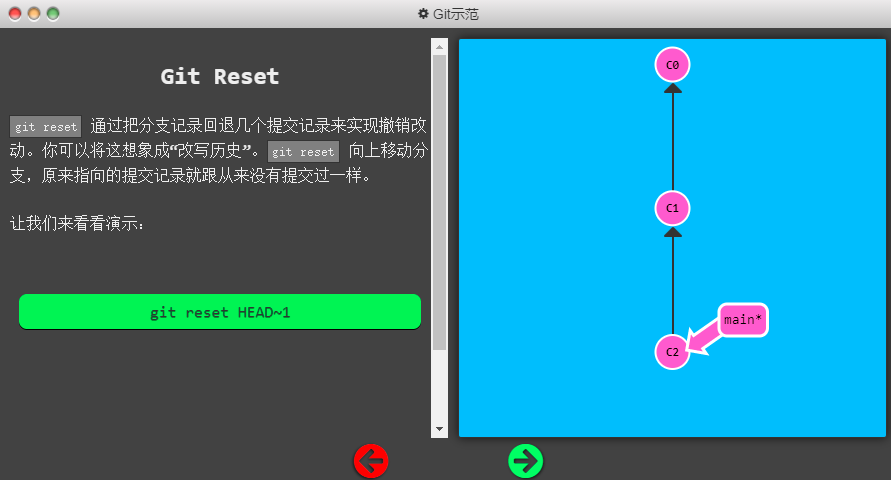
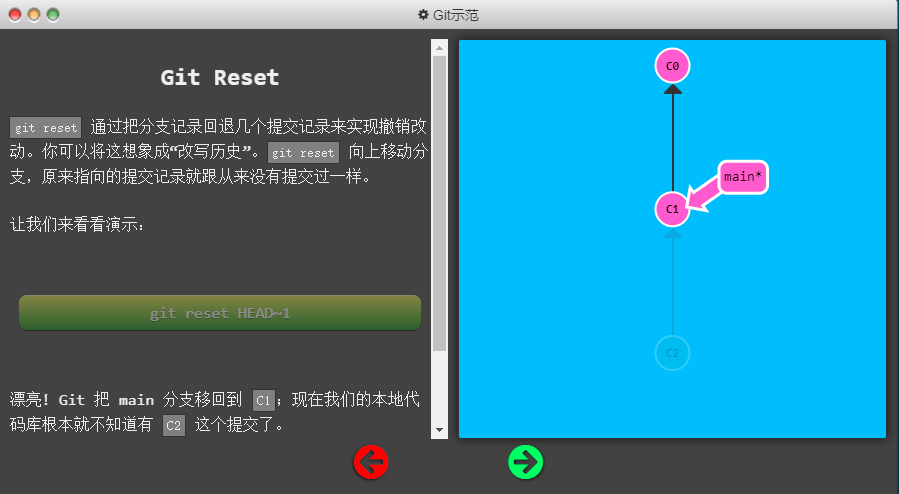
- git revert:用于远程,将记录的撤销(回退)记录加到当前分支记录
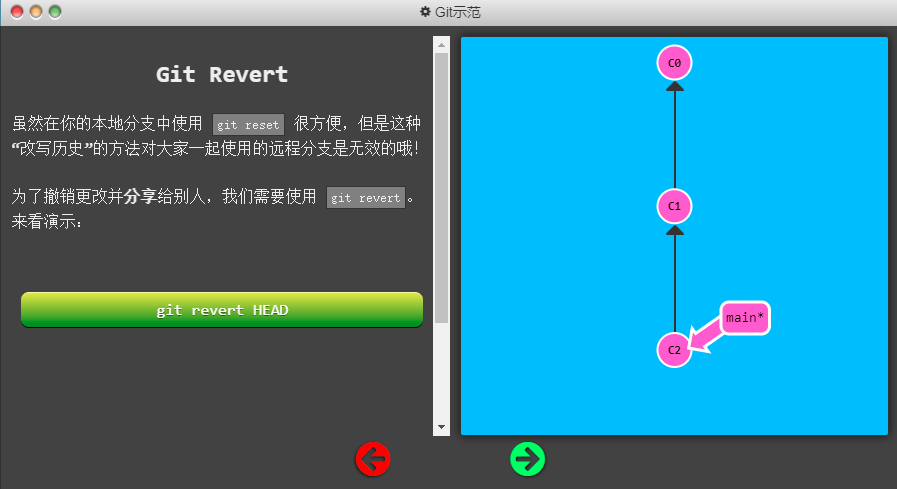
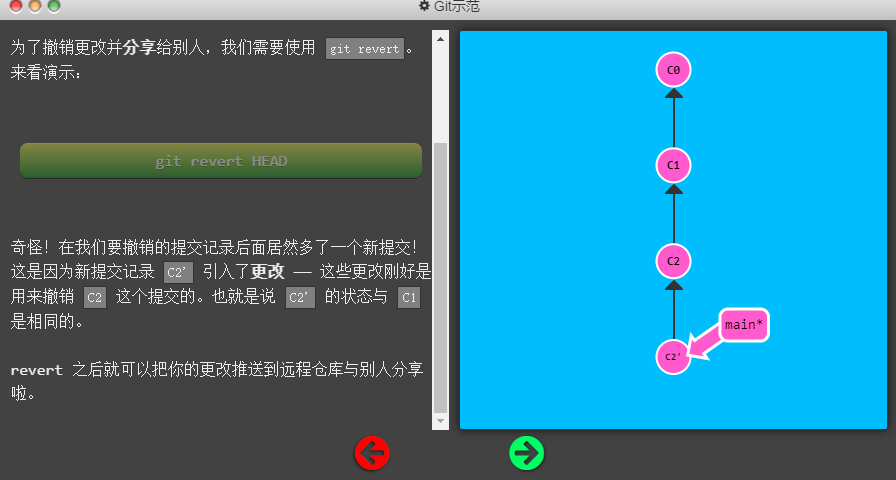
移动提交记录
Git cherry-pick(整理提交记录)
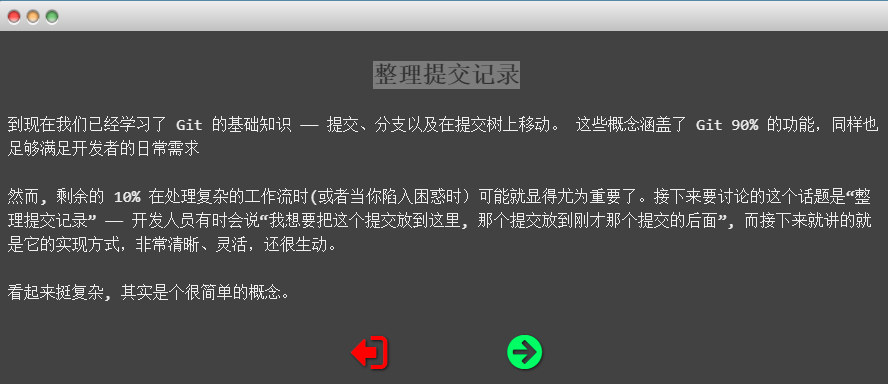
把一些提交号复制到当前位置
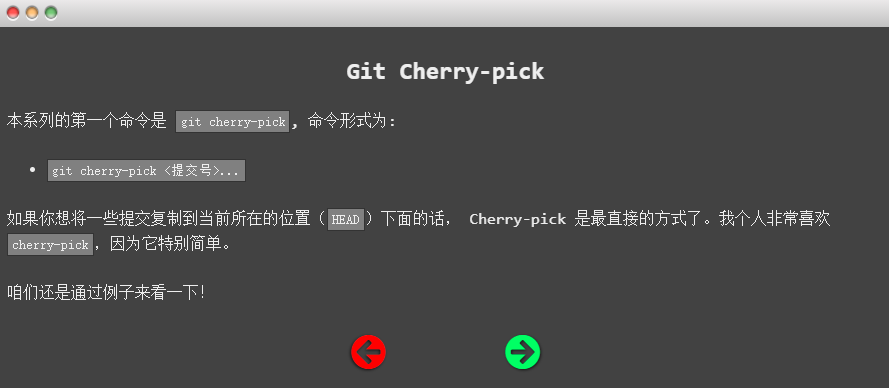
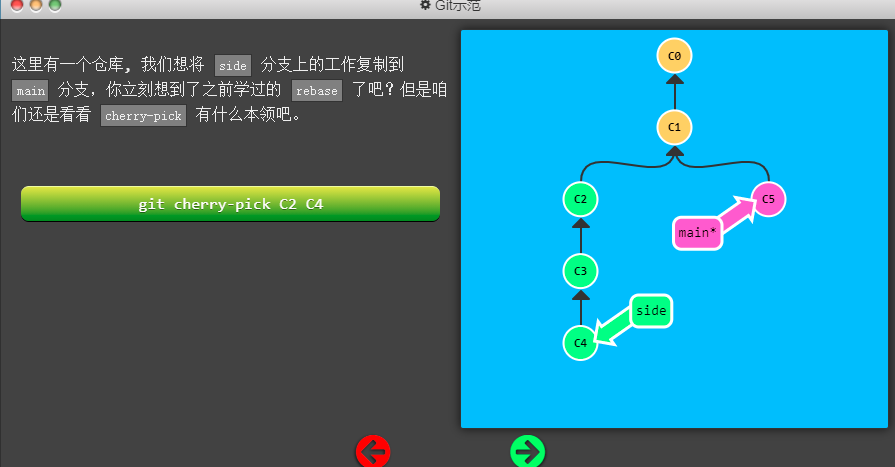
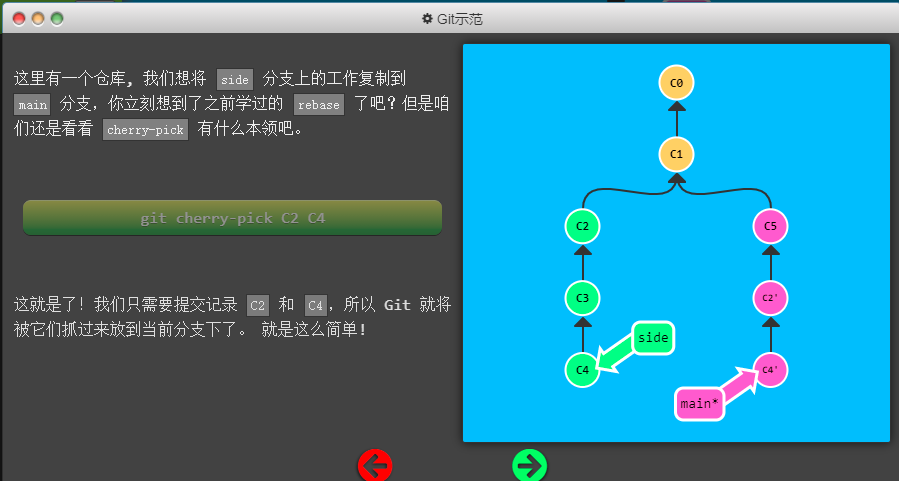
Git rebase -i (交互式的 rebase)
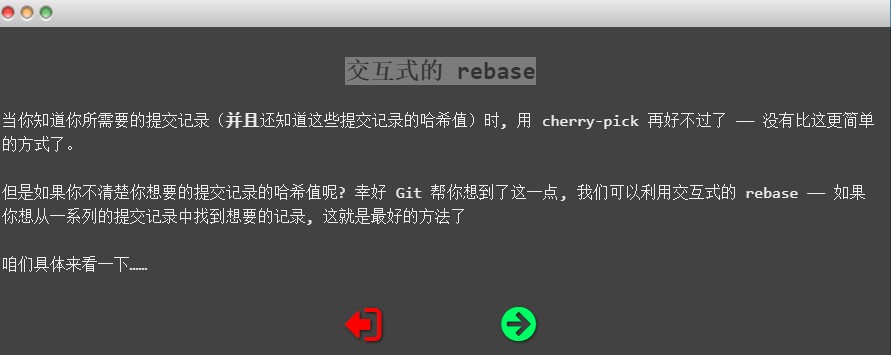
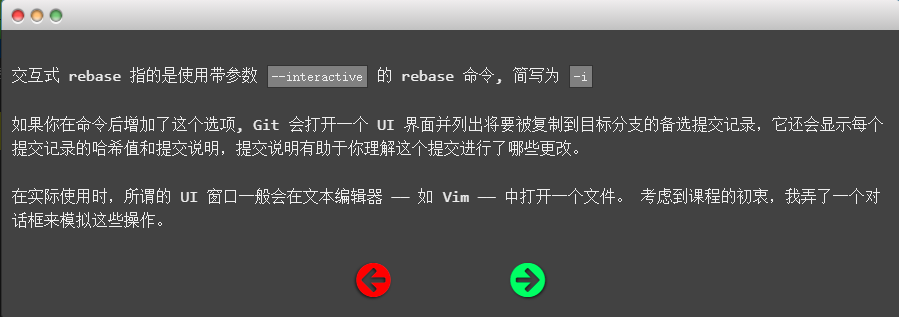
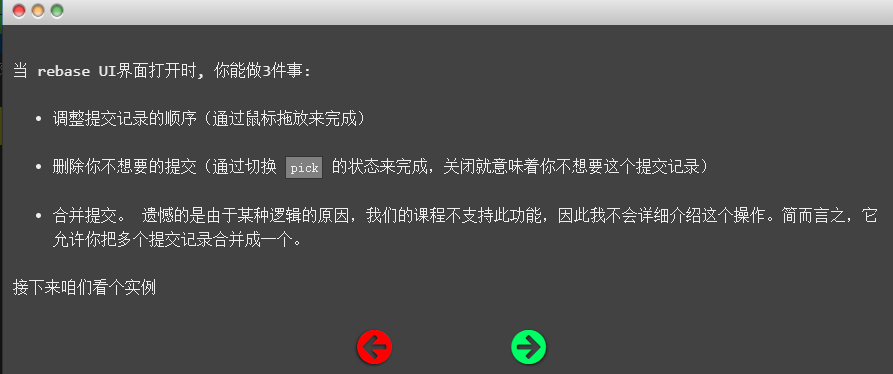
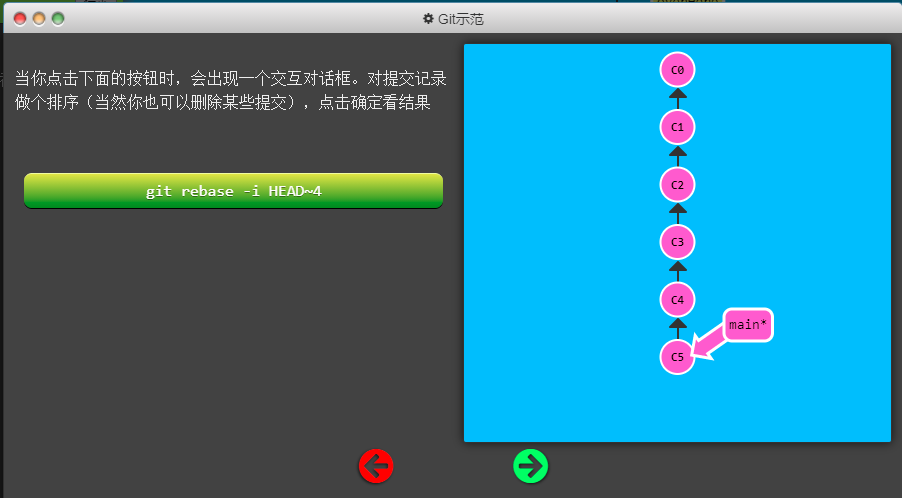
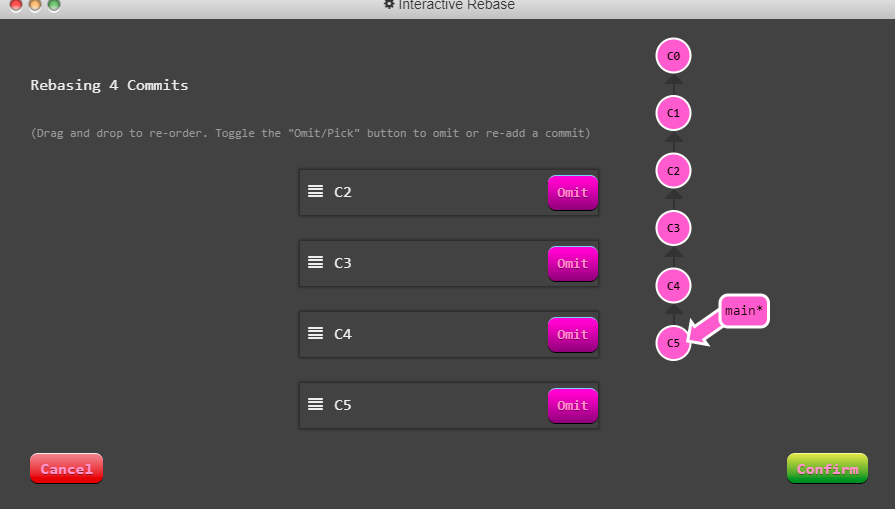
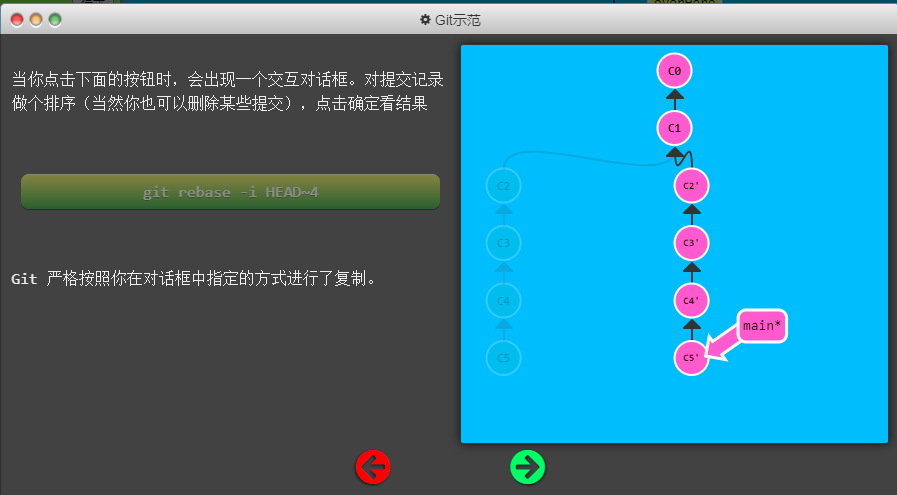
杂项
本地栈式提交
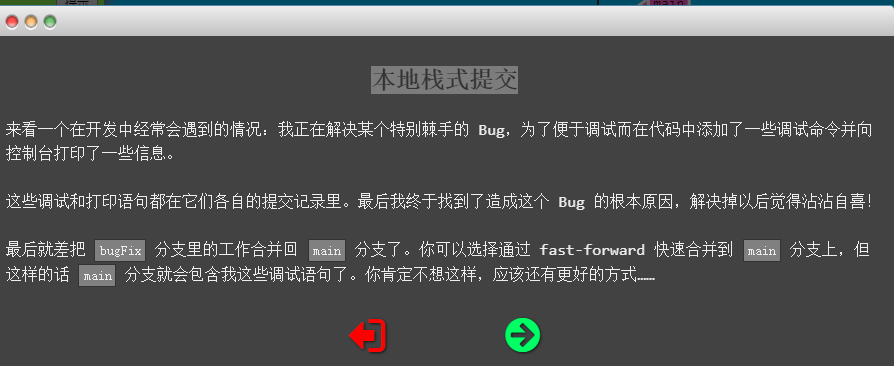
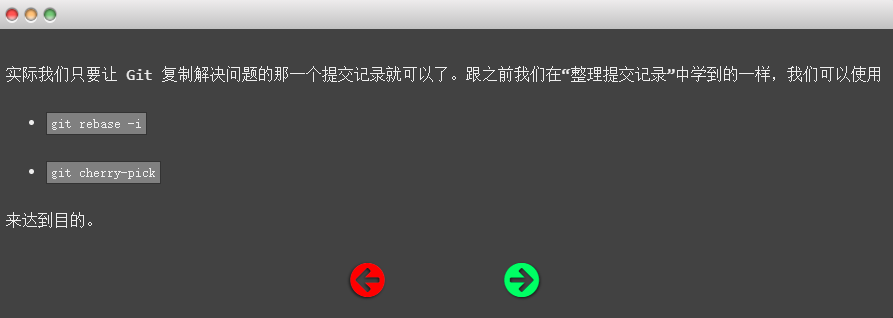
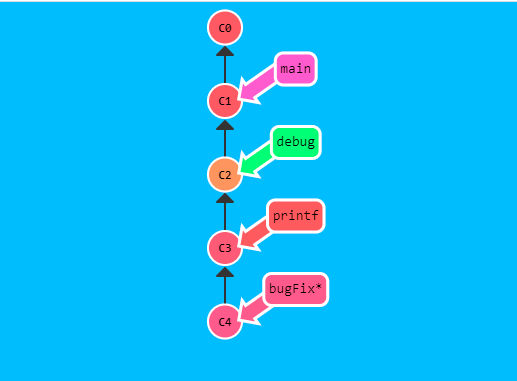
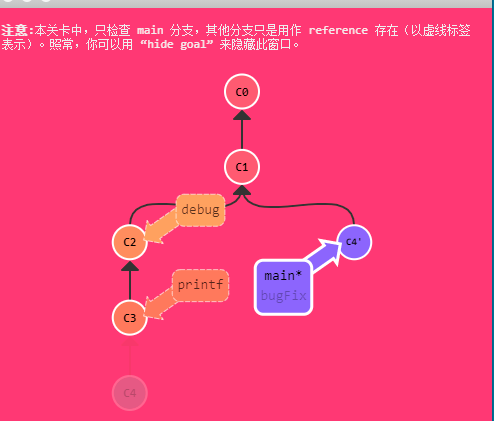
1 | git checkout main |
提交的技巧 #1
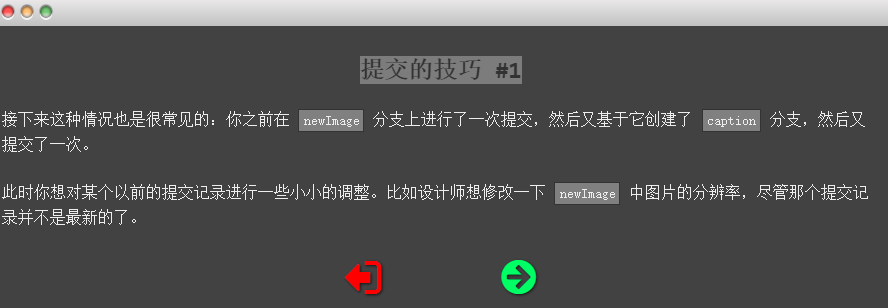
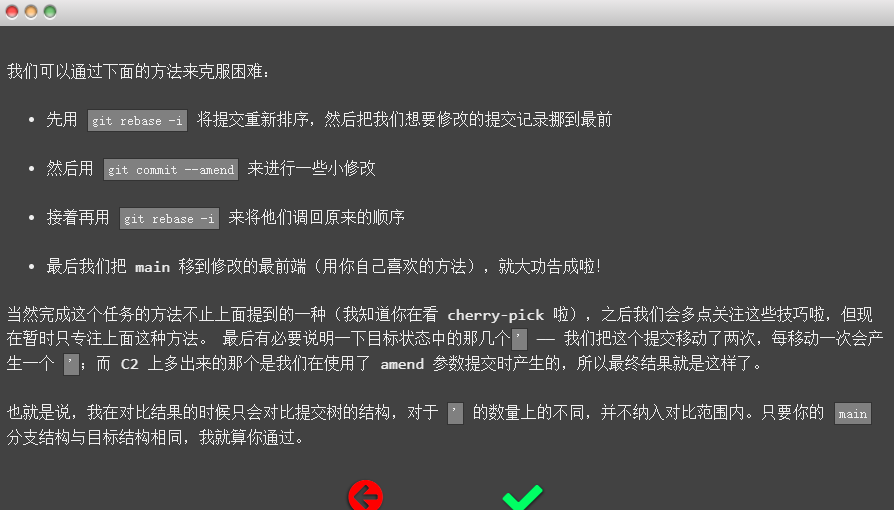
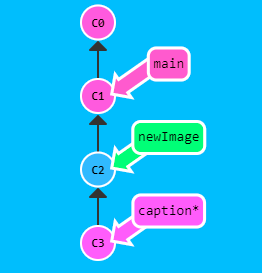
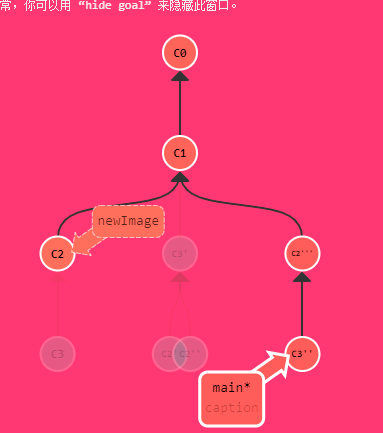
1 | git rebase -i HEAD~2 |
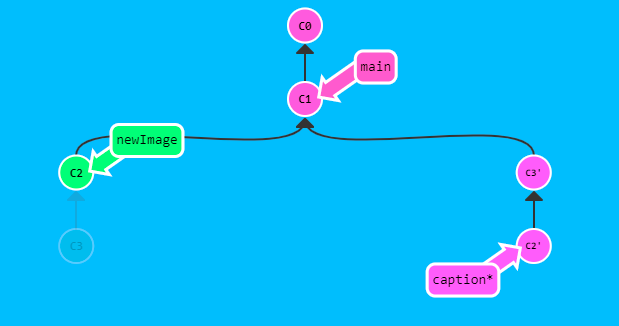
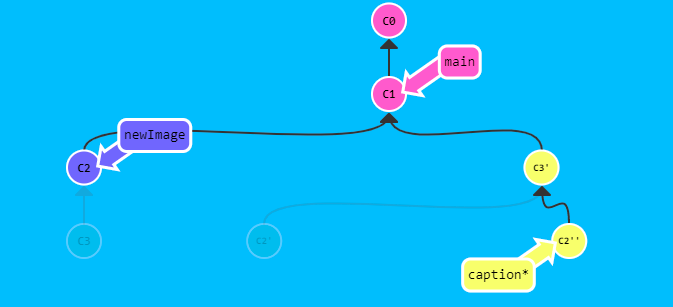
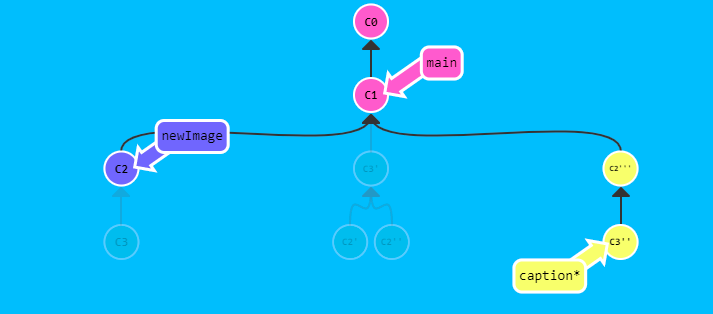
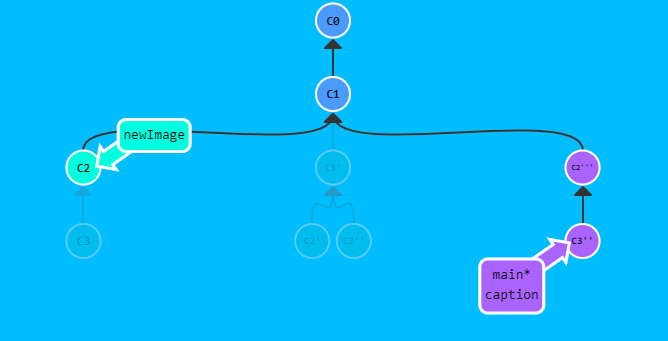
提交的技巧 #2
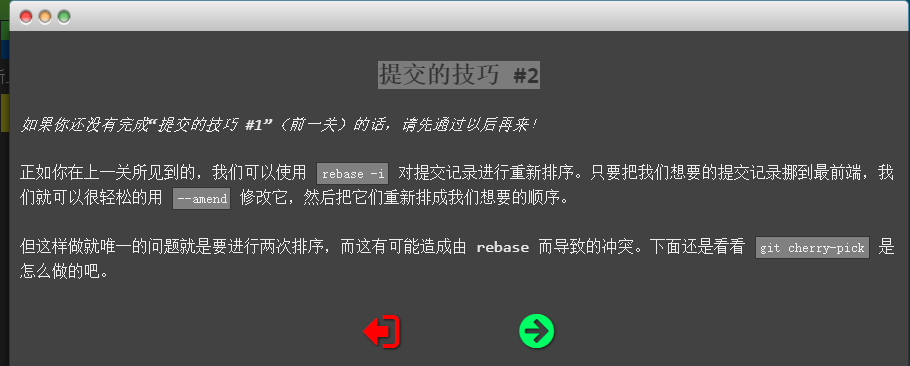
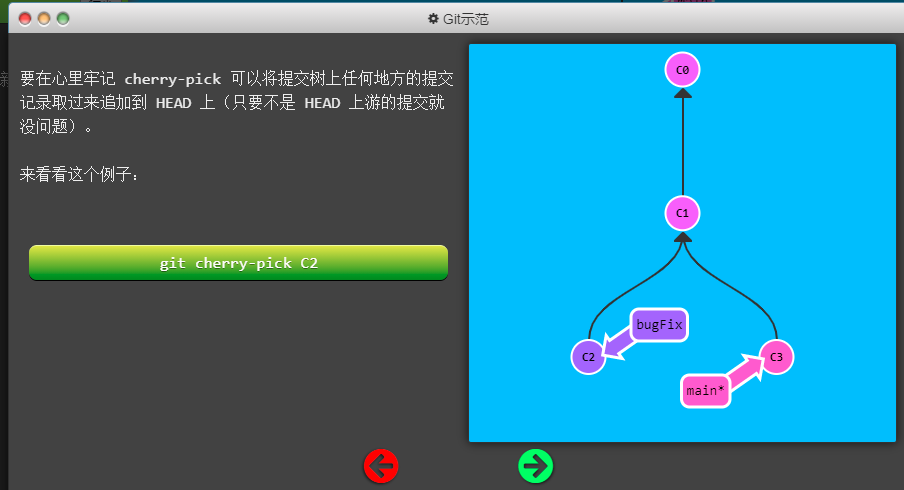
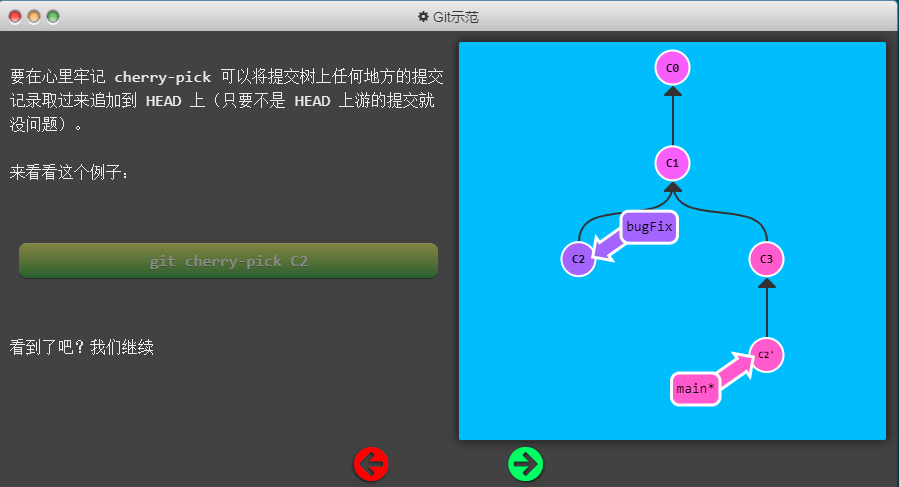
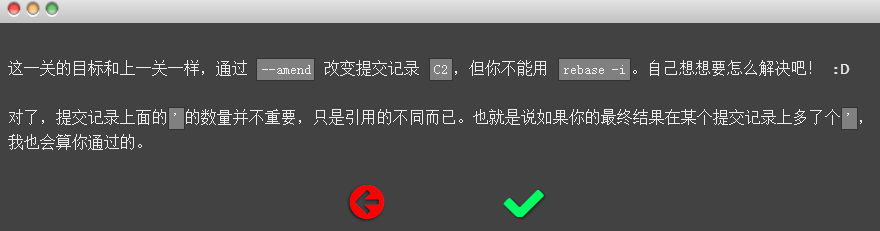
1 | git checkout main |
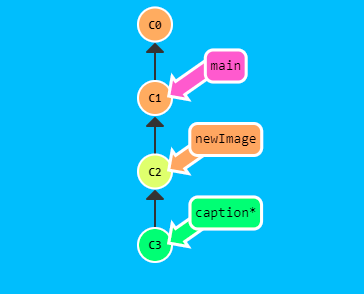
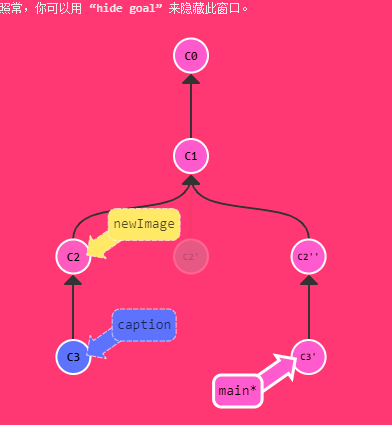
Git Tags
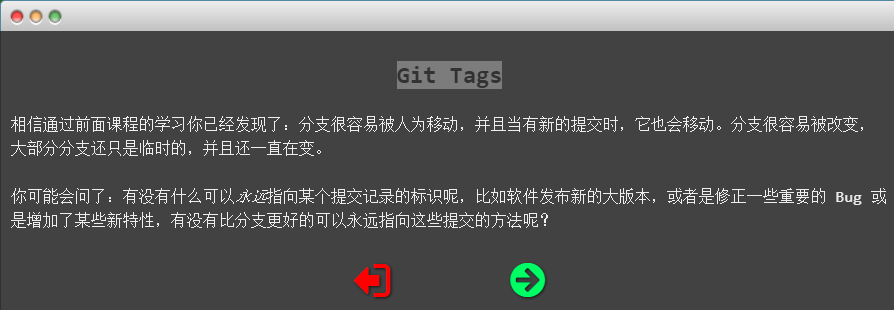
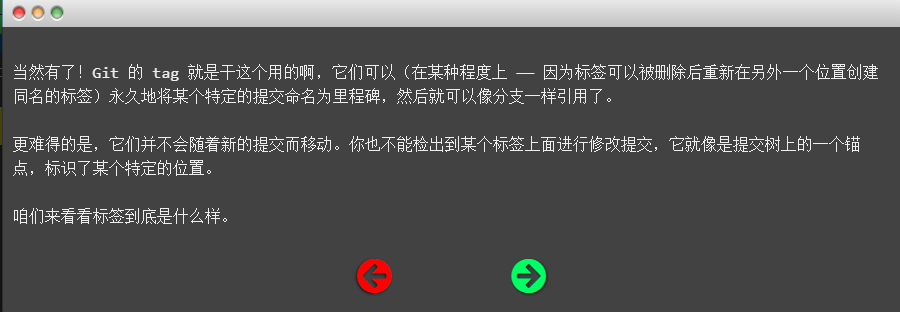
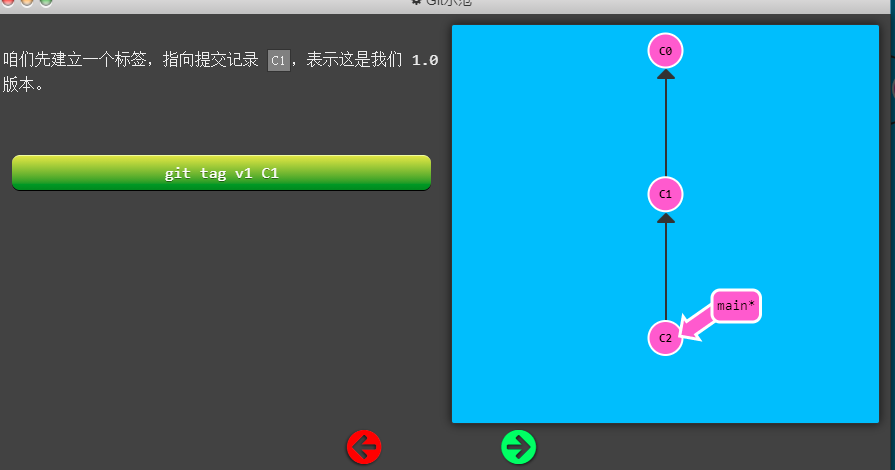
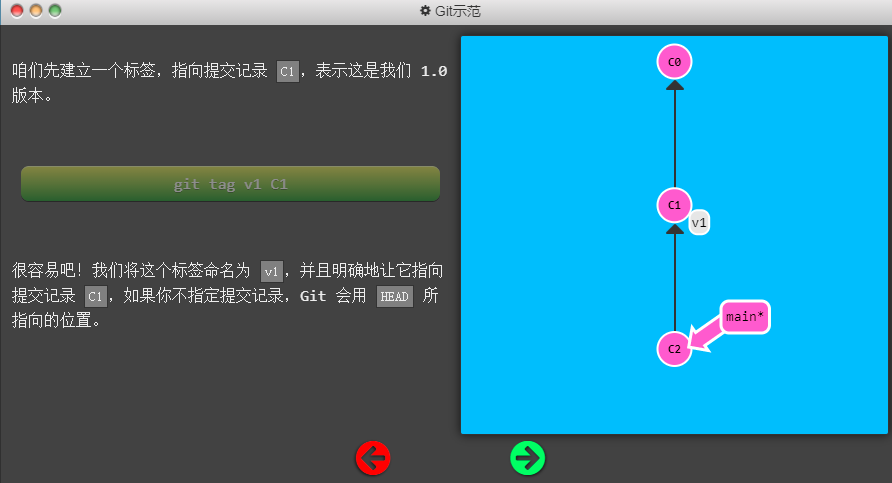
Git Describe
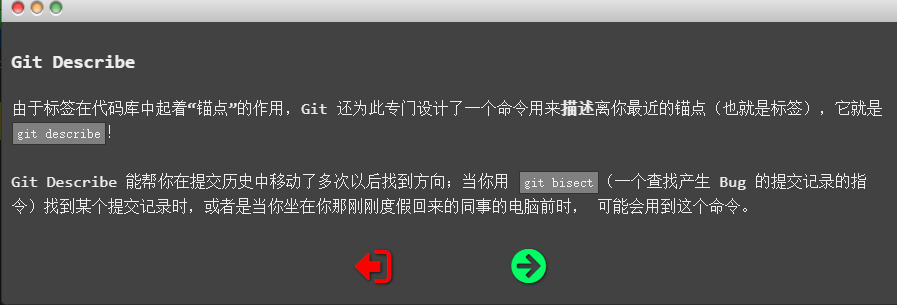
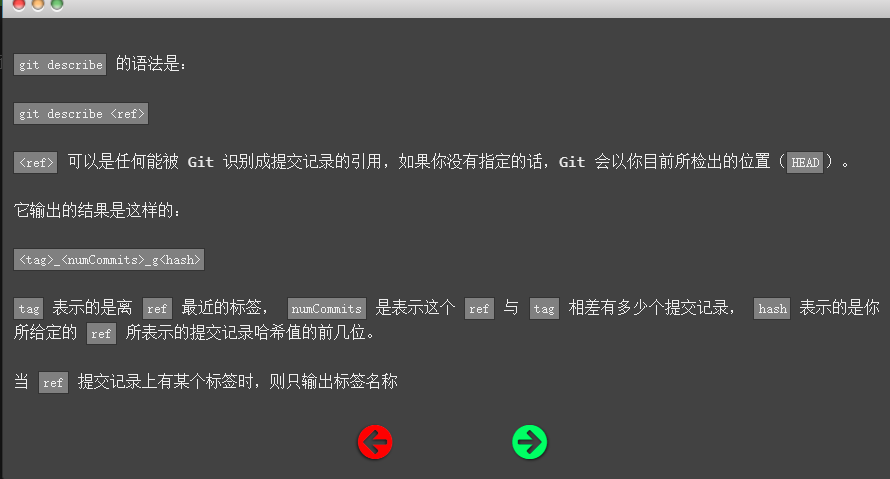
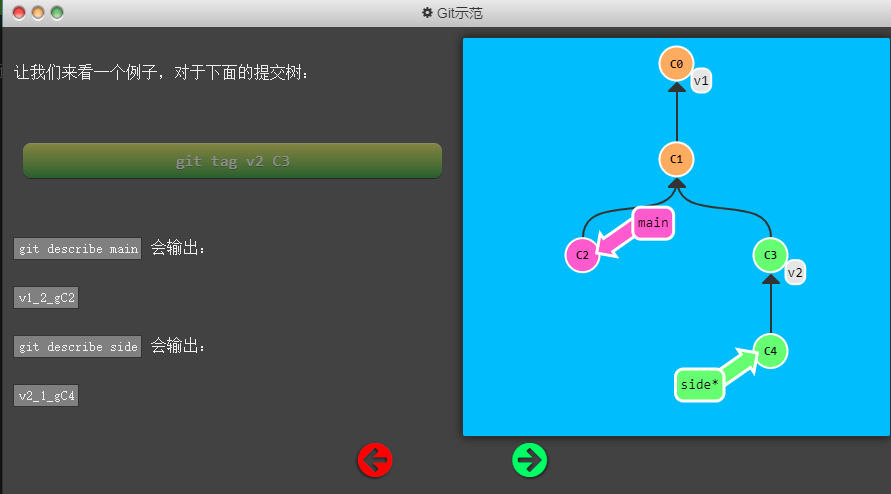
高级话题
多分支 rebase
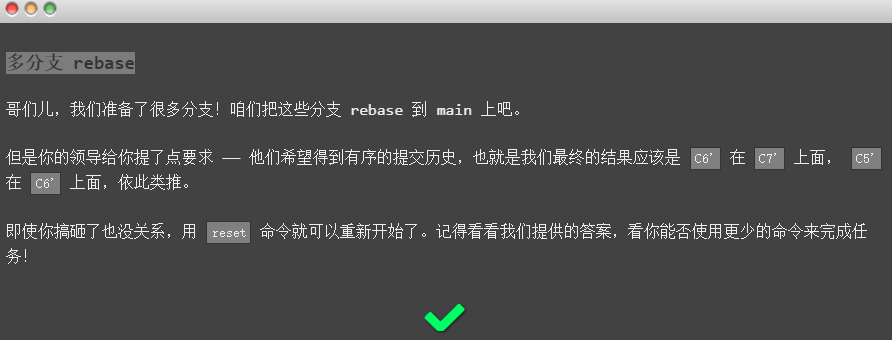
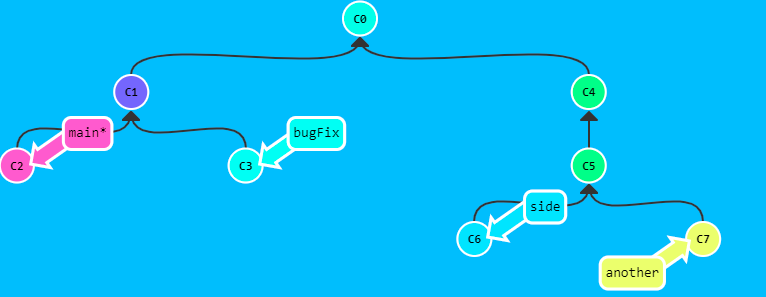
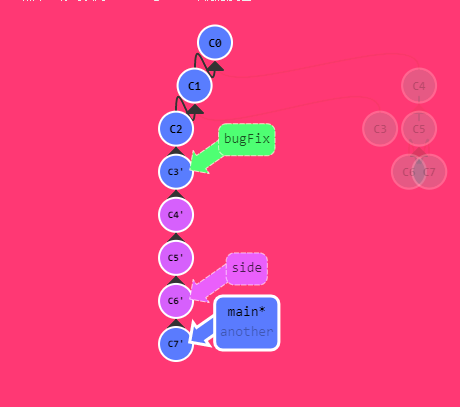
1 | git rebase main bugFix |
选择父提交记录
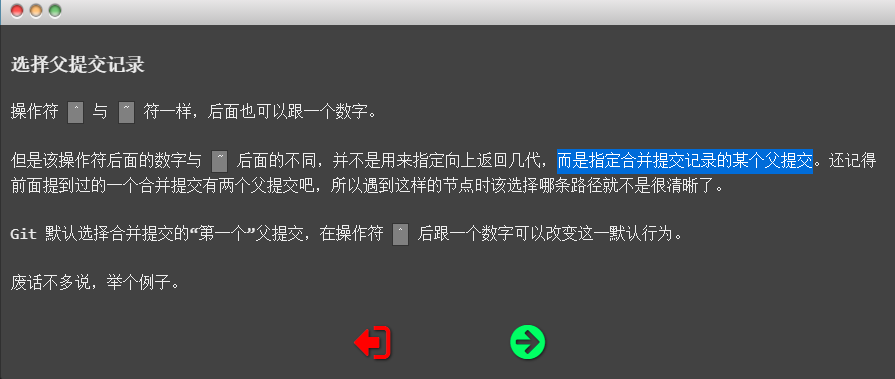
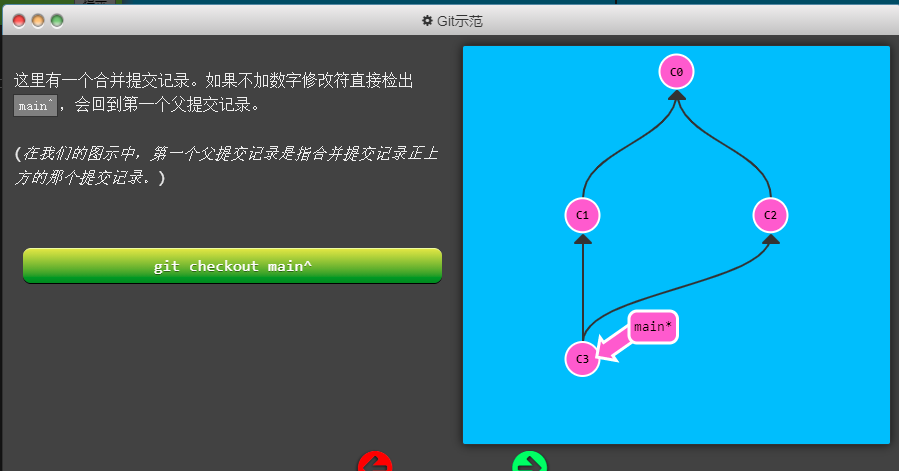
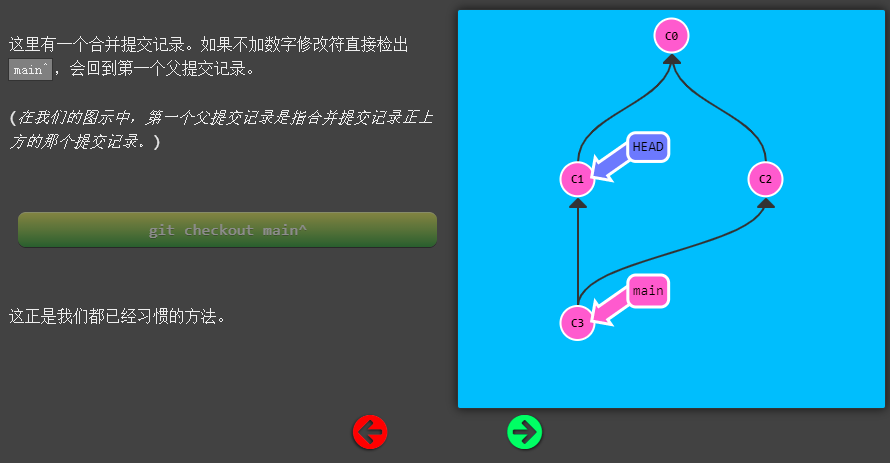
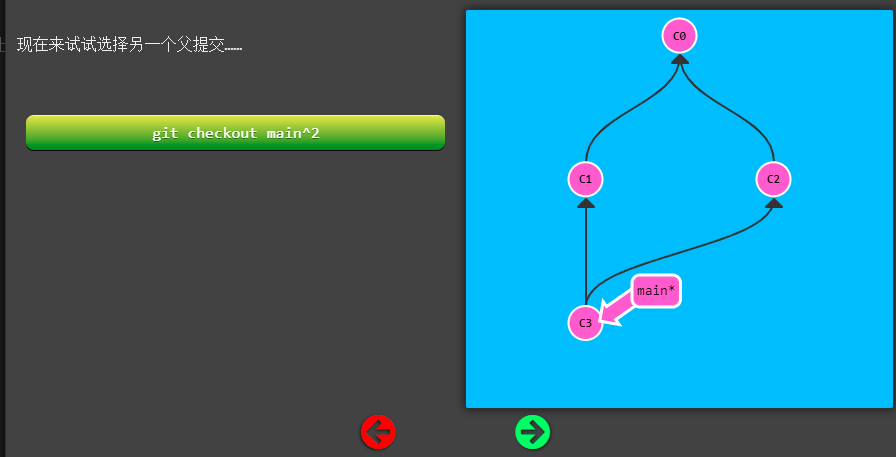
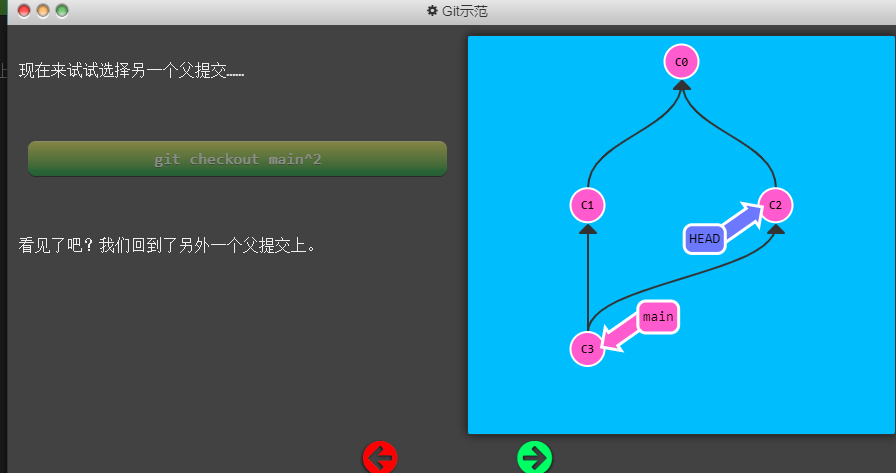
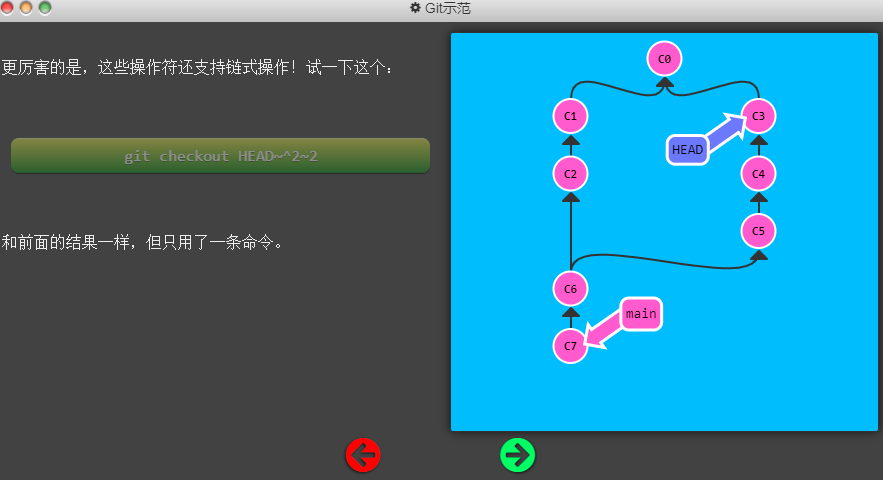
^num是横向移动;~num是纵向移动
纠缠不清的分支
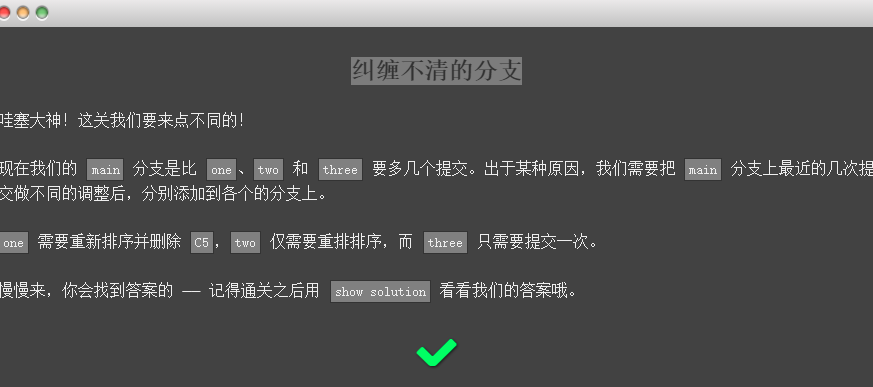
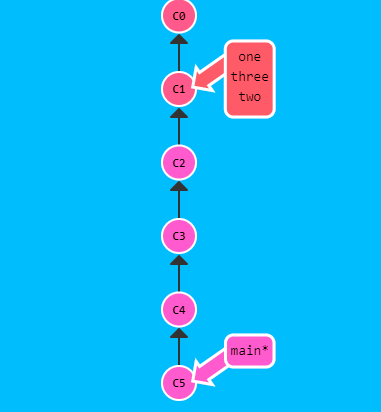
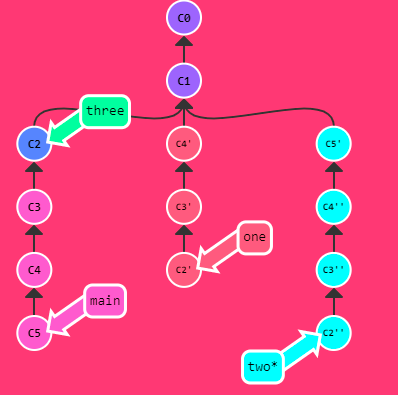
1 | git cherry-pick C4 C3 C2 |
Push & Pull —— Git 远程仓库!
Git clone
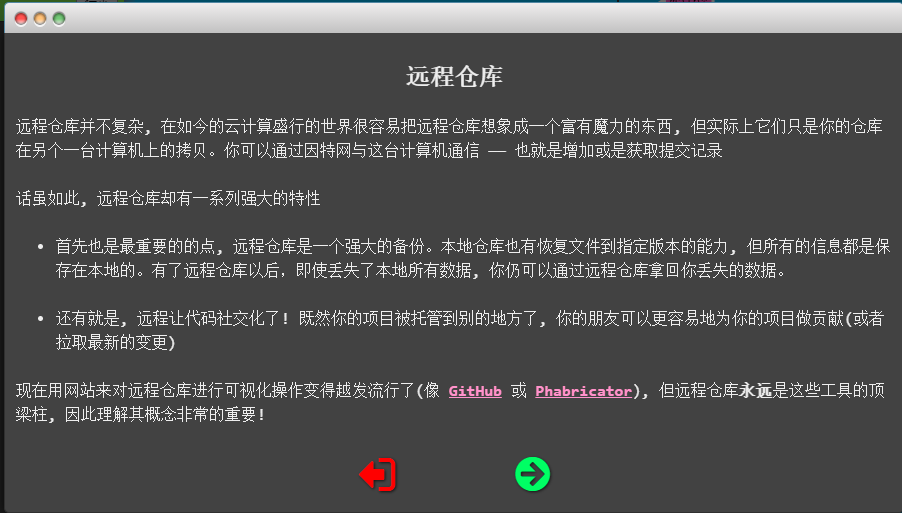
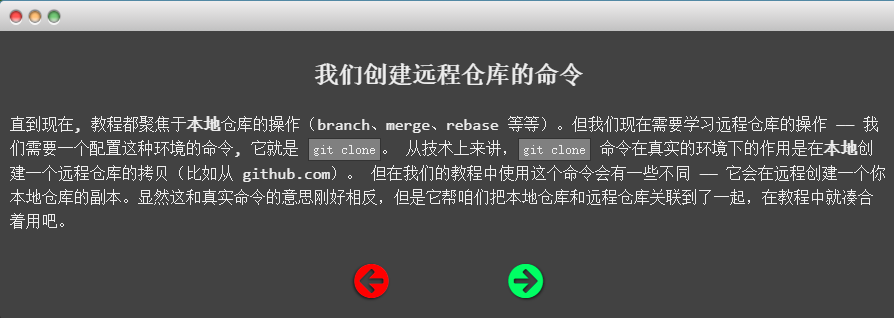
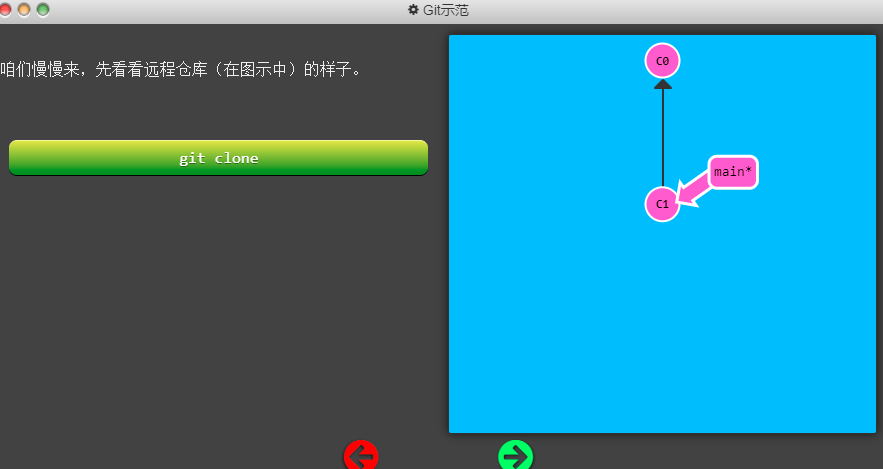
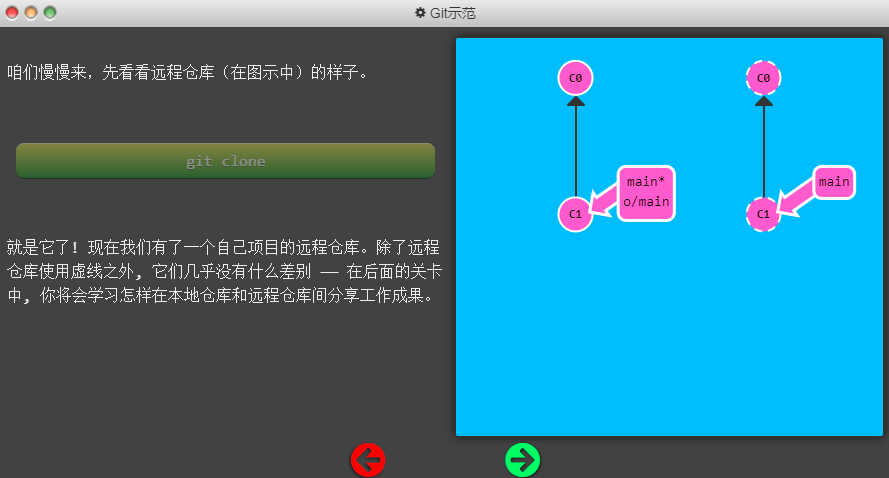
远程分支
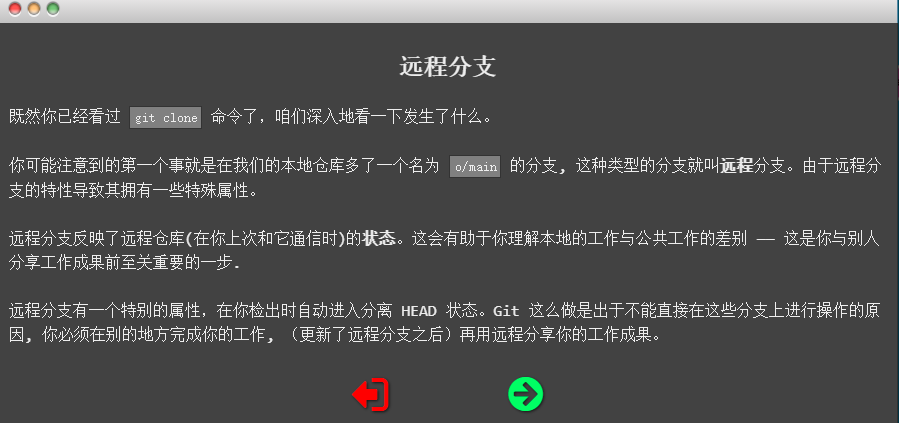
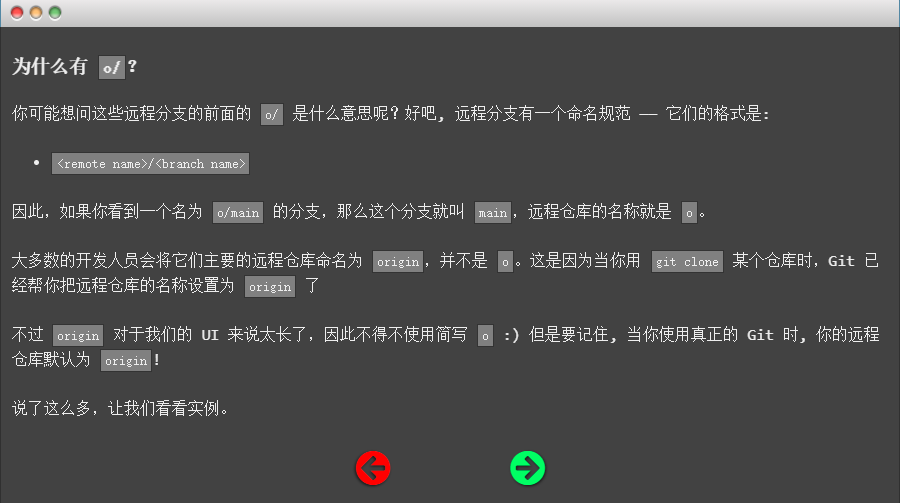
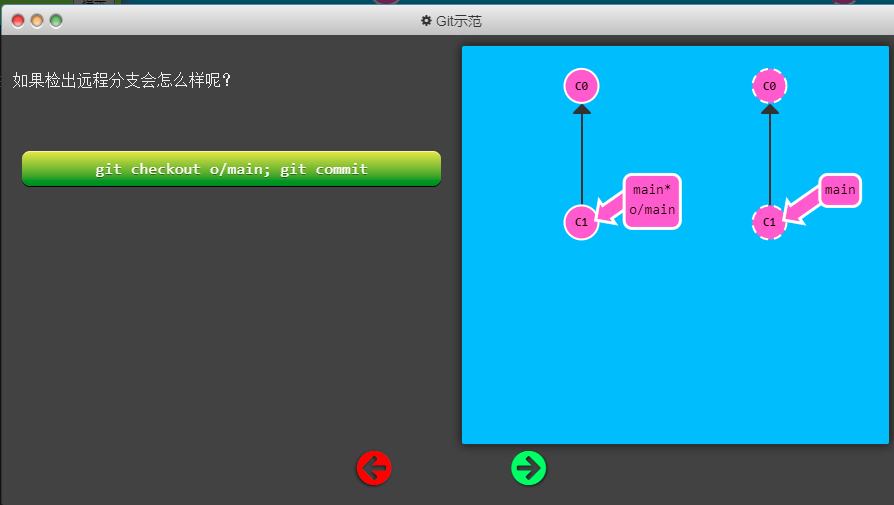
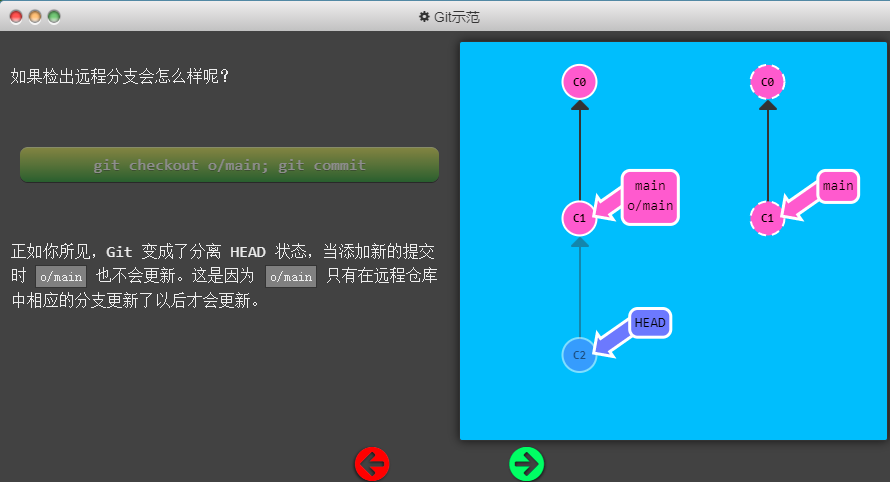
Git Fetch(抓取)
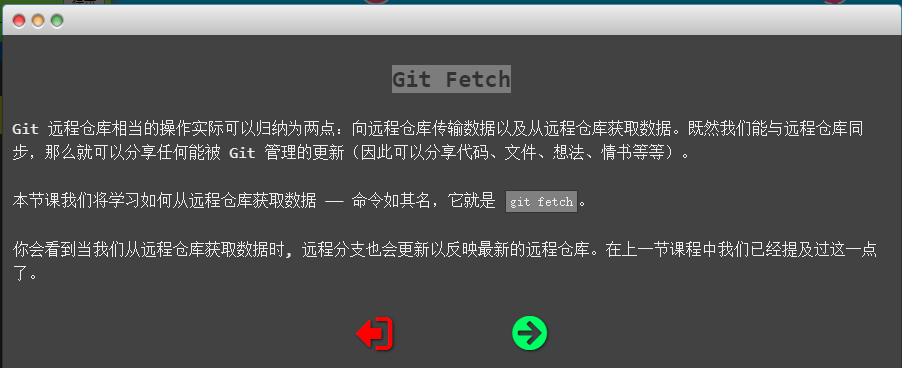
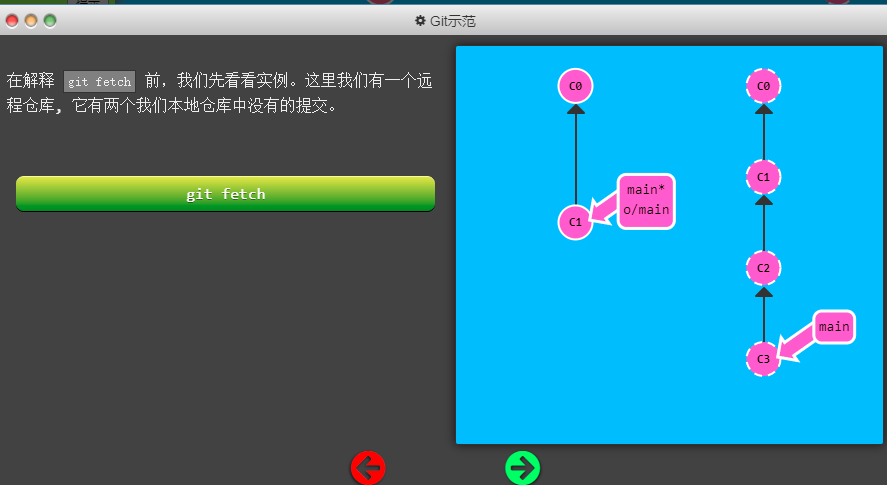
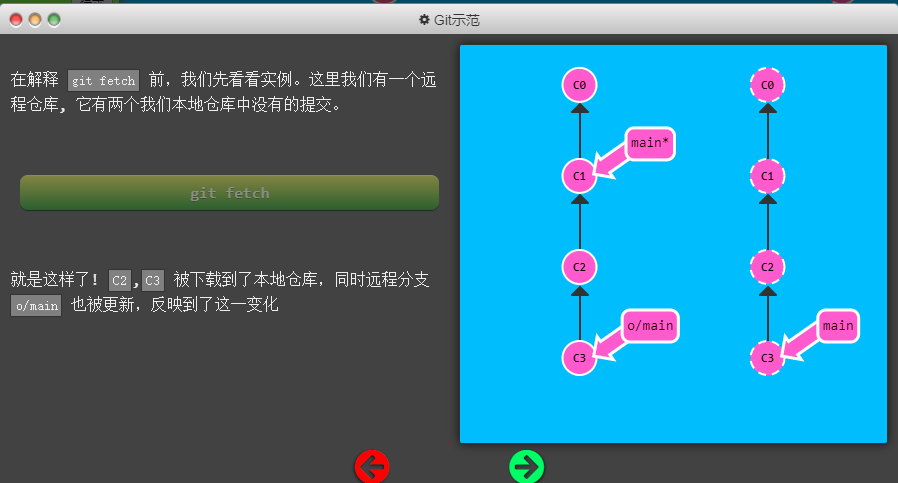
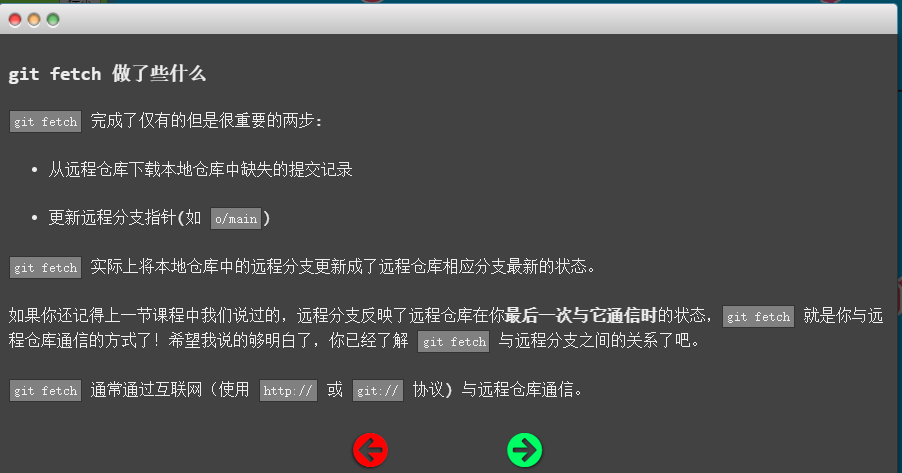
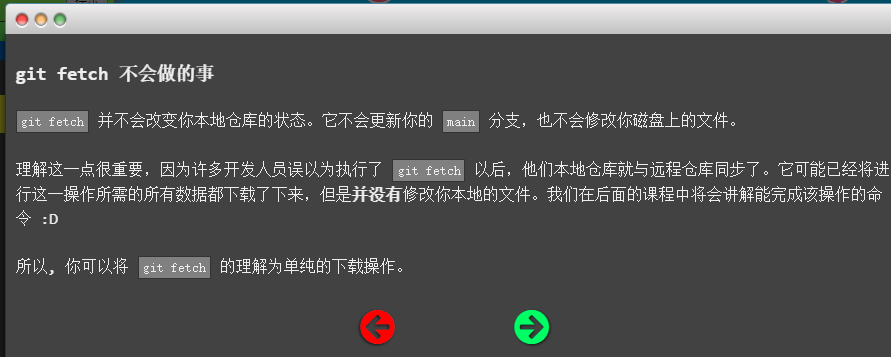
Git Pull(拉取=抓取+合并)
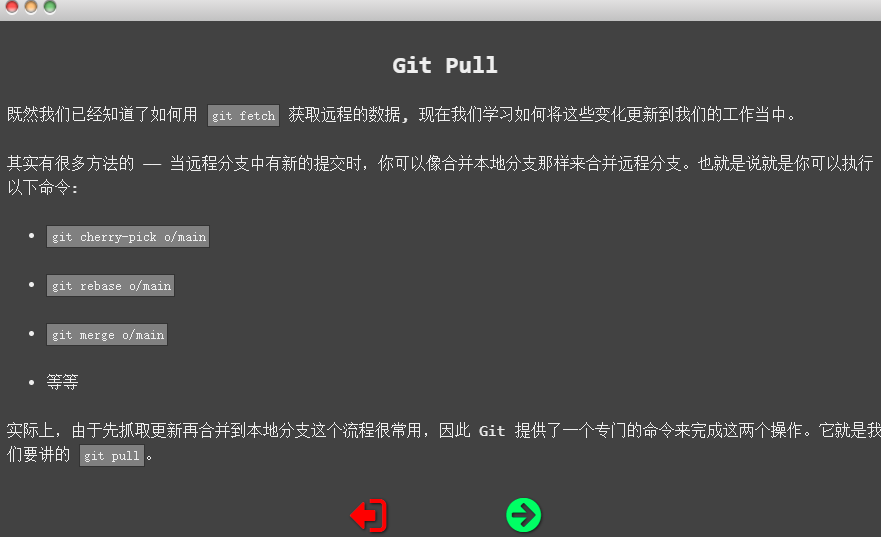
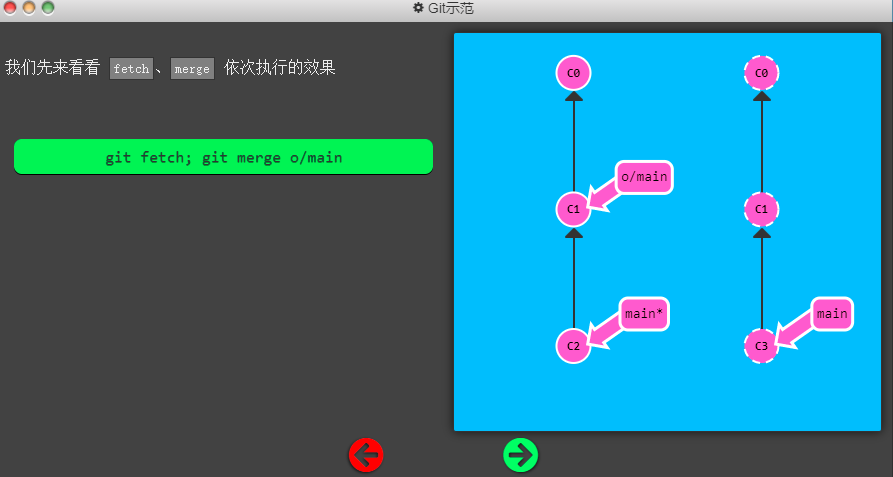
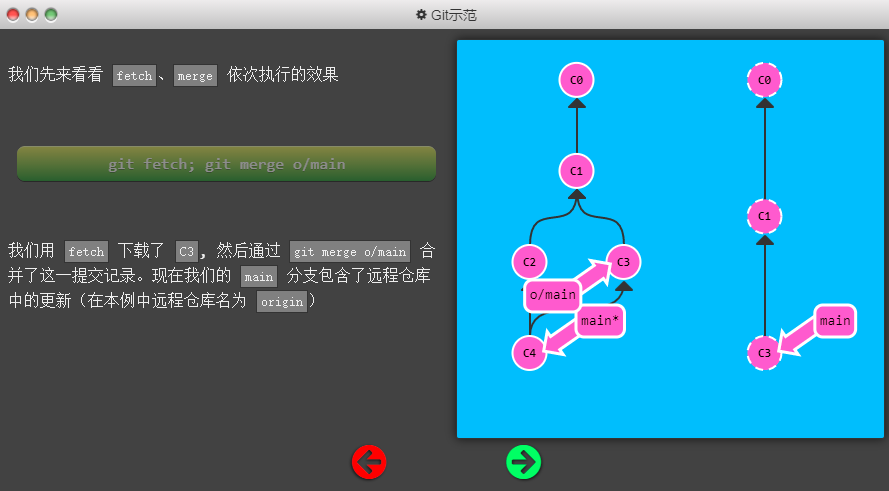
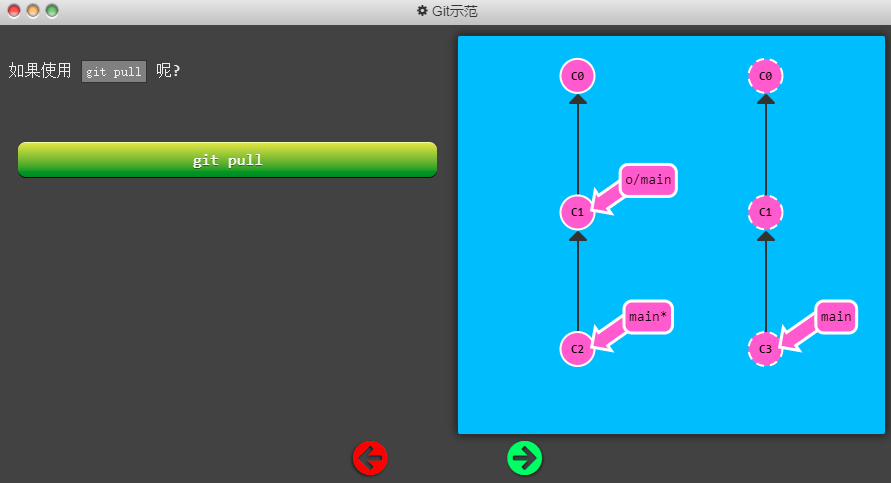
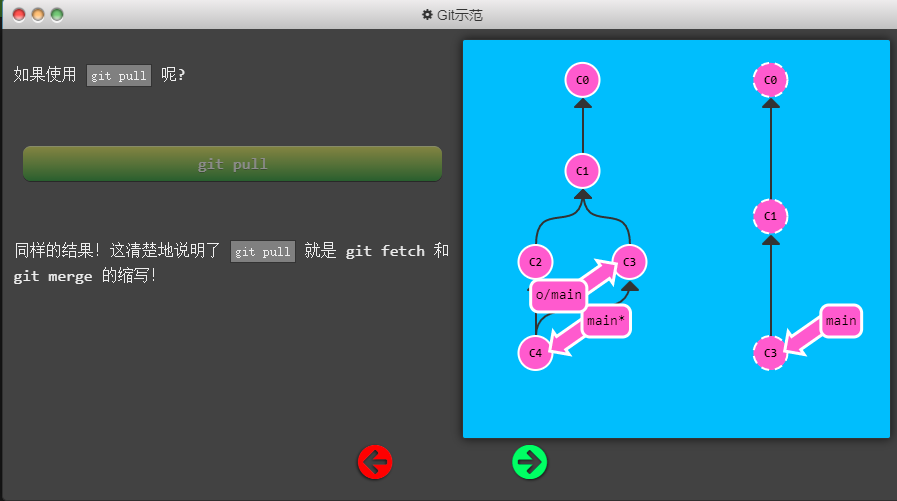
git pull=git fetch + git merge
模拟团队合作
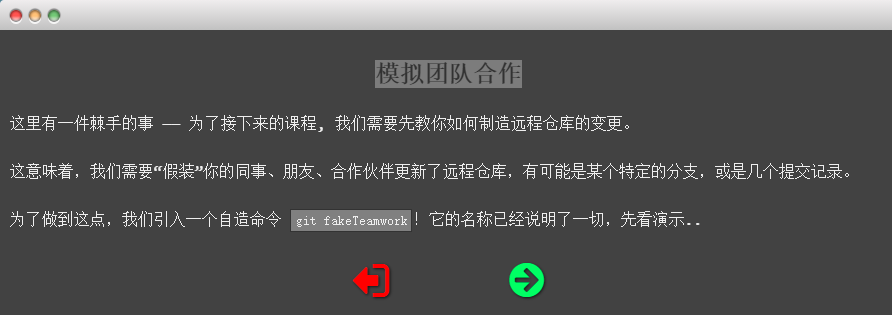
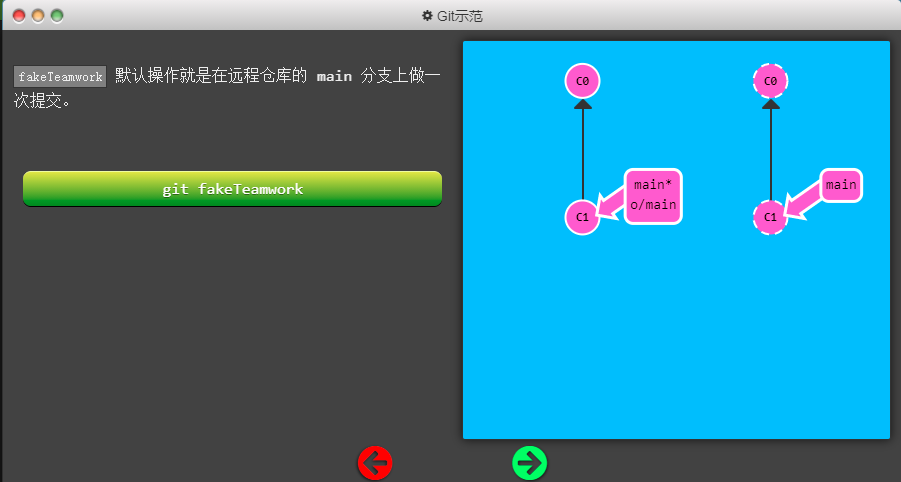
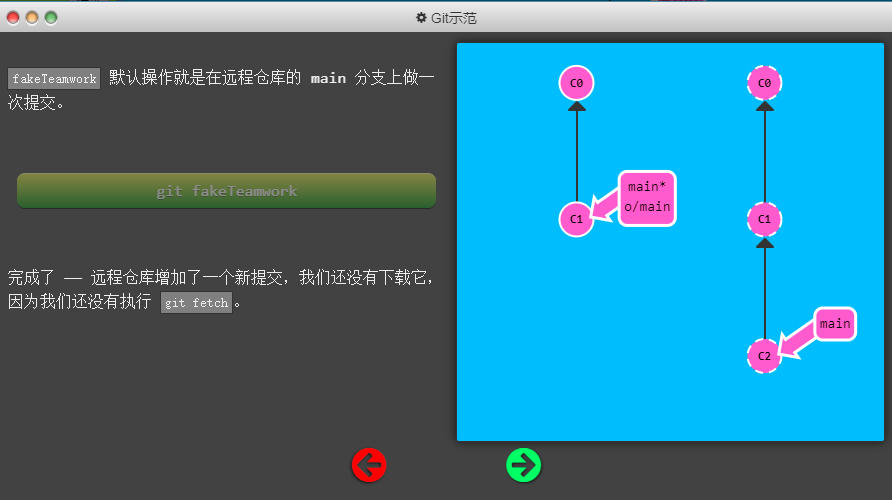
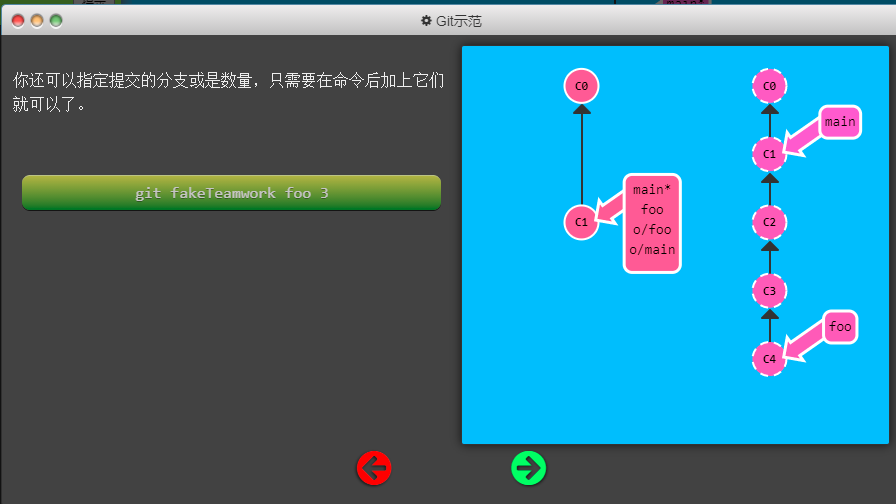
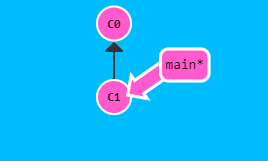
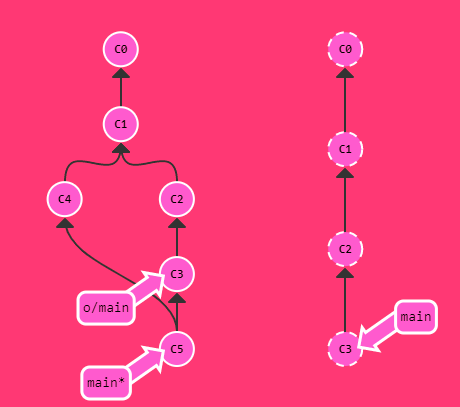
1 | git clone |
Git Push(推送)
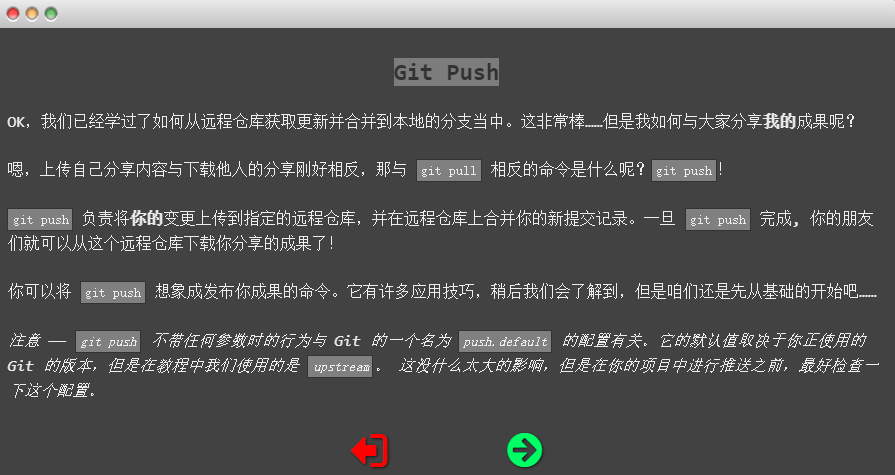
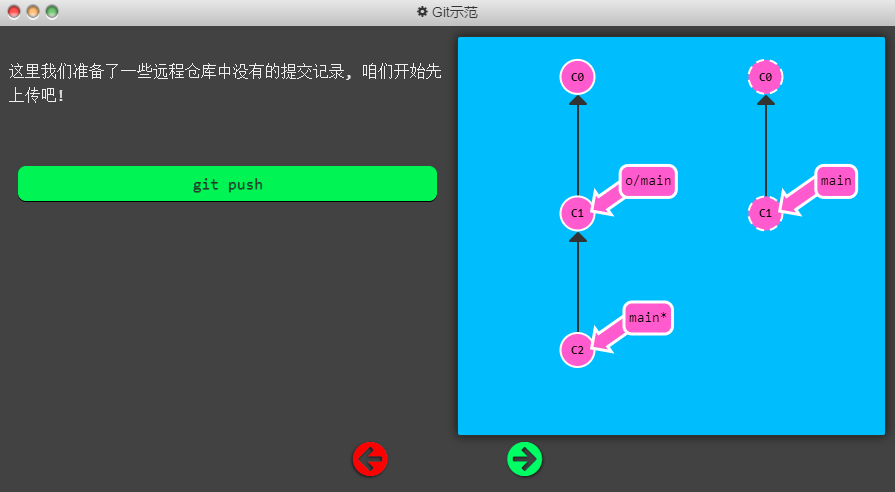
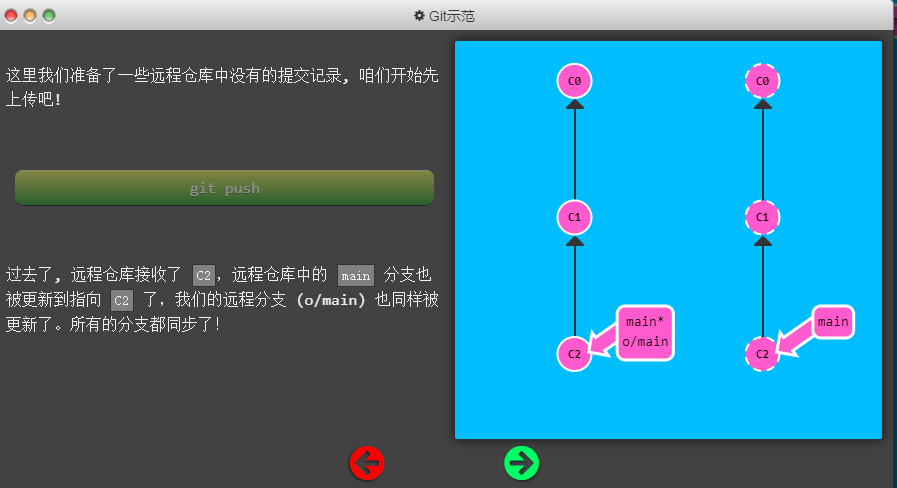
偏离的工作
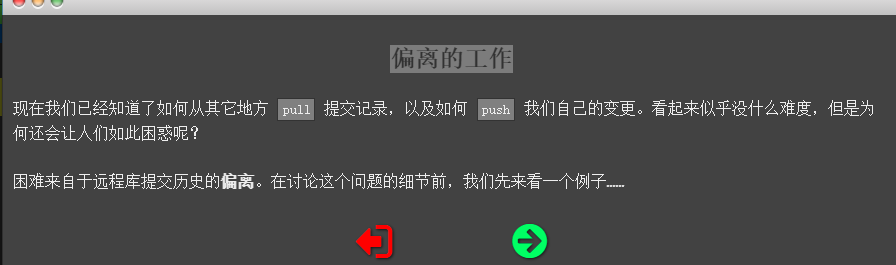
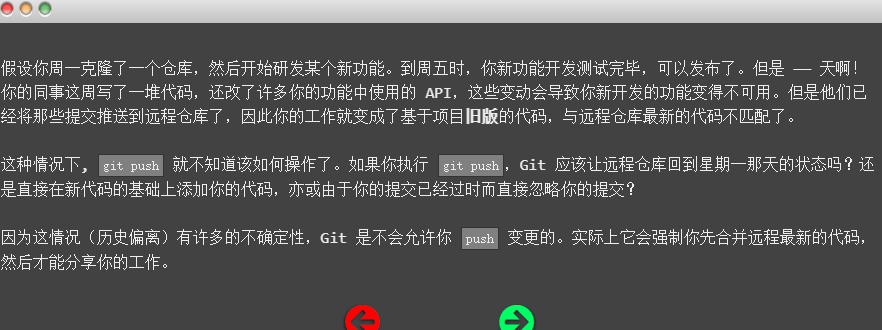
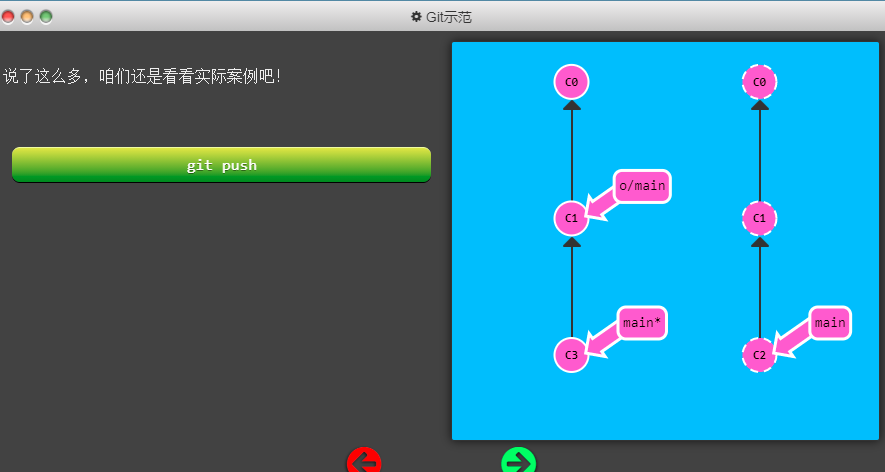
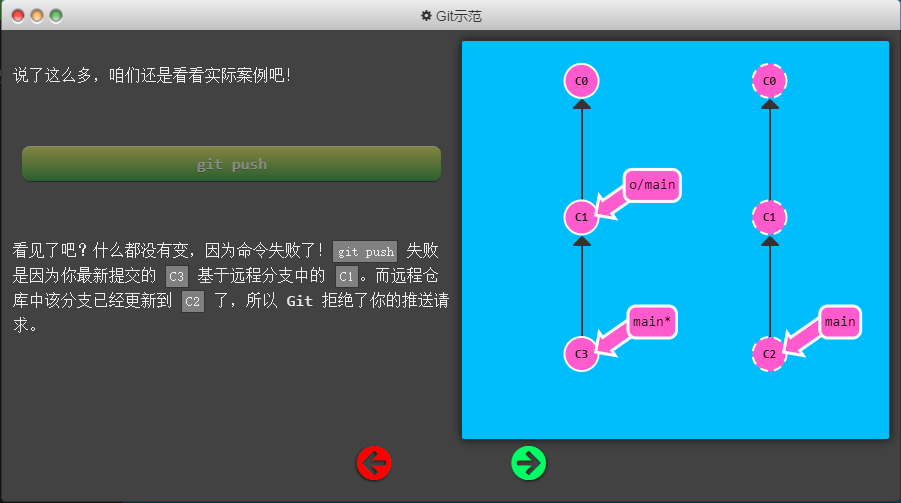
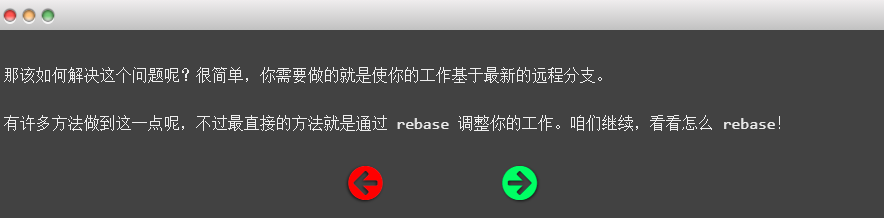
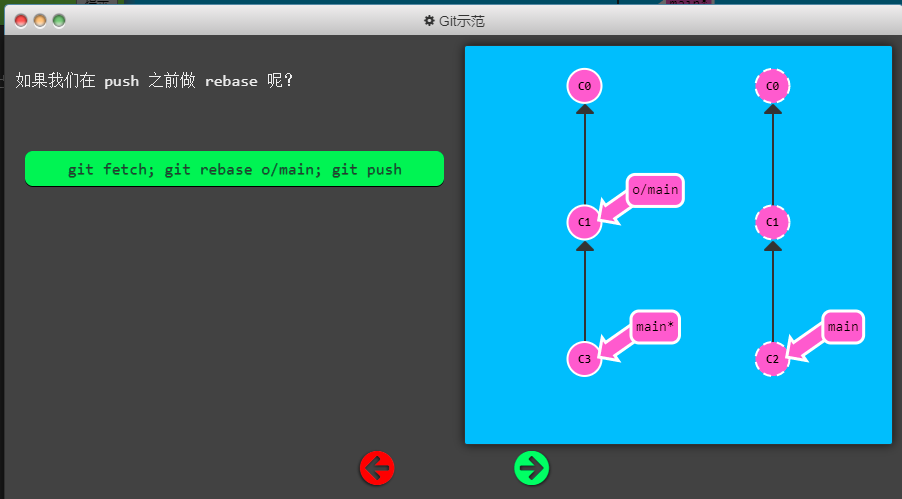
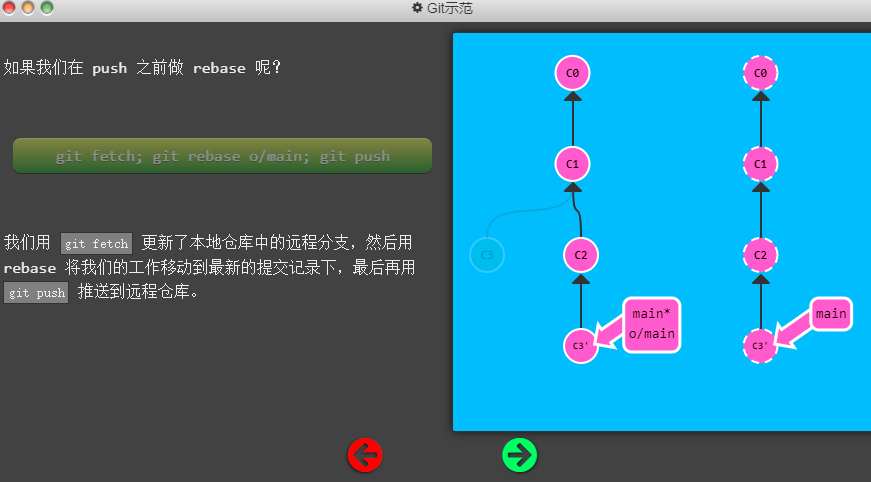
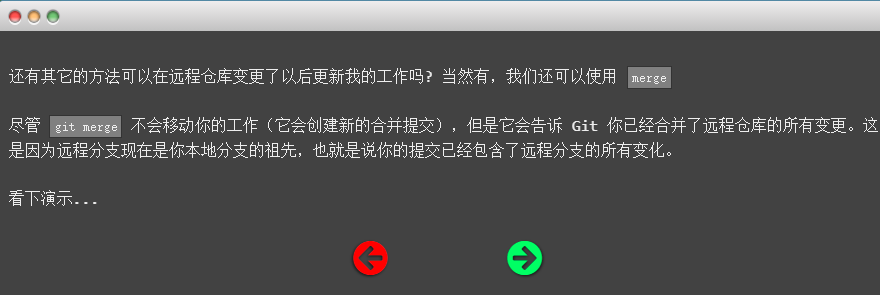
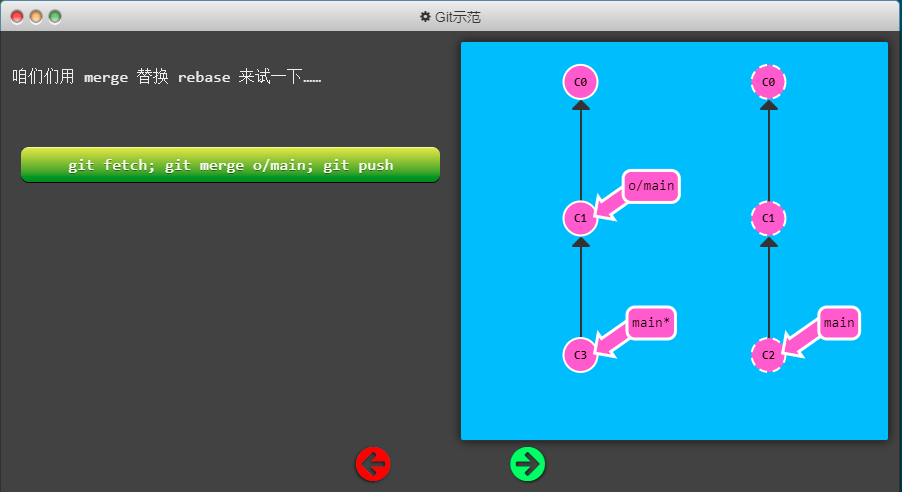
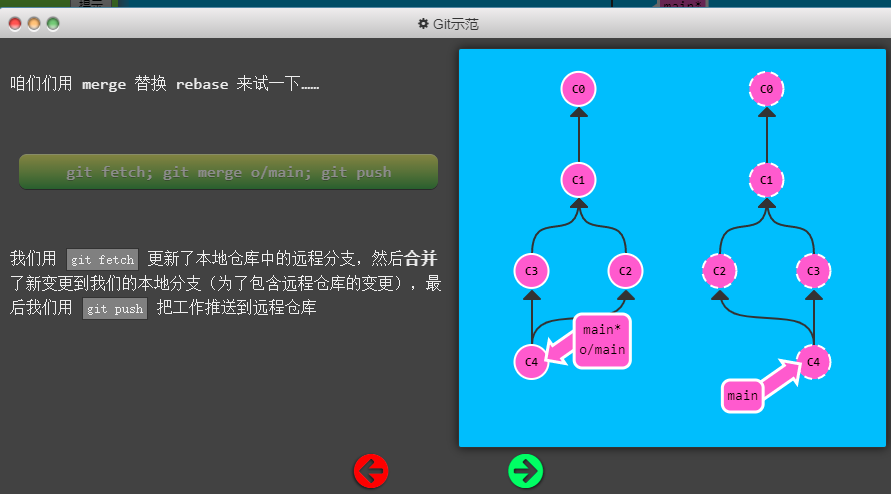
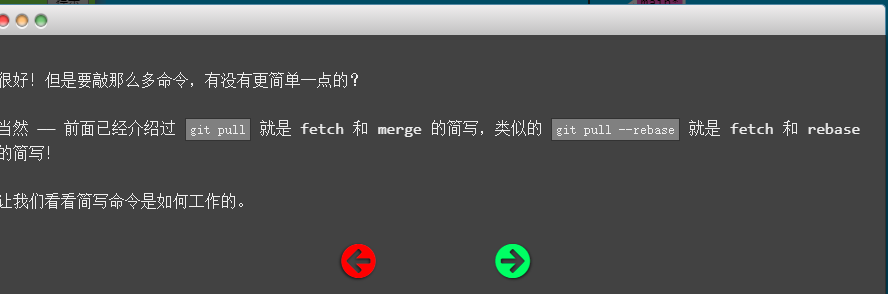
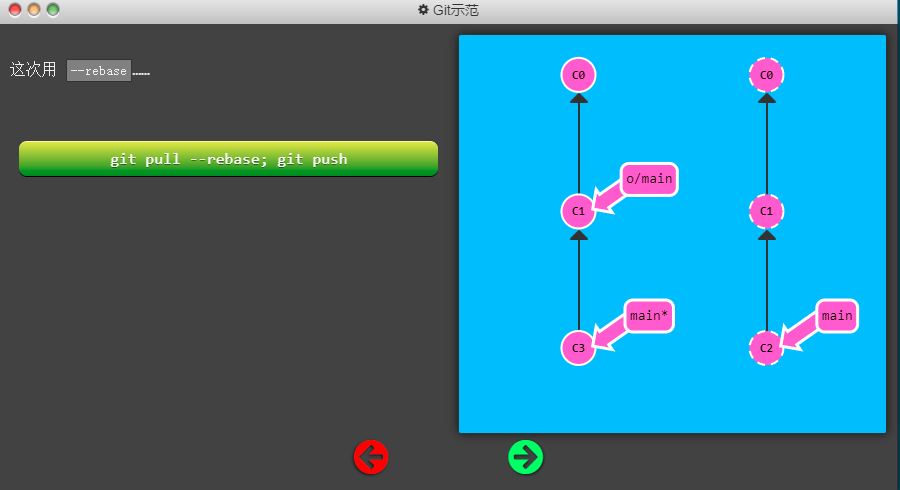
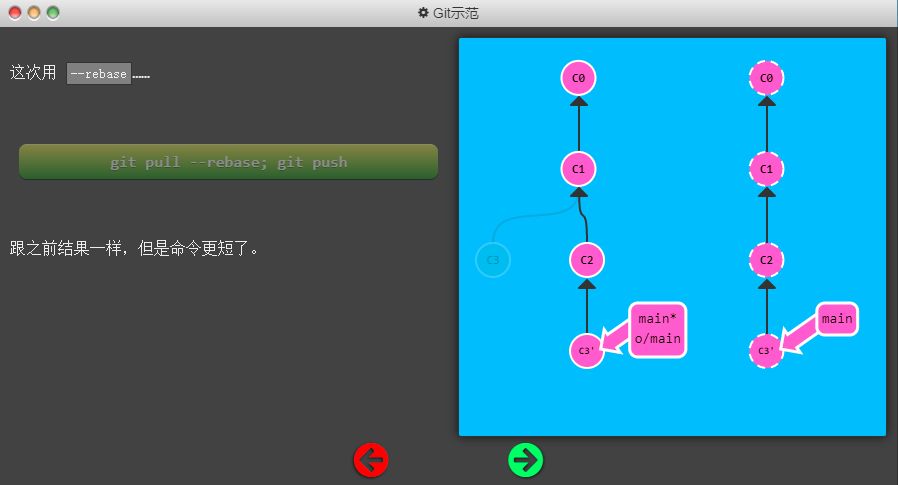
1 | git pull = git fetch + git merge |
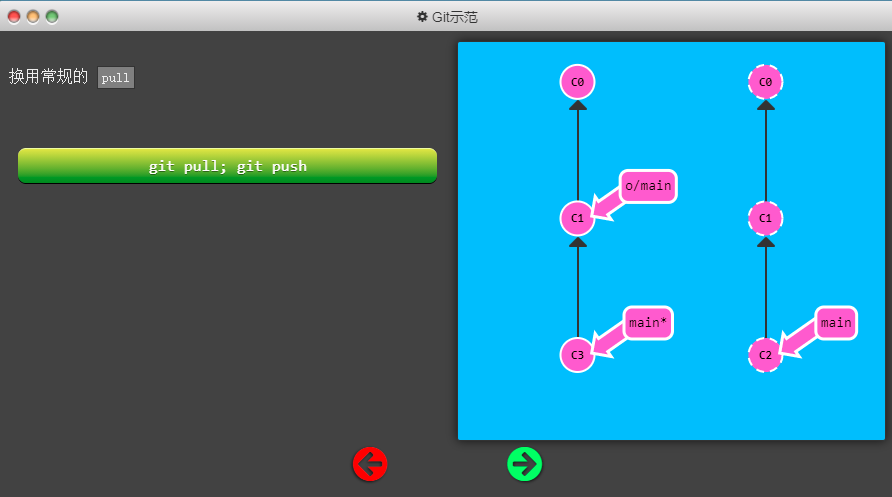
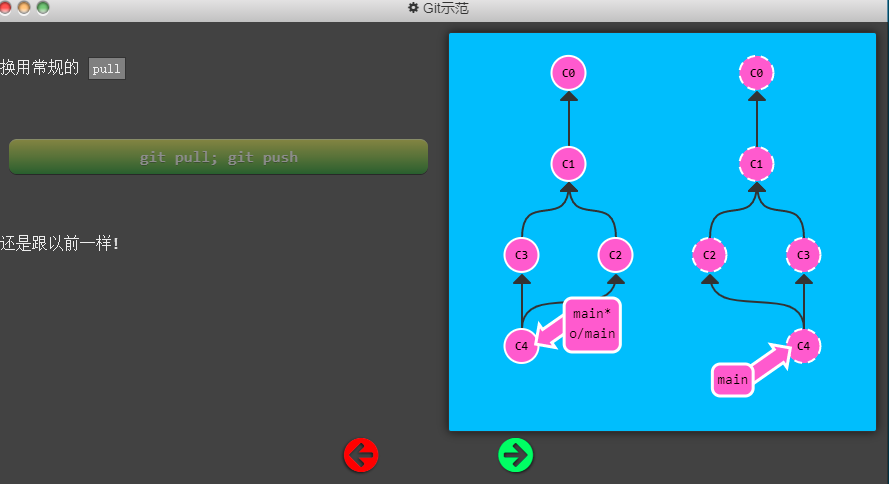
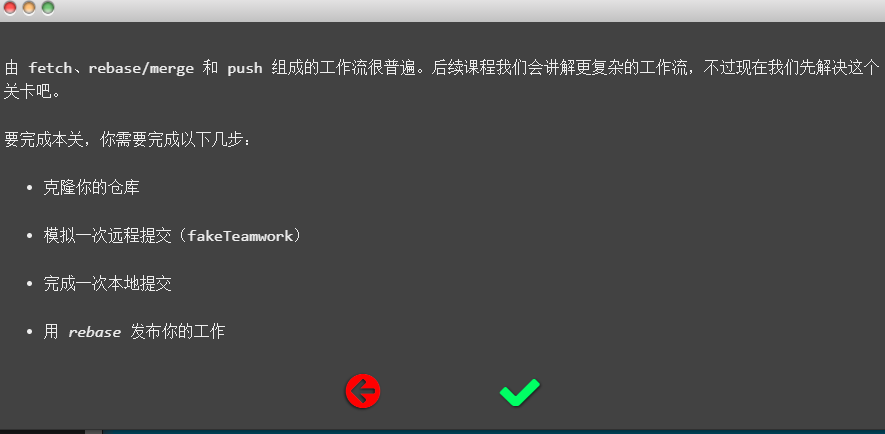
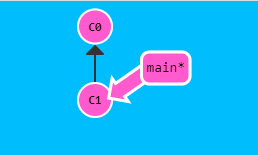
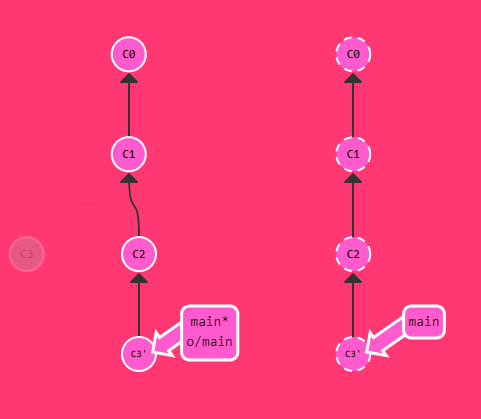
1 | git fake' Teamwork |
远程服务器拒绝!(Remote Rejected)
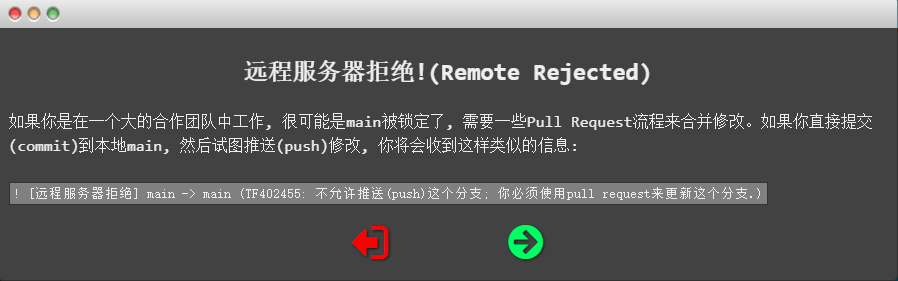
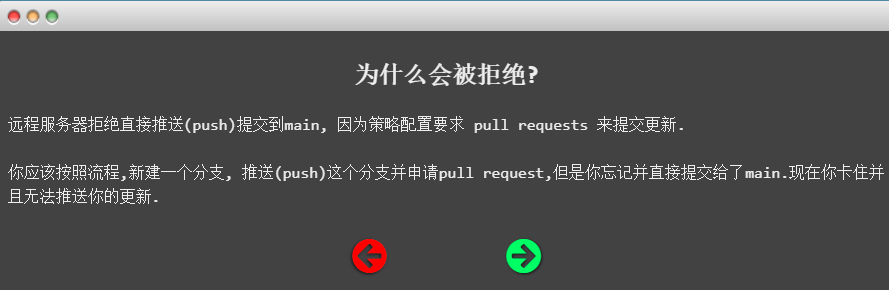
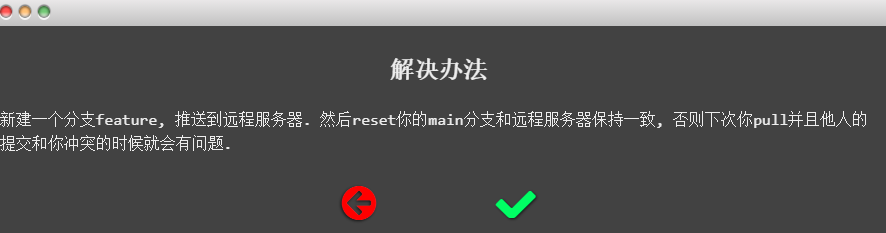

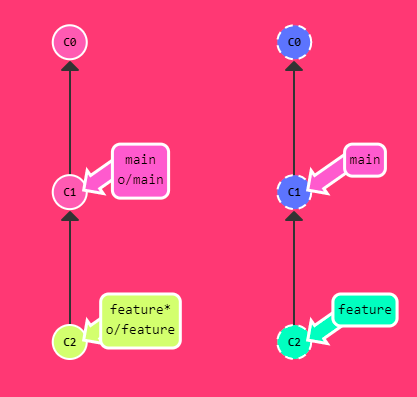
1 | $ git reset --hard o/main |
关于 origin 和它的周边 —— Git 远程仓库高级操作
合并特性分支
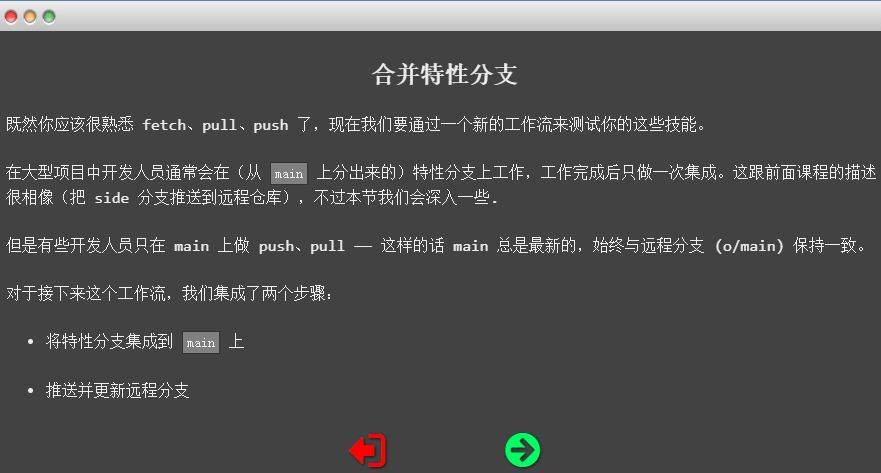
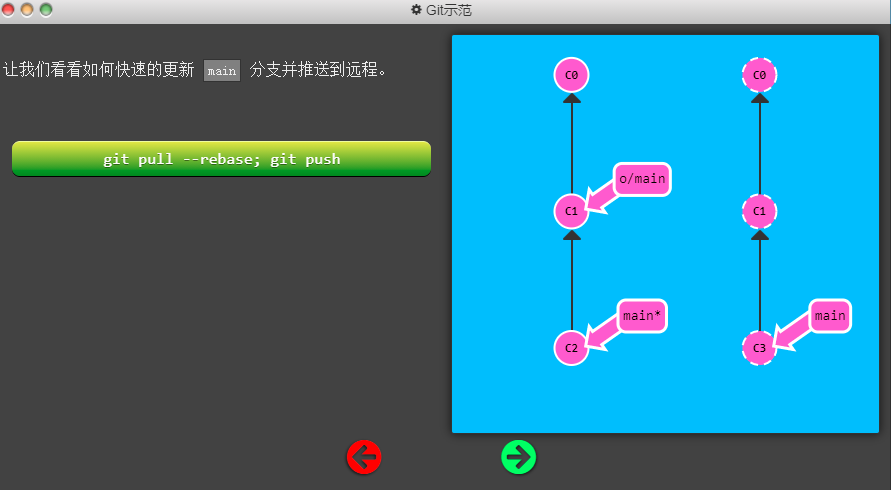
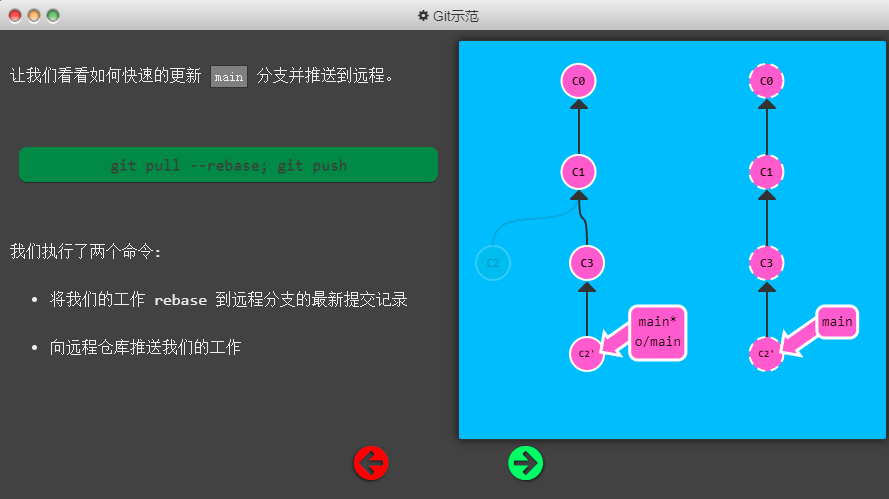
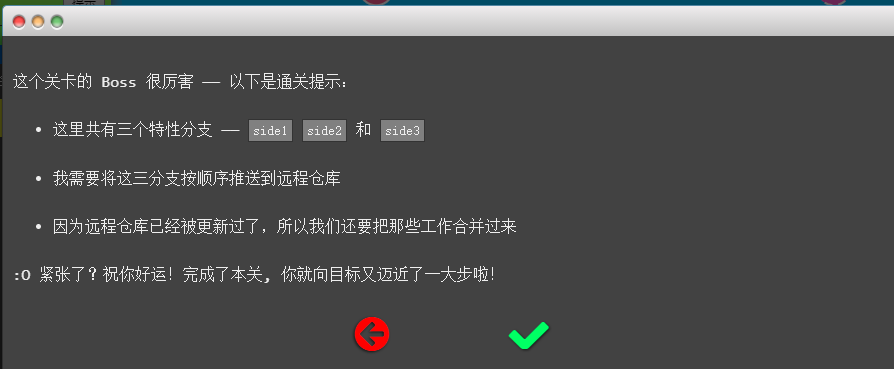
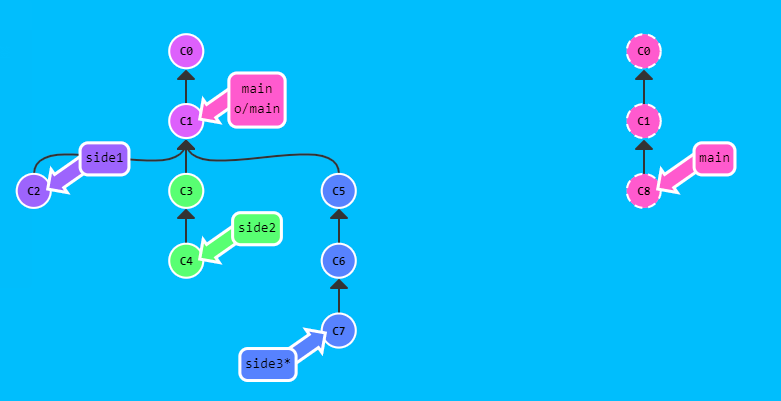
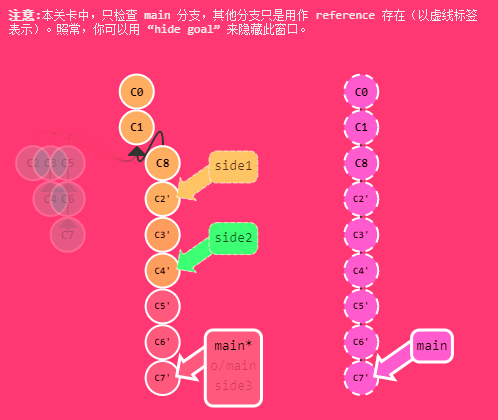
1 | $ git fetch |
合并远程仓库
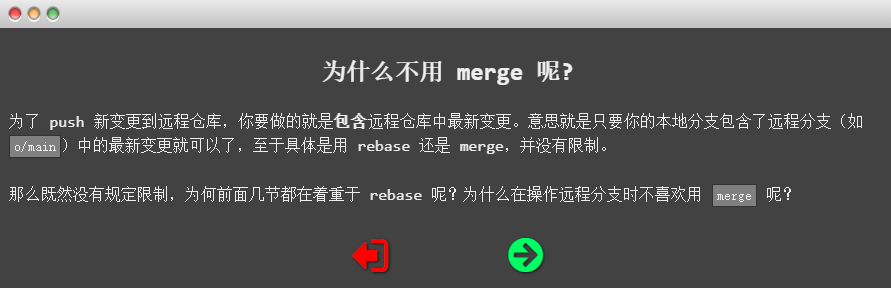
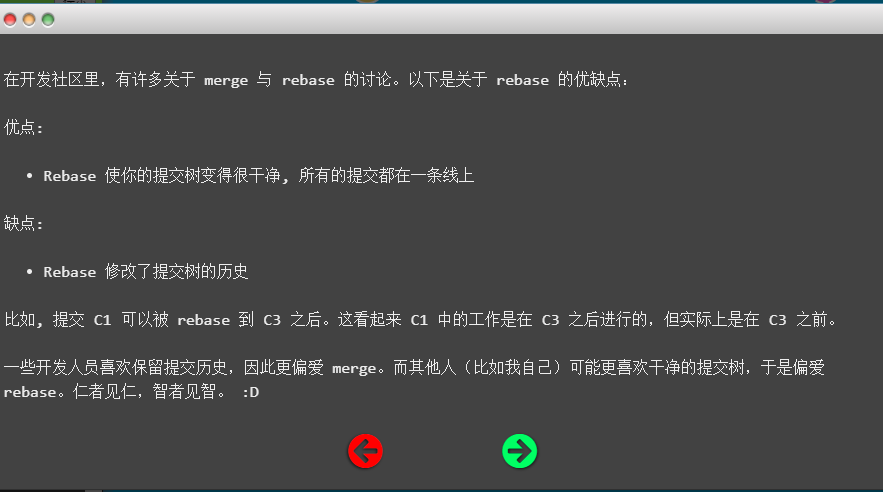
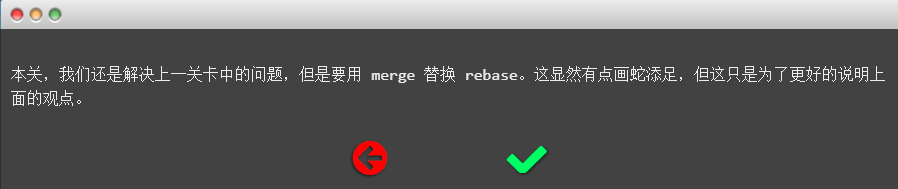
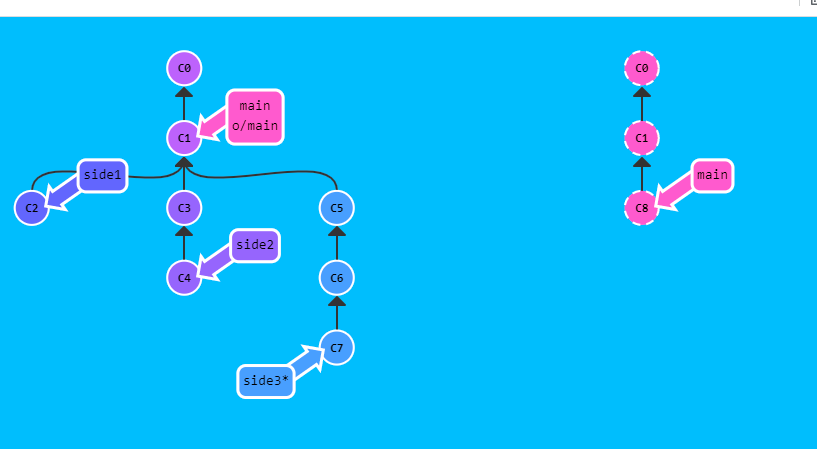
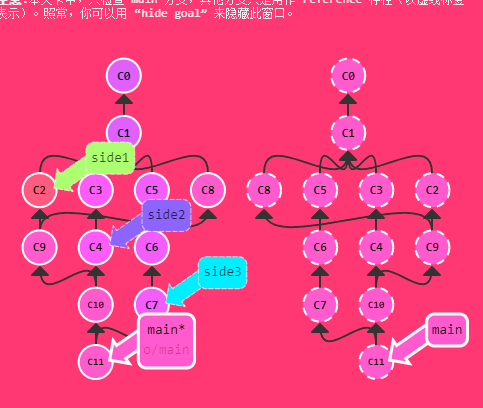
1 | git checkout main |
远程跟踪分支
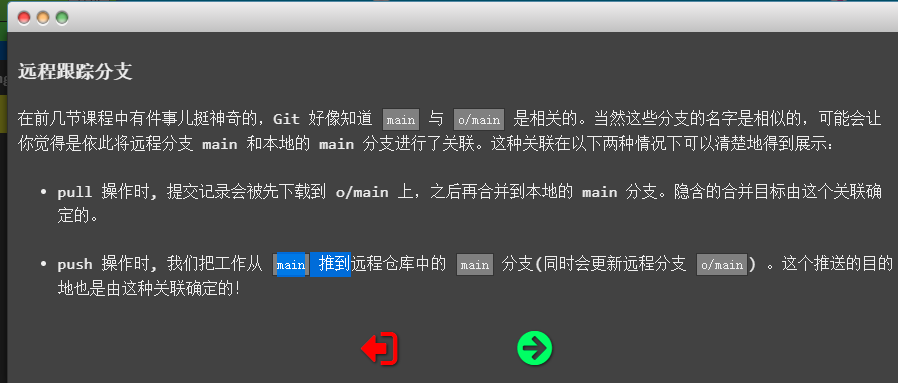
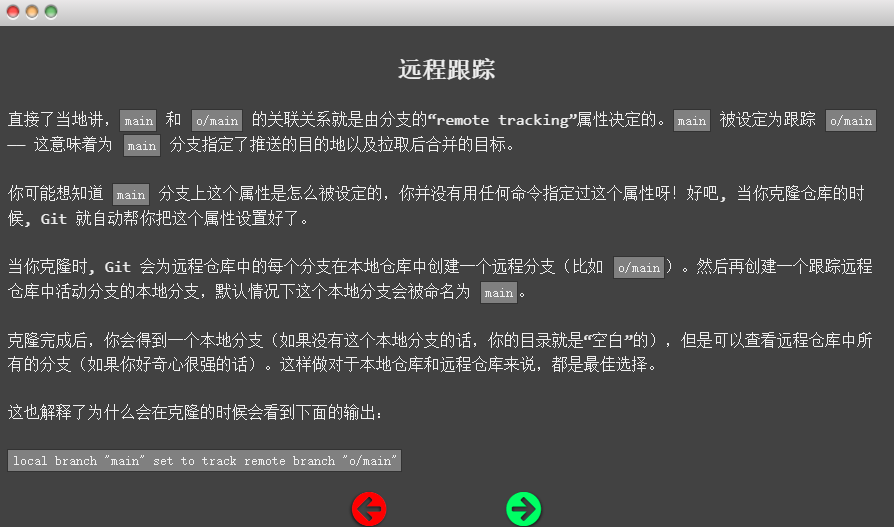
1. git checkout -b foo o/main
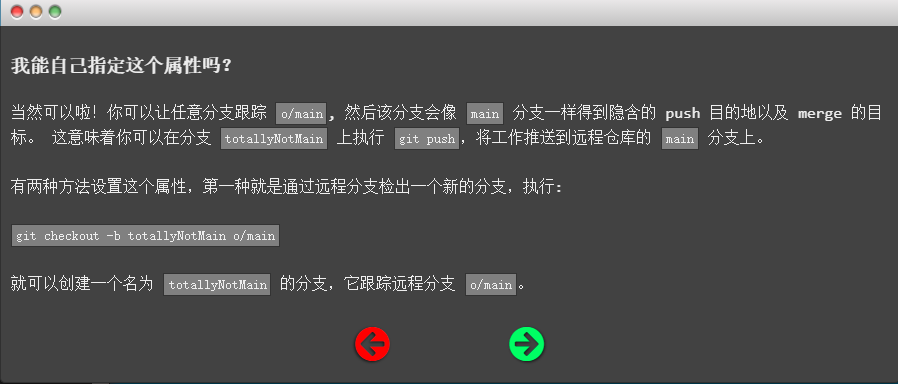
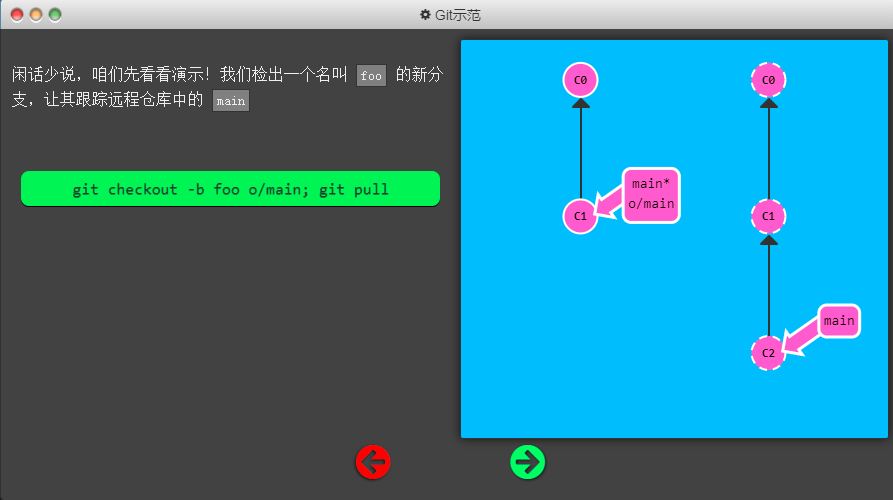
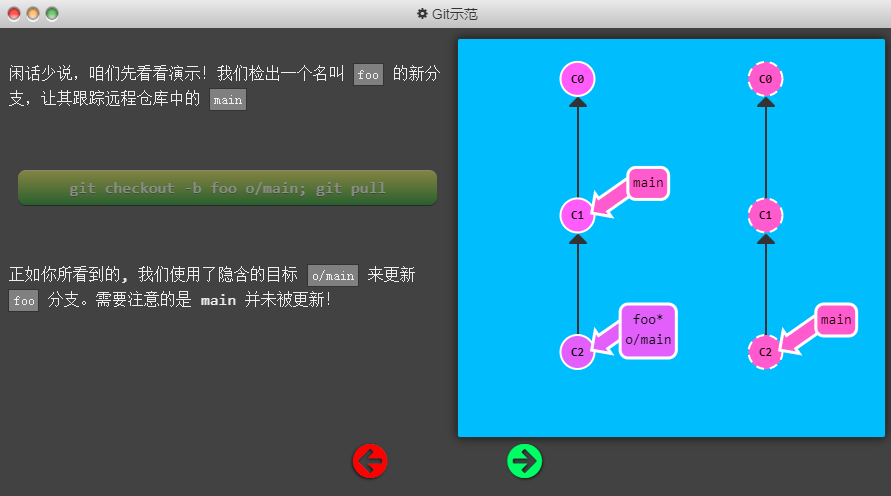
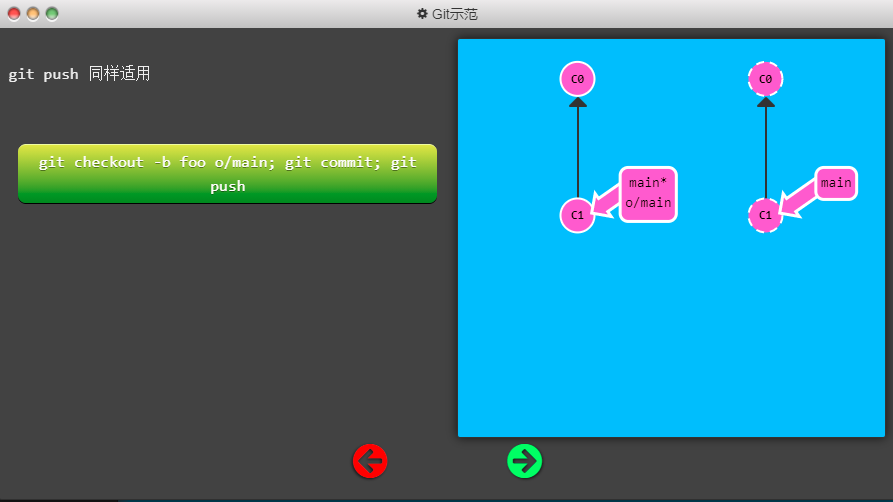
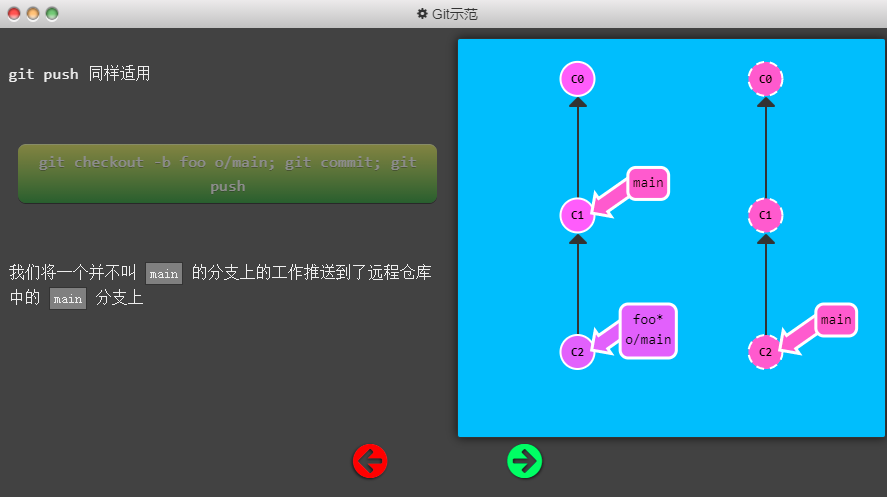
2.git branch -u o/main foo
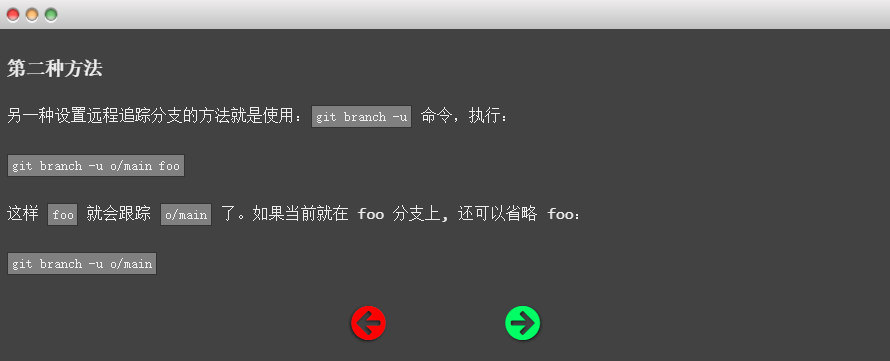
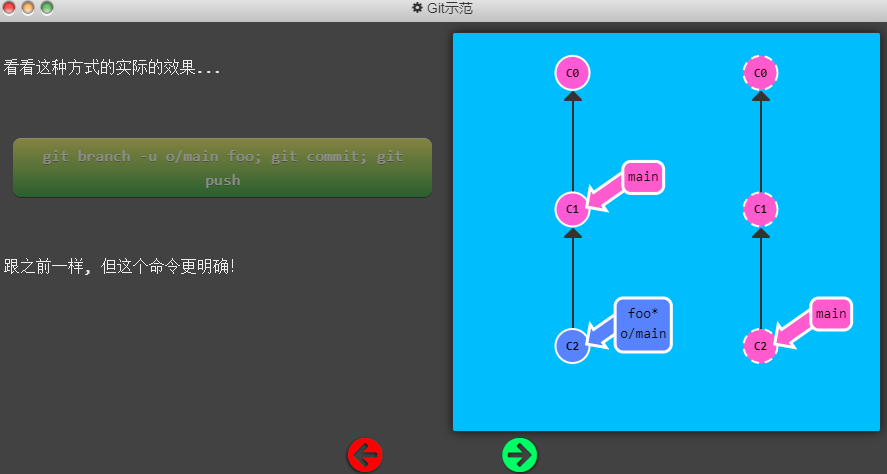

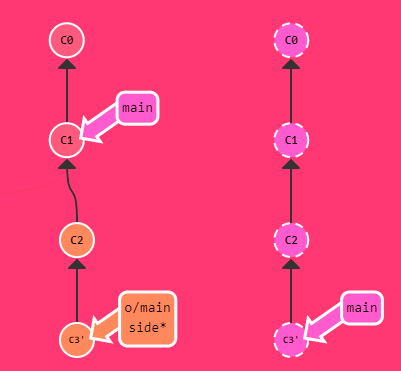
1 | git checkout -b side o/main |
Git Push 的参数
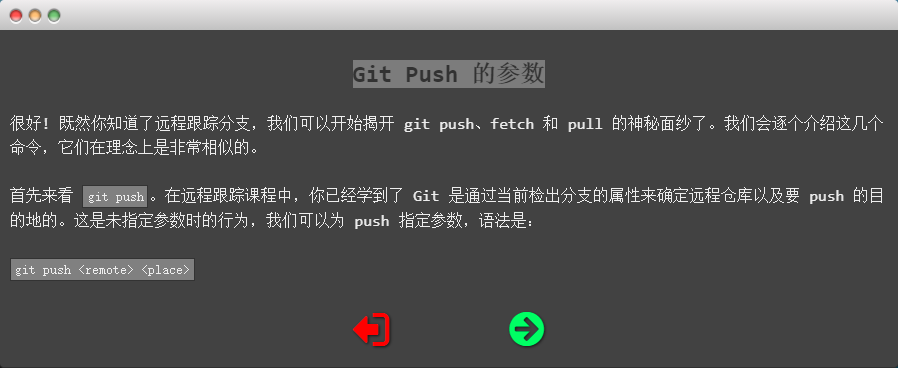
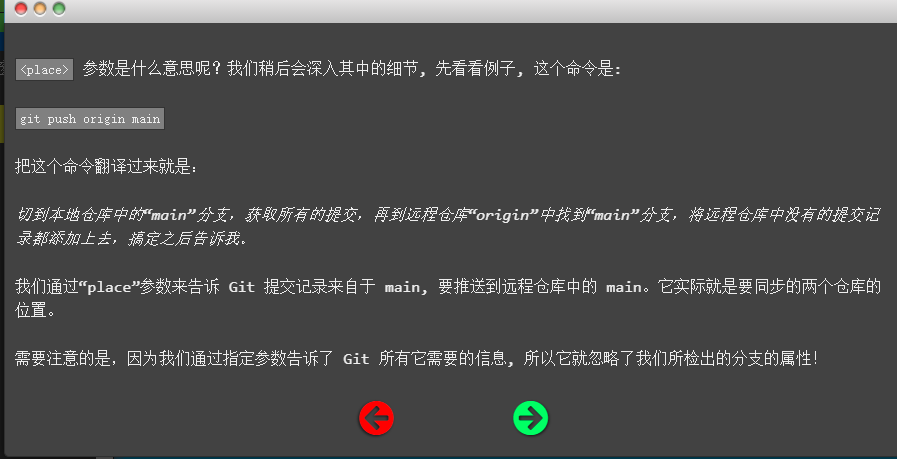
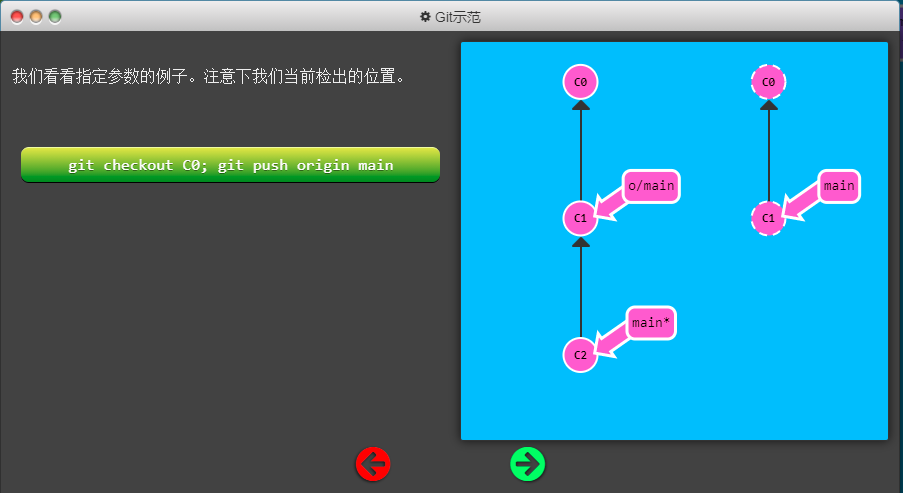
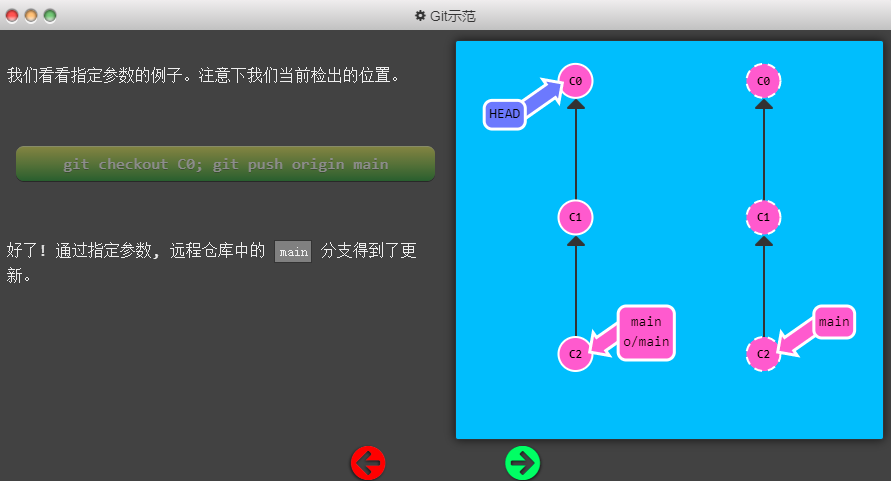
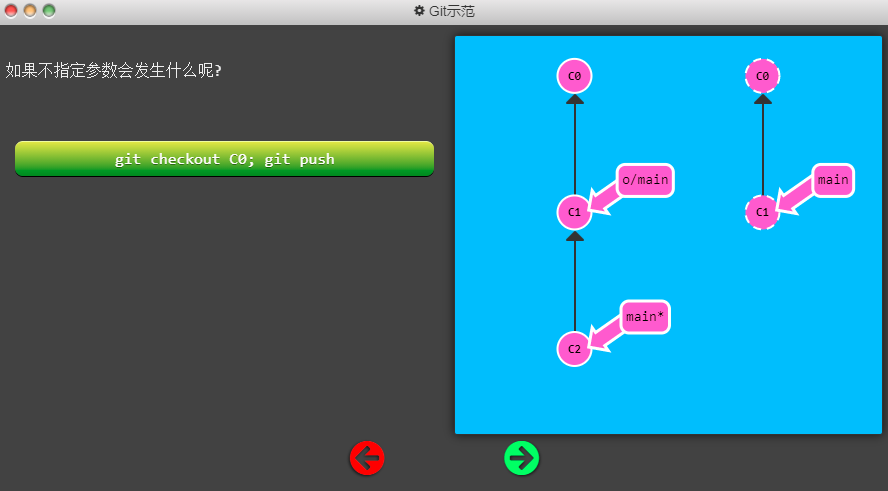
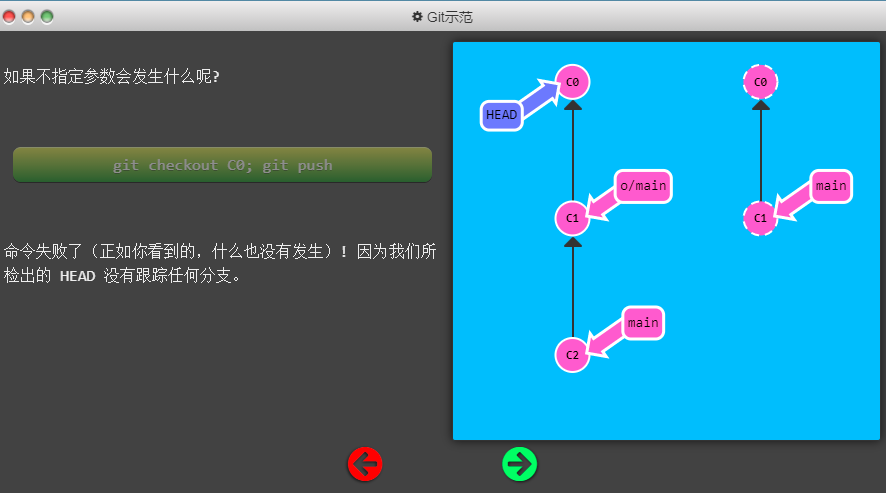
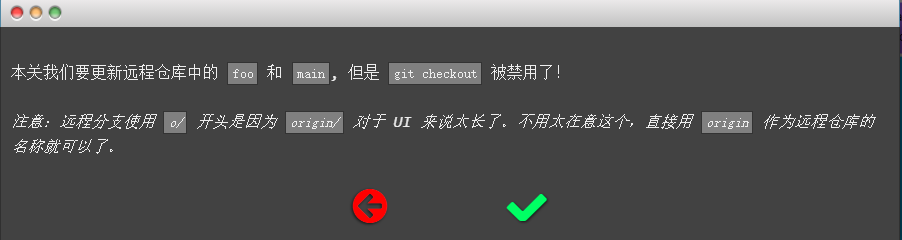
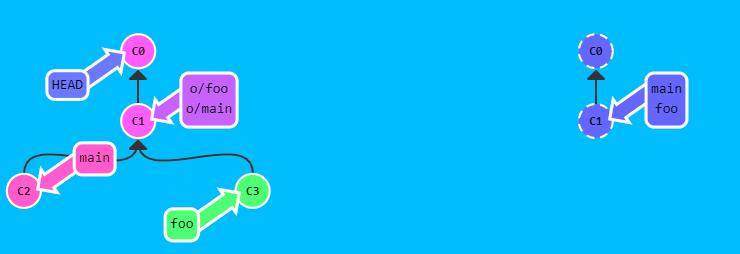
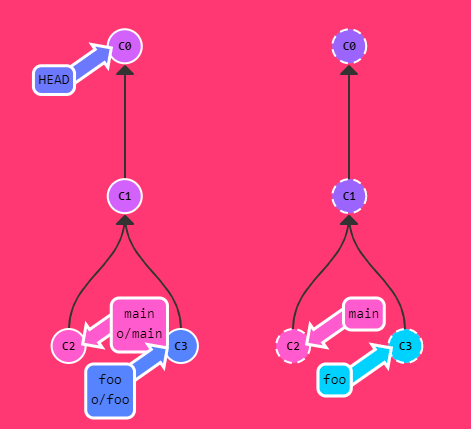
1 | git push origin main |
<place>参数详解
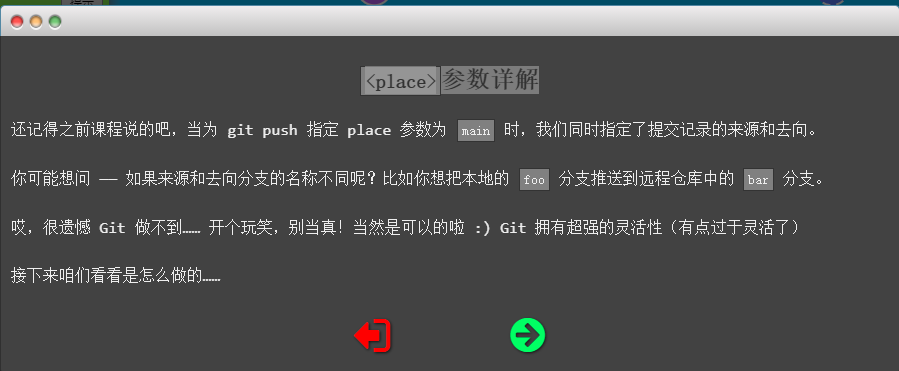
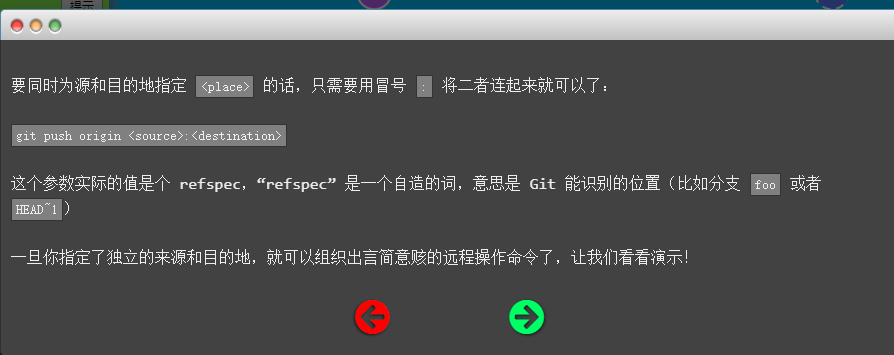
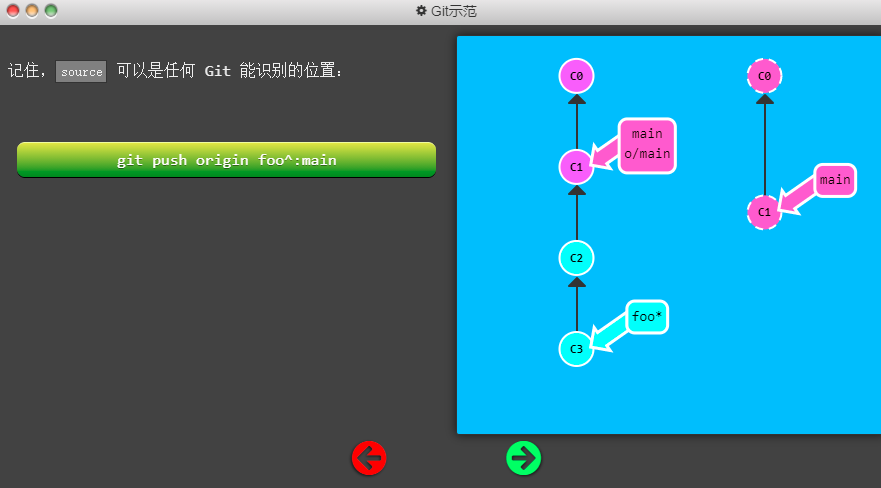
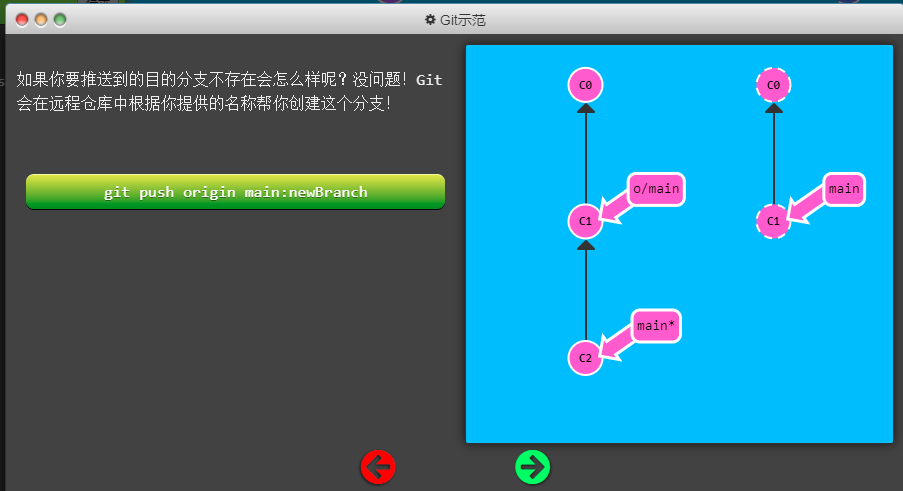
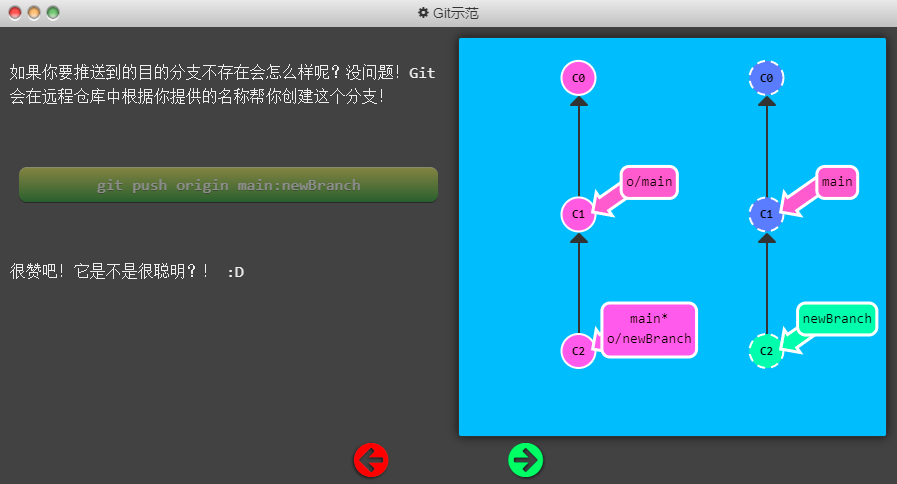
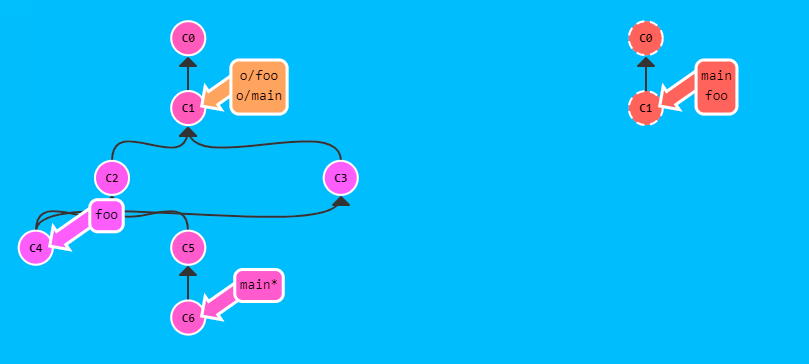
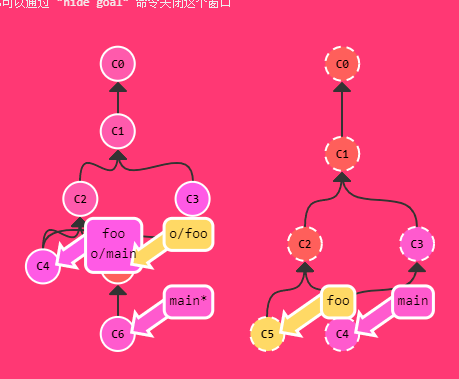
1 | git push origin main^:foo |
Git fetch 的参数
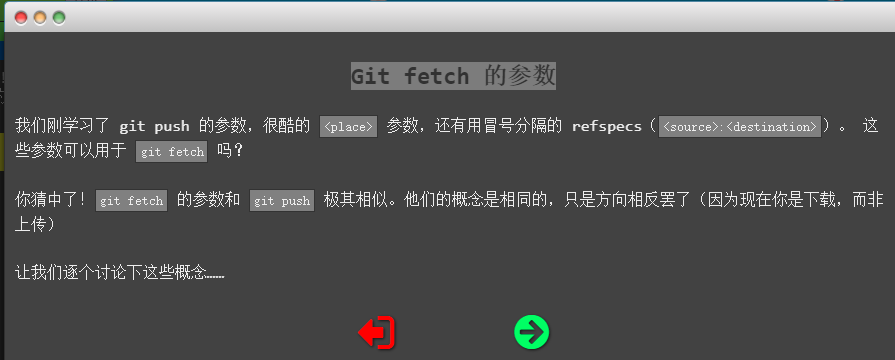
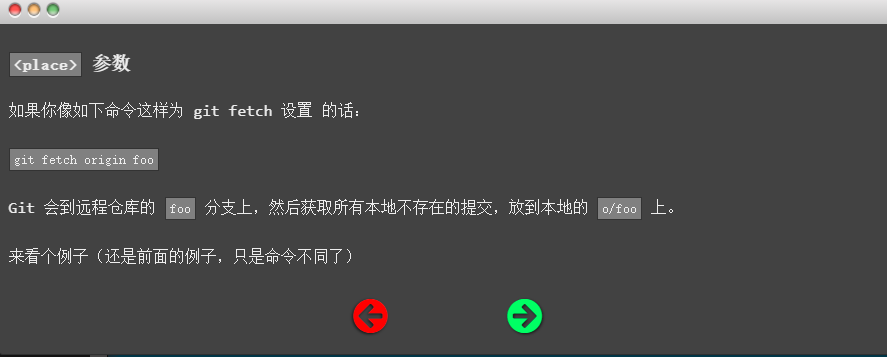
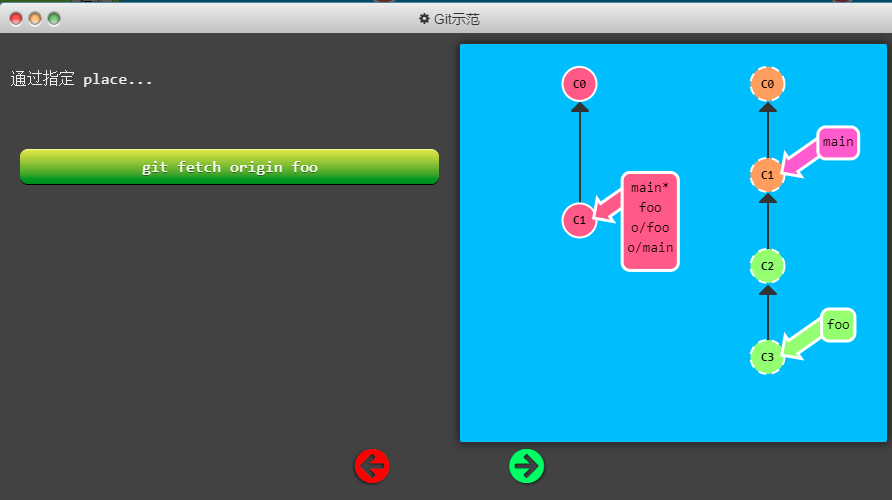
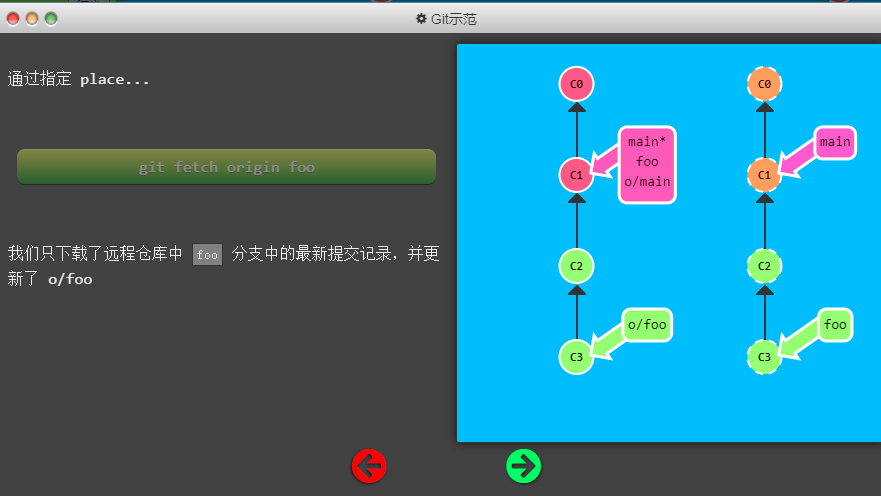
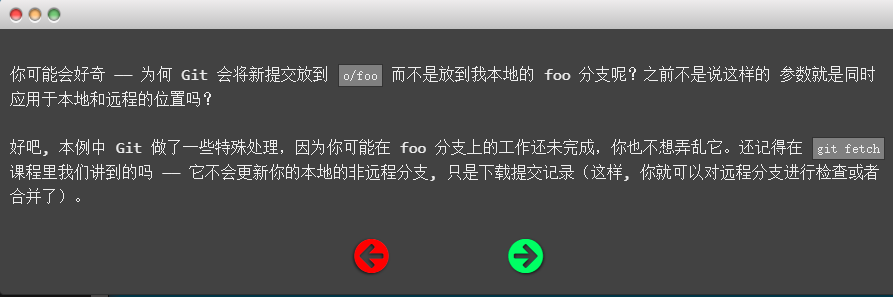
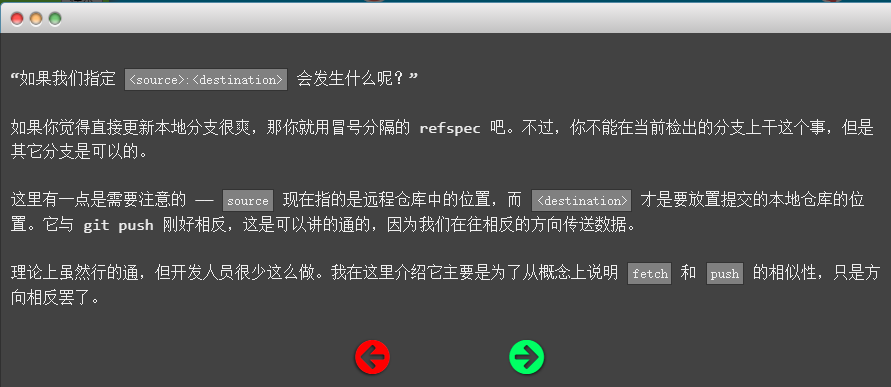
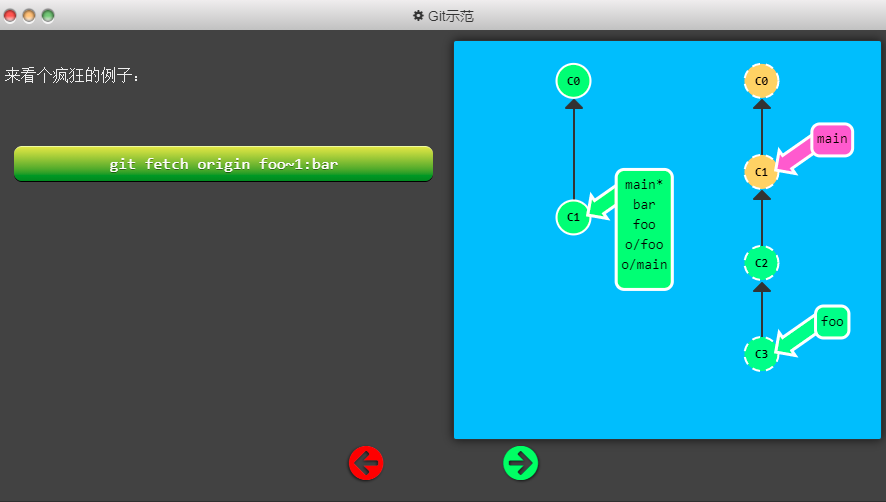
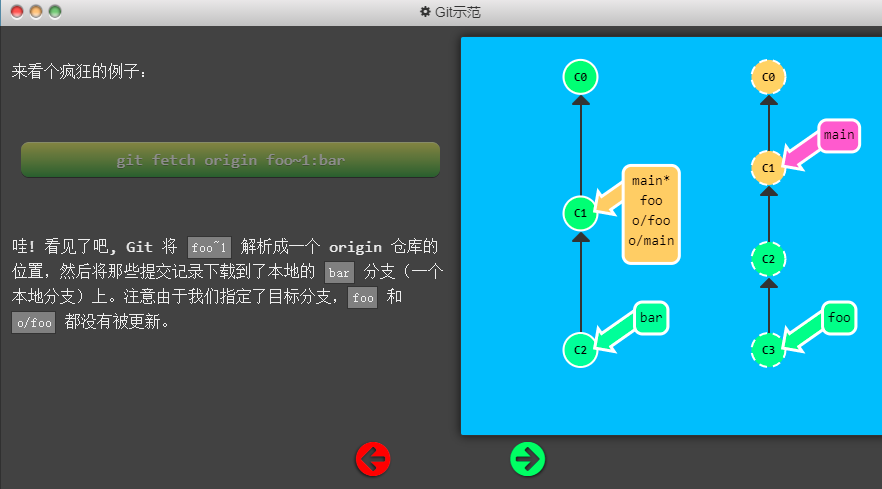
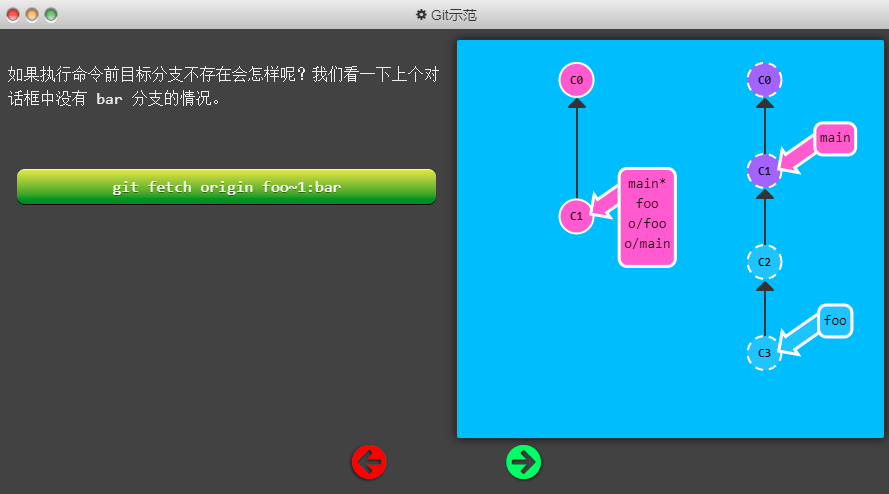
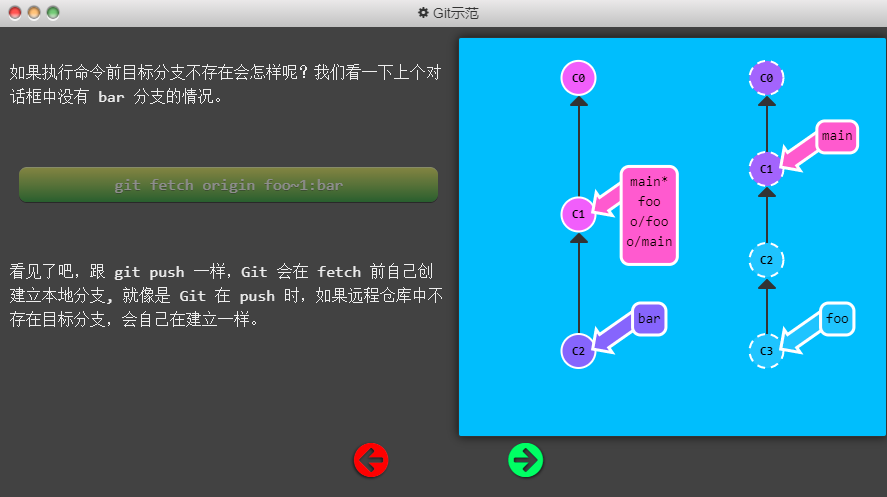
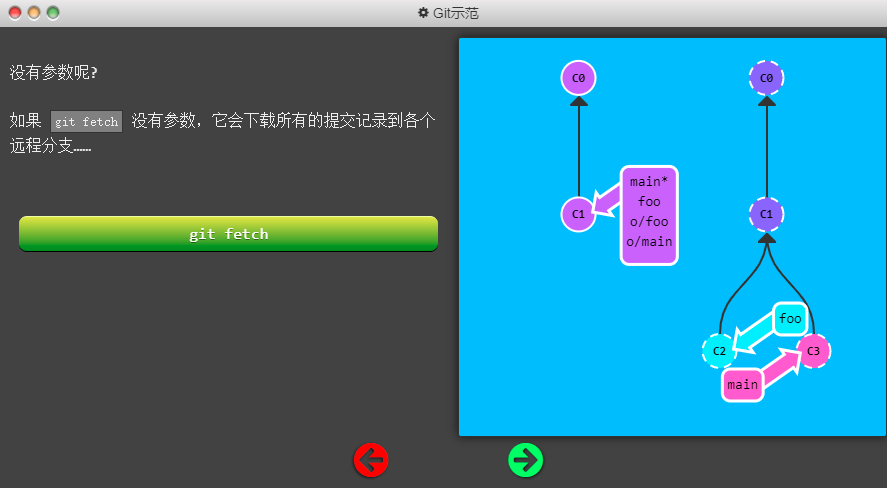
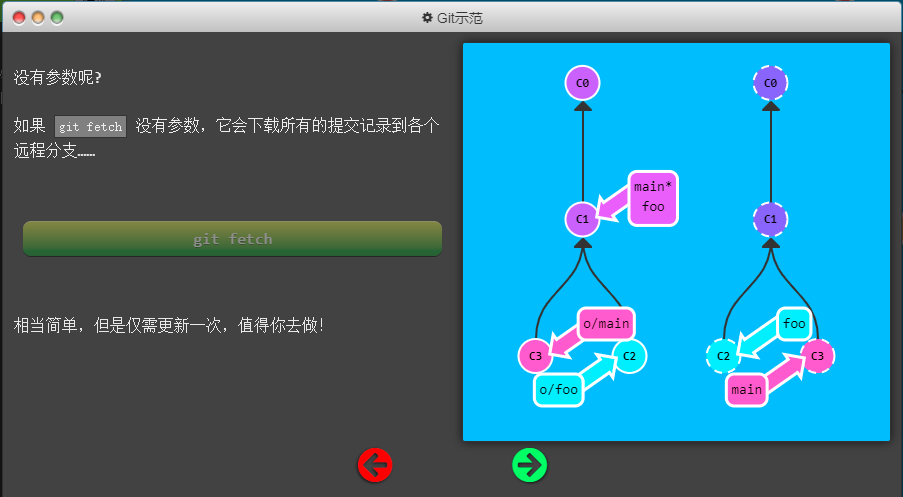
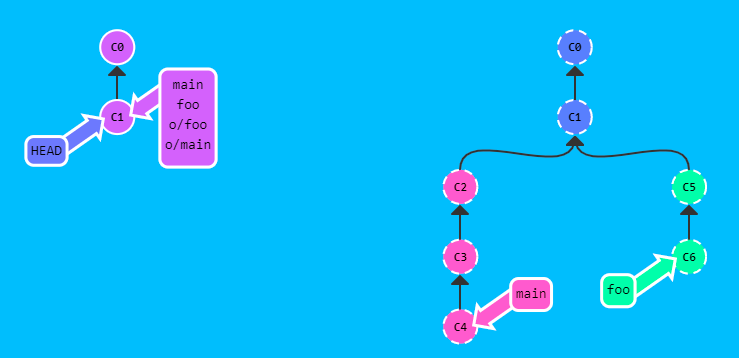
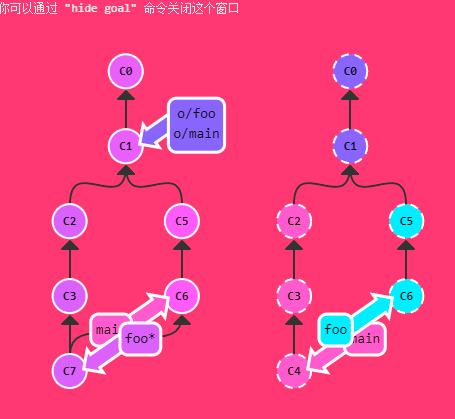
1 | git fetch origin main~1:foo |
古怪的 <source>
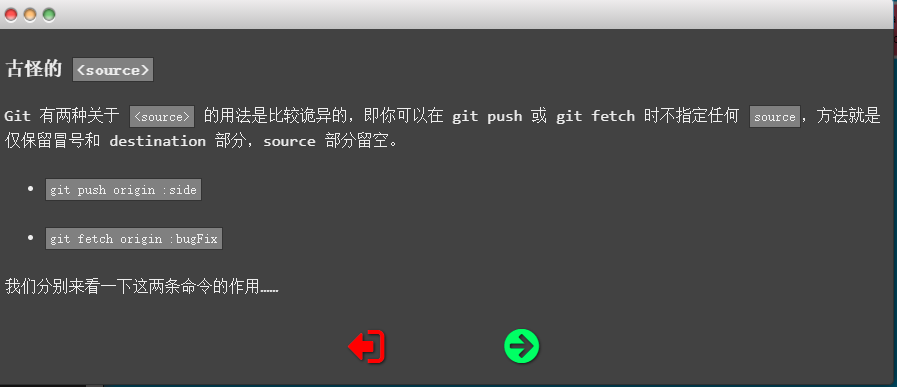
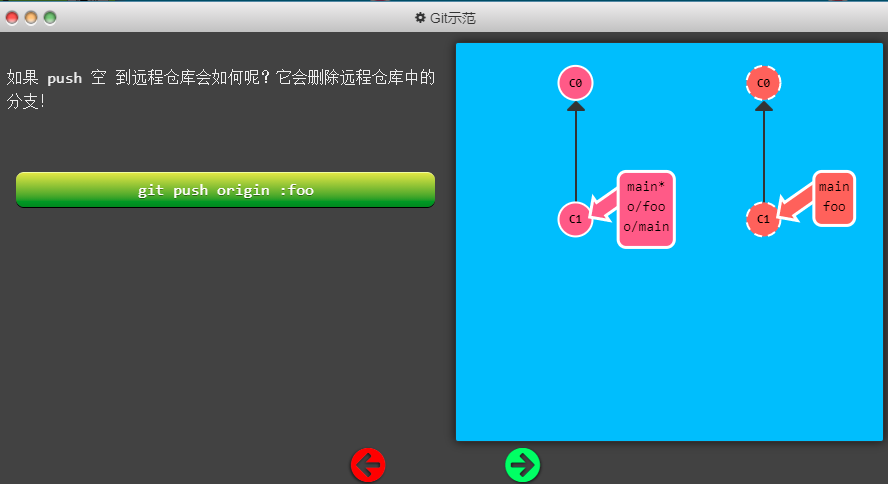
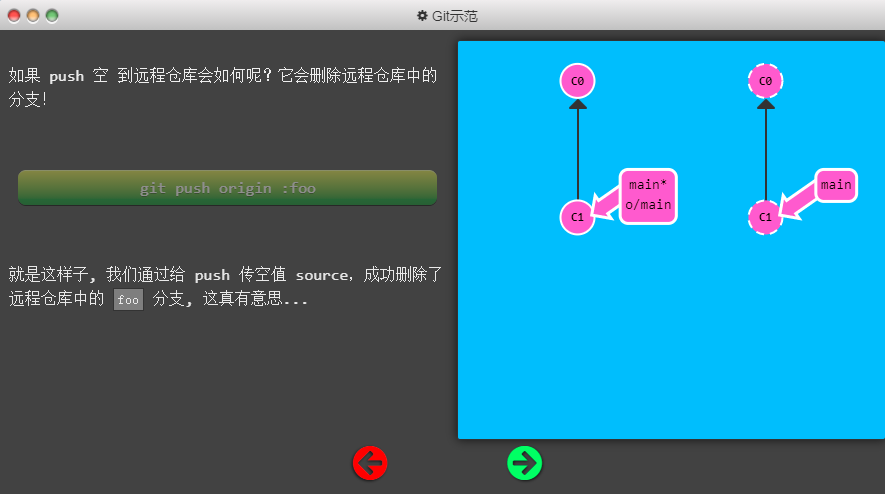
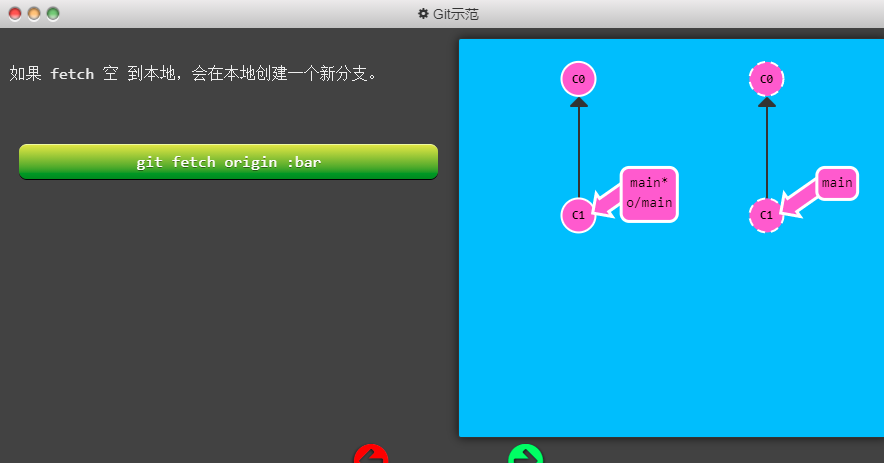
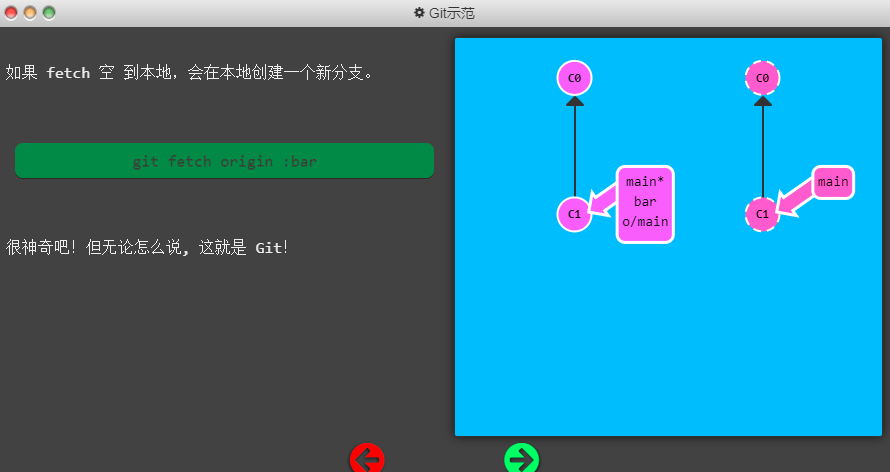
Git pull 参数
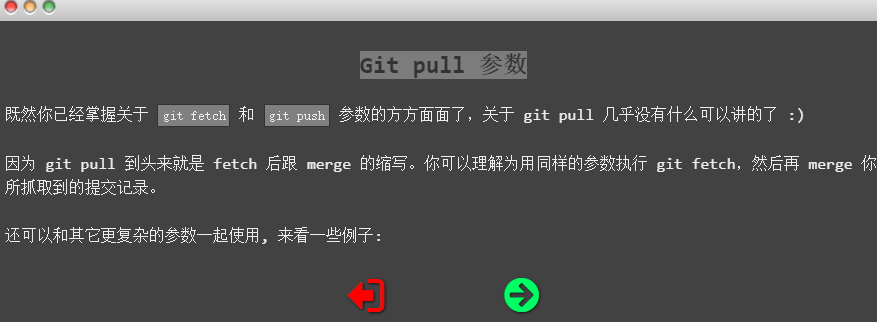
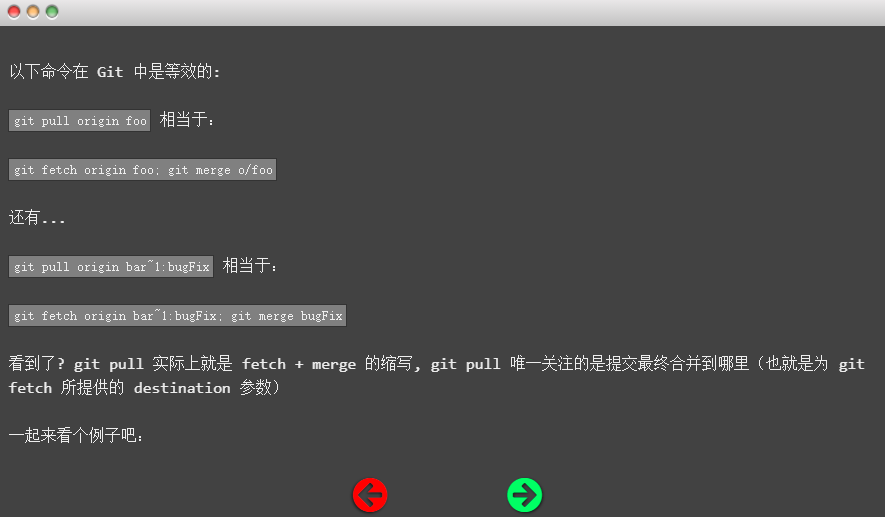
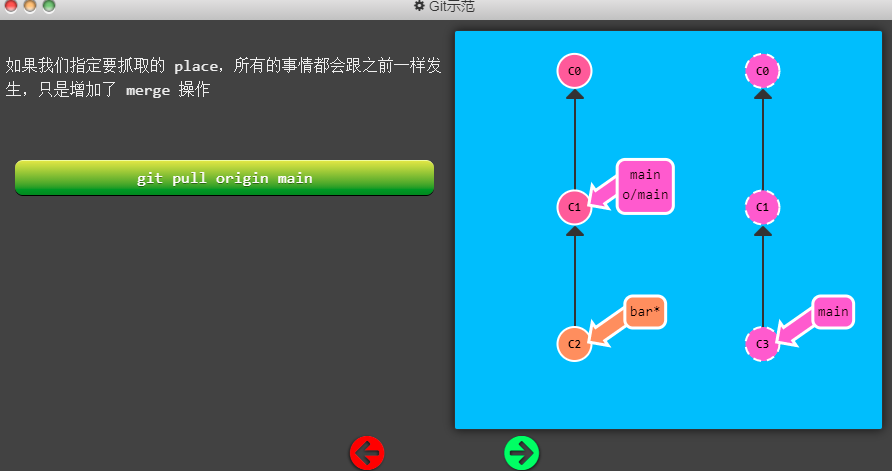

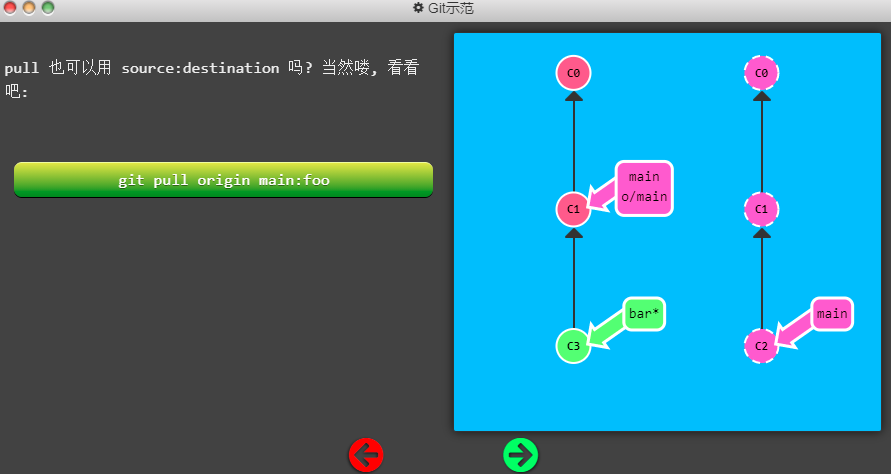
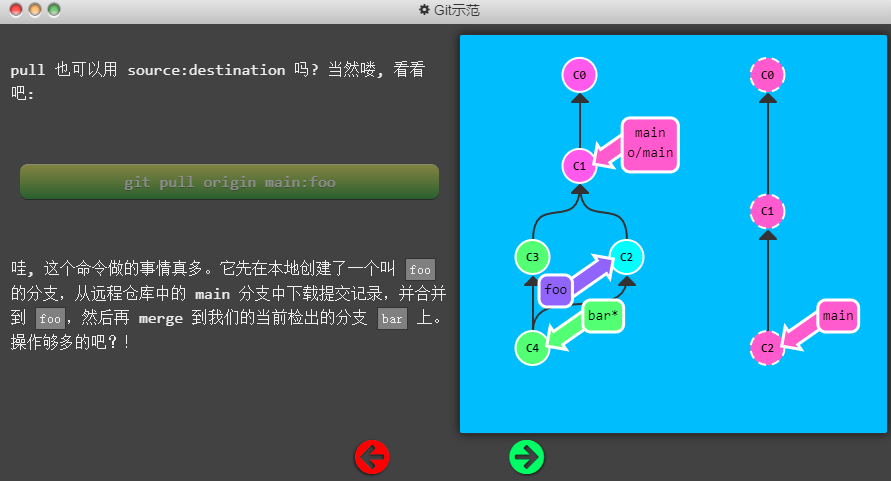
本博客所有文章除特别声明外,均采用 CC BY-NC-SA 4.0 许可协议。转载请注明来自 Welcome to Durango's blog!!
评论

